
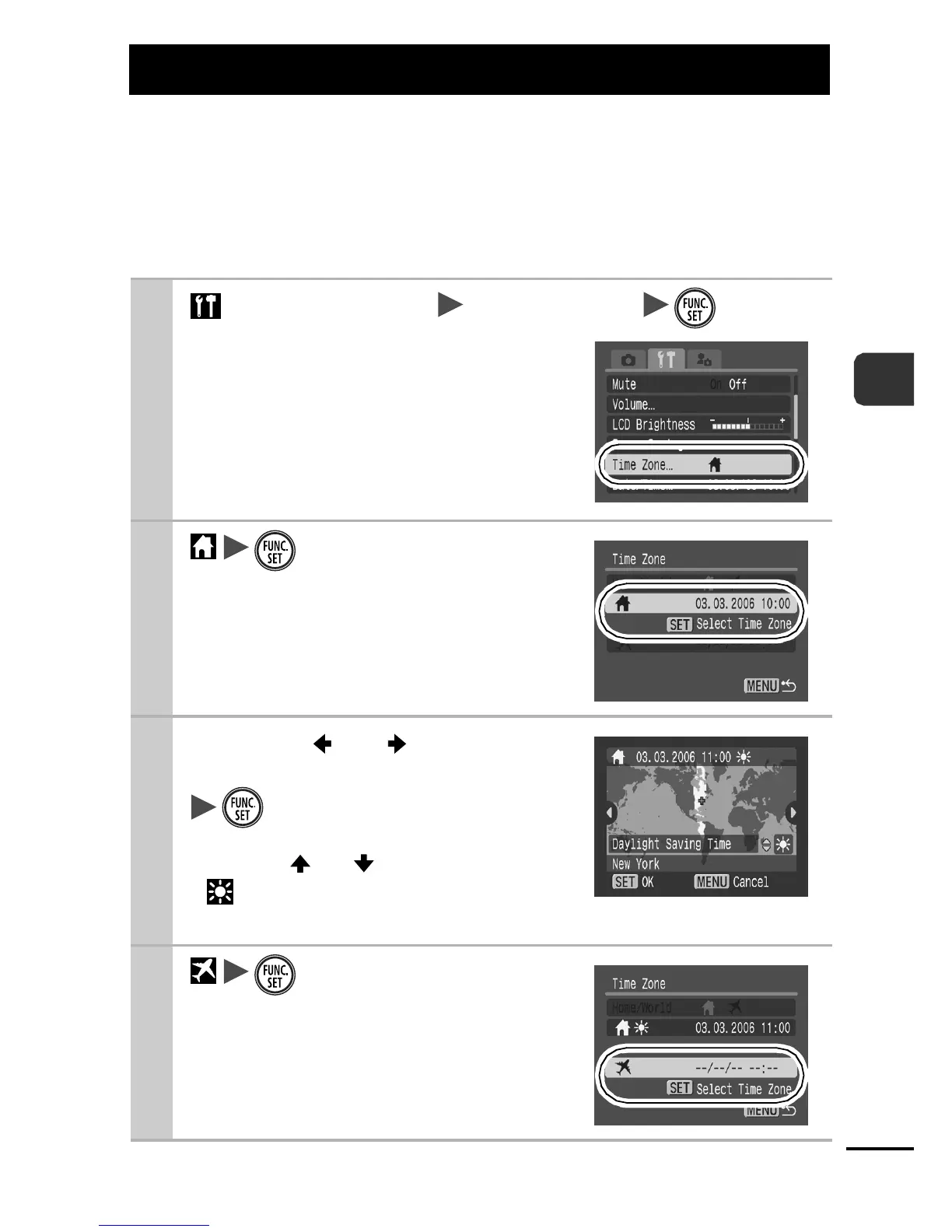 Loading...
Loading...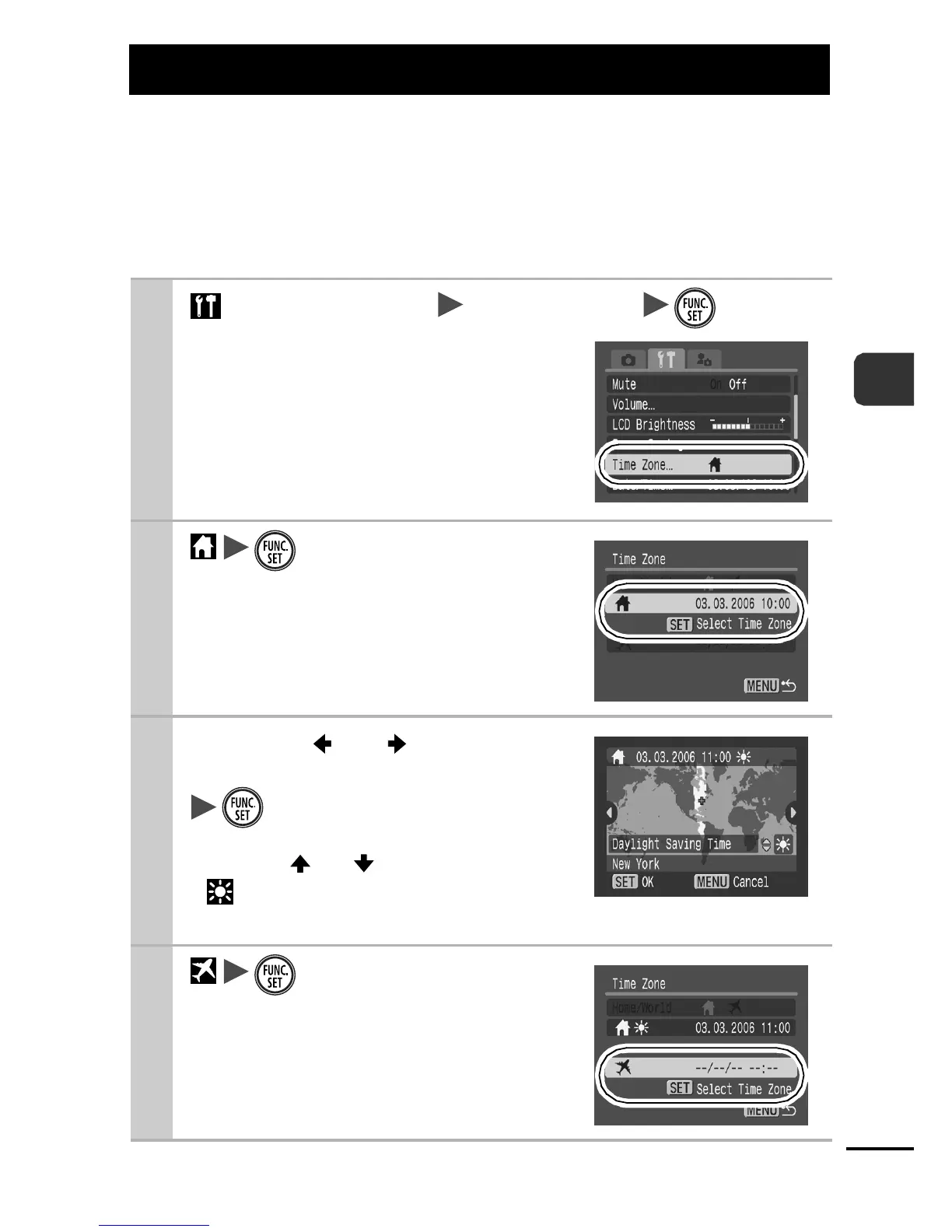
Do you have a question about the Canon Digital IXUS 60 and is the answer not in the manual?
| Sensor Resolution | 6.0 Megapixels |
|---|---|
| Optical Zoom | 3x |
| Display Size | 2.5 inches |
| Image Processor | DIGIC II |
| ISO Sensitivity | Auto, 80, 100, 200, 400, 800 |
| Video Recording | 640 x 480 at 30 fps |
| Battery Type | NB-4L Lithium-ion |
| Sensor Type | CCD |
| Sensor Size | 1/2.5 inch |
| Digital Zoom | 4x |
| Focal Length | 5.8 - 17.4 mm (35mm equivalent: 35 - 105 mm) |
| Aperture Range | f/2.8-f/4.9 |
| LCD Screen Resolution | 173, 000 pixels |
| Shutter Speed | 15 - 1/1500 sec |
| Storage Type | SD Card |
| Weight | 140g (including battery) |











