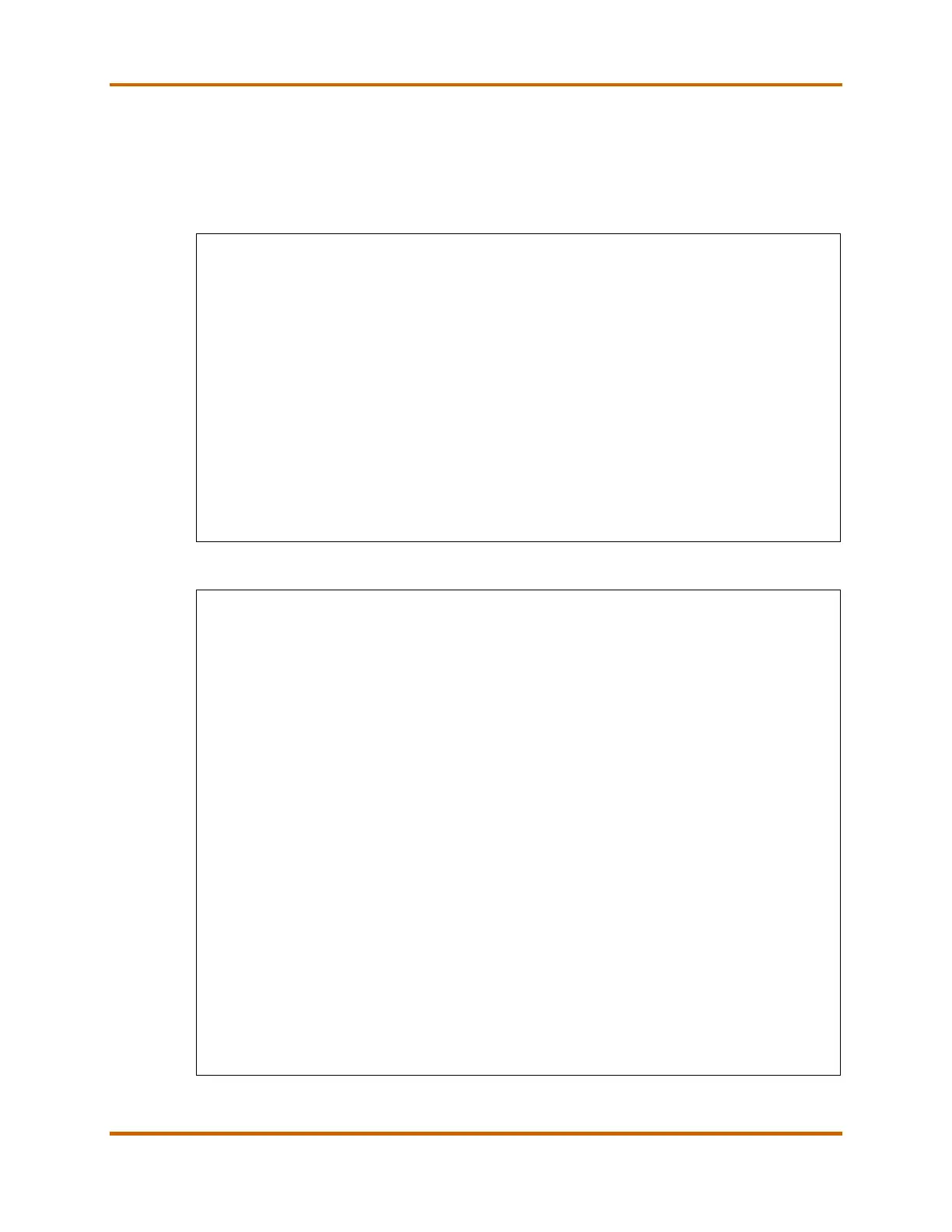Canon imagePROGRAF TM-Series Service Guide
imagePROGRAF TM-Series Service Guide June 2021
Revision 4 Page 7
C. Box Contents
Note: Box contents shown are for reference purposes only and are subject to
change without notice.
Table 7 - imagePROGRAF TM-305 Box Contents
• imagePROGRAF TM-305 Printer
• Stand / Basket
• 2”/3” Core Media Spool (Adaptors Included)
• US AC Power Cable
• Tools and Screws
• Print Head PF-06
• Maintenance Cartridge (Installed)
• 5 Ink Tanks (130 ml: MBK, 90ml: C/M/Y/BK)
• Sample Heavyweight Coated Paper (A2/5 Sheets)
• Ethernet Card (built-in)
• USB 2.0 High-speed Interface
• USB Connection Sheet
• iWR Service Terms Leaflet
• User Manual
• Quick Setup Guide
• User Software CD for Windows (Printer Driver Utilities)
• PosterArtist Lite CD
Table 8 - imagePROGRAF TM-305 MFP Z36 Box Contents
o imagePROGRAF TM-305 Printer
o Stand / Basket
o 2”/3” Core Media Spool (Adaptors Included)
o US AC Power Cable
o Tools and Screws
o Print Head PF-06
o Maintenance Cartridge (Installed)
o 5 Ink Tanks (130 ml: MBK, 90ml: C/M/Y/BK)
o Sample Heavyweight Coated Paper (A2/5 Sheets)
o Ethernet Card (built-in)
o USB 2.0 High-speed Interface
o USB Connection Sheet
o iWR Service Terms Leaflet
o User Manual
o Quick Setup Guide
o User Software CD for Windows (Printer Driver Utilities)
o PosterArtist Lite
o User Registration Card
• Scanner
o Z36 Scanner with Power Cord, USB 3.0 Cable (2 m)
o 15.6” System Controller
o 3:1 Trident Power Cord
o Power Supply
o Mount for Printer and System Controller
o (2) Paper Edge Guides
o (3) Document Return Guides
o Calibration Target
o Assembly and Startup Guide