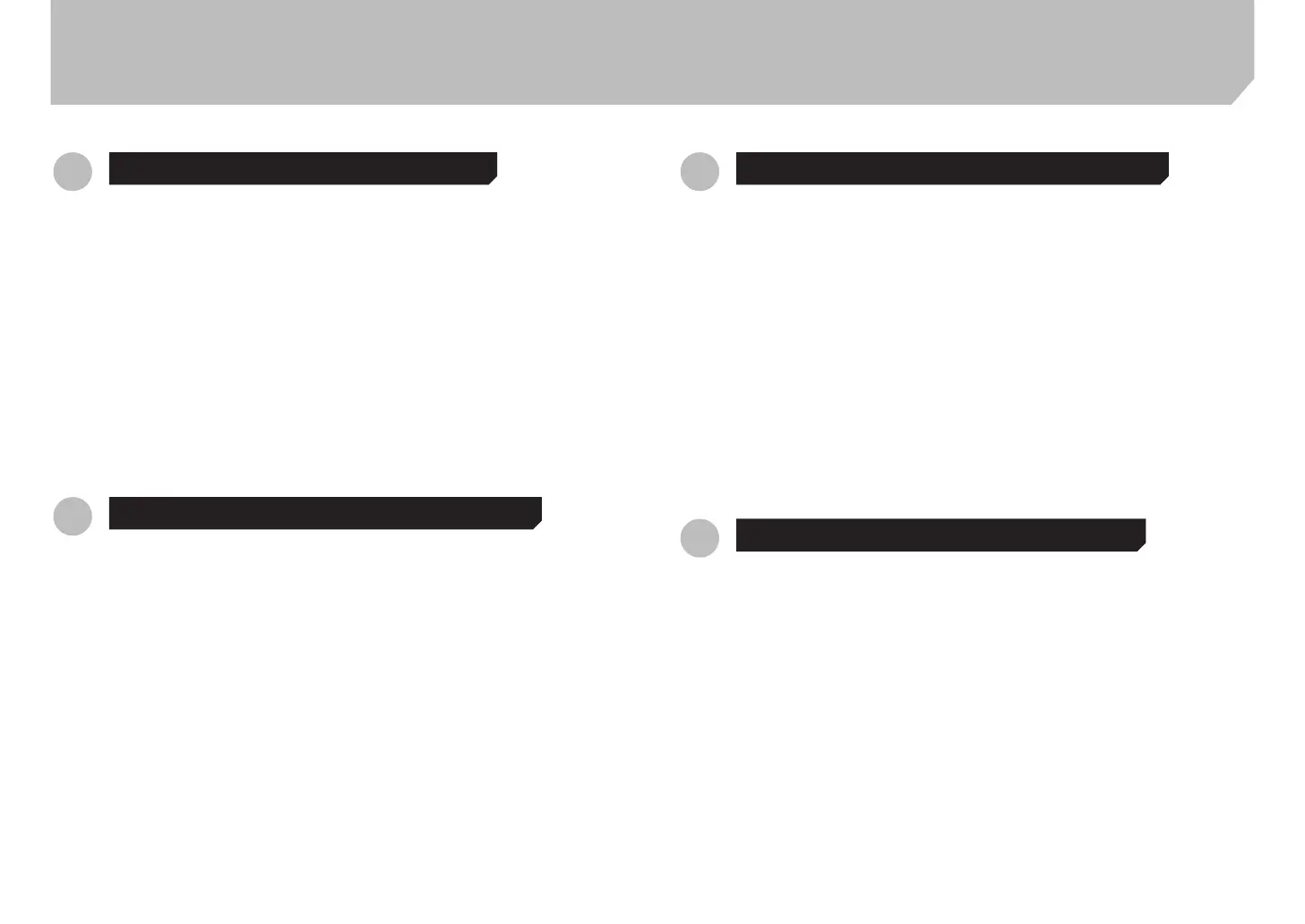12
EN
Manuals Included with the Printer
Installation Guide (this document)
Describes how to setup the printer.
Printer Stand Setup Guide
Describes how to assemble the stand.
This item might not be included depending on your model.
Online Manual
This manual describes advanced usage of the printer such as paper saving tips, how to
print a poster and banner with the supplied software, and print quality adjusting method,
in addition to the basic instructions for printing on roll paper or cut sheet. To view the
Online Manual, refer to "Displaying the Online Manual" (P.21).
FR
Manuels fournis avec l'imprimante
Guide d'installation (le présent document)
Explique comment configurer l'imprimante.
Guide d'installation du socle de l'imprimante
Explique comment assembler le socle.
Il est possible que cet élément ne soit pas inclus selon votre région.
Manuel en ligne
Ce manuel décrit l'utilisation avancée de l'imprimante, notamment les conseils pour
économiser le papier, la manière d'imprimer une affiche et une bannière avec le logiciel
fourni et la méthode de réglage de la qualité d'impression, en plus des instructions de
base pour l'impression sur du papier en rouleau ou sur une feuille de découpe. Pour
afficher le manuel en ligne, reportez-vous à "Méthode d'affichage du Manuel en ligne"
(p. 29).
ES
Manuales incluidos con la impresora
Guía de instalación (este documento)
Describe cómo configurar la impresora.
Guía de configuración del Soporte de la impresora
Describe cómo montar el soporte.
Este artículo podría no estar incluido, dependiendo de su modelo.
Manual en línea
Este manual describe el uso avanzado de la impresora, como pueden ser consejos para
ahorrar papel, cómo imprimir un póster y un cartel con el software suministrado y el
método de ajuste de la calidad de impresión, además de las instrucciones básicas para
imprimir en rollo de papel o en hojas cortadas. Para ver el Manual en línea, consulte
"Visualización del Manual en línea" (pág.37).
PT
Manuais incluídos com a impressora
Guia de instalação (este documento)
Descreve como configurar a impressora.
Guia de configuração de suporte da impressora
Descreve como montar o suporte.
Esse item pode não estar incluso dependendo do modelo.
Manual On-line
Este manual descreve o uso avançado da impressora, contendo dicas para economizar
papel, como imprimir pôsteres e banners com o software fornecido e o método de ajuste
da qualidade de impressão, além das instruções básicas para imprimir em papel em rolo
ou folha cortada. Para visualizar o Manual On-line, consulte "Como exibir o Manual On-
line" (P.45).
¦
Confirming the Accessories
¦
Confirmación de los accesorios
¦
Confirmation des accessoires
¦
Verificação dos acessórios