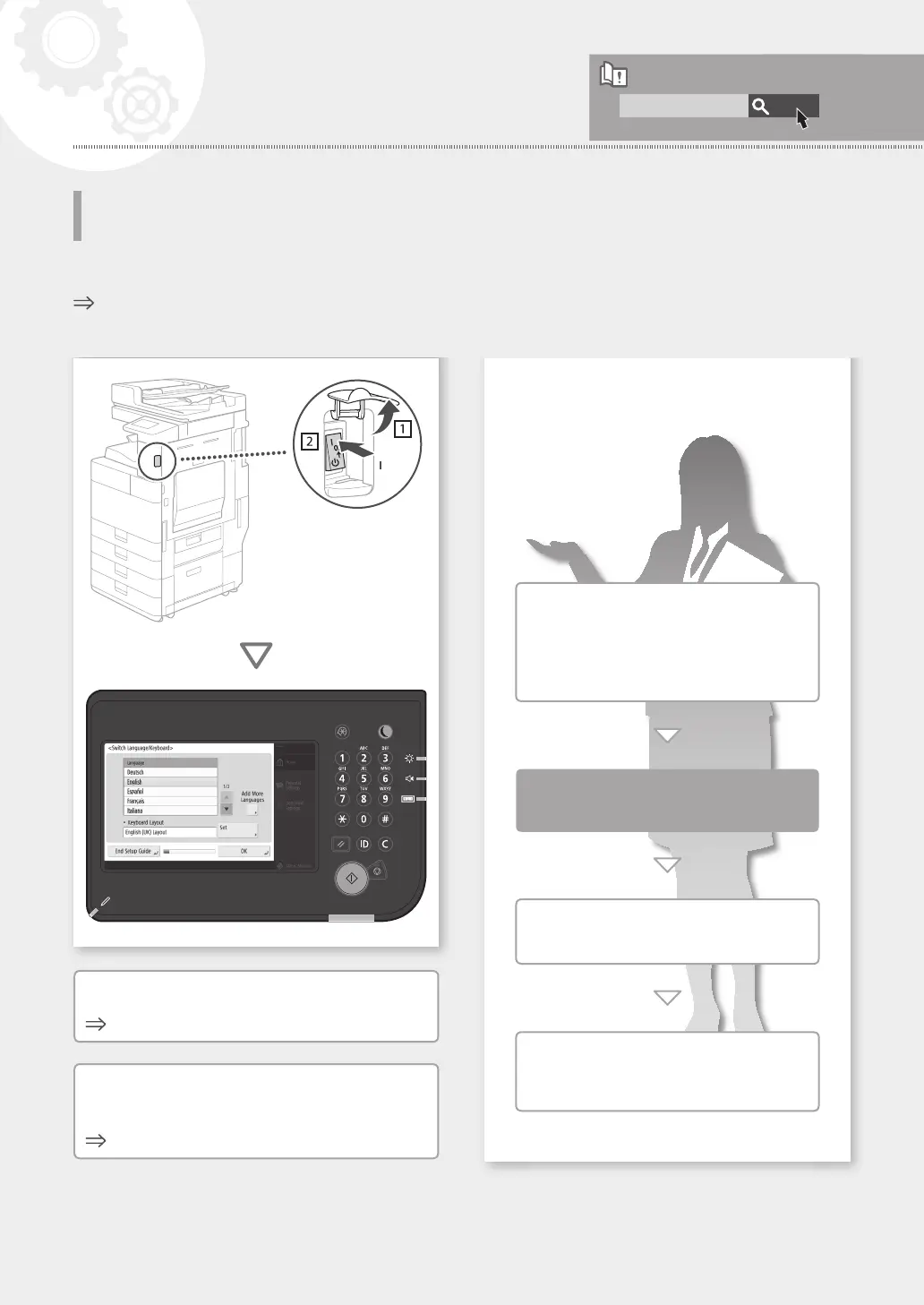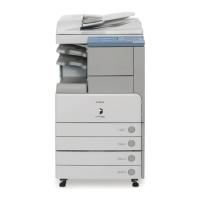Quick Setup
Configuring the Machine
Configuring the Initial Settings
of the Machine
When the power is turned ON for the first time after installing the machine
(ON)
All users can make the following
settings
1.
Language/Keyboard Layout
Settings
*1
2.
Toner mixing
3.
Paper Size/Type Settings
Press <Skip> on the
"Authentication Login" screen
4.
Gradation Adjustment
5.
Report Printing
First Setup finished!
Now you can use a limited variety of functions
including copying.
*1 To select a language that is not displayed, follow
the procedure in CASE2.
CASE1
If you want to use copy function first of all...
proceed to CASE1
If you want to use all functions of the
machine...
proceed to CASE2
The "Setup Guide" screen is
displayed automatically
How to use the search number
Search
ABCD-123
2
