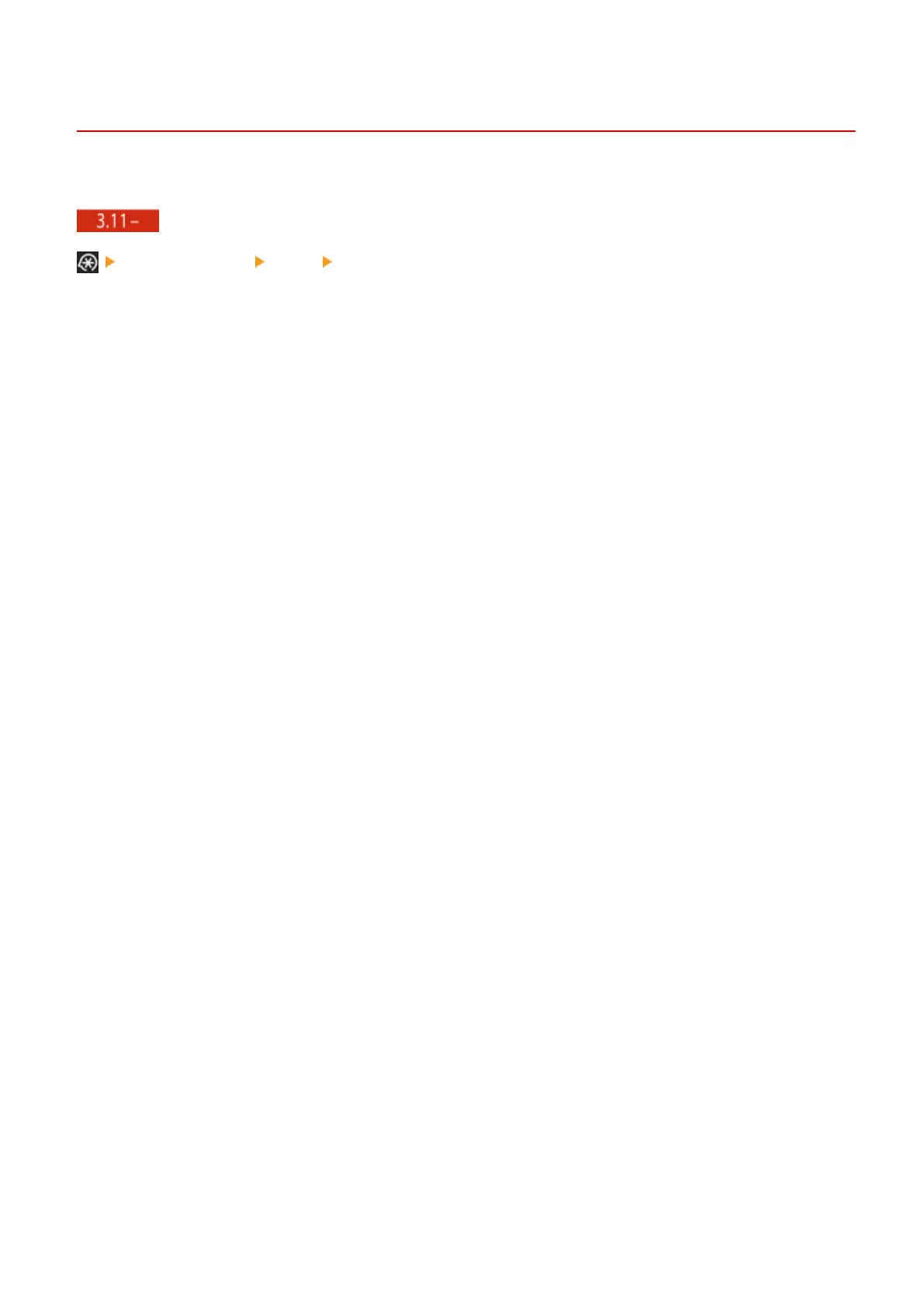Changed Items
6Y1C-008
The settings with changes to the content and notes ar
e shown below.
(Ver.3.11-)
<Function Settings> <Print> <Enable Auto Print Function When Logging In>
Changing this setting fr
om <Off> to <On> automatically sets <Auto Print User Jobs When Logging In> to <On> for all
users. This means that users' own jobs will automatically be printed when they log in, without them having to change
any settings.
Changes to Settings/Registration
20
