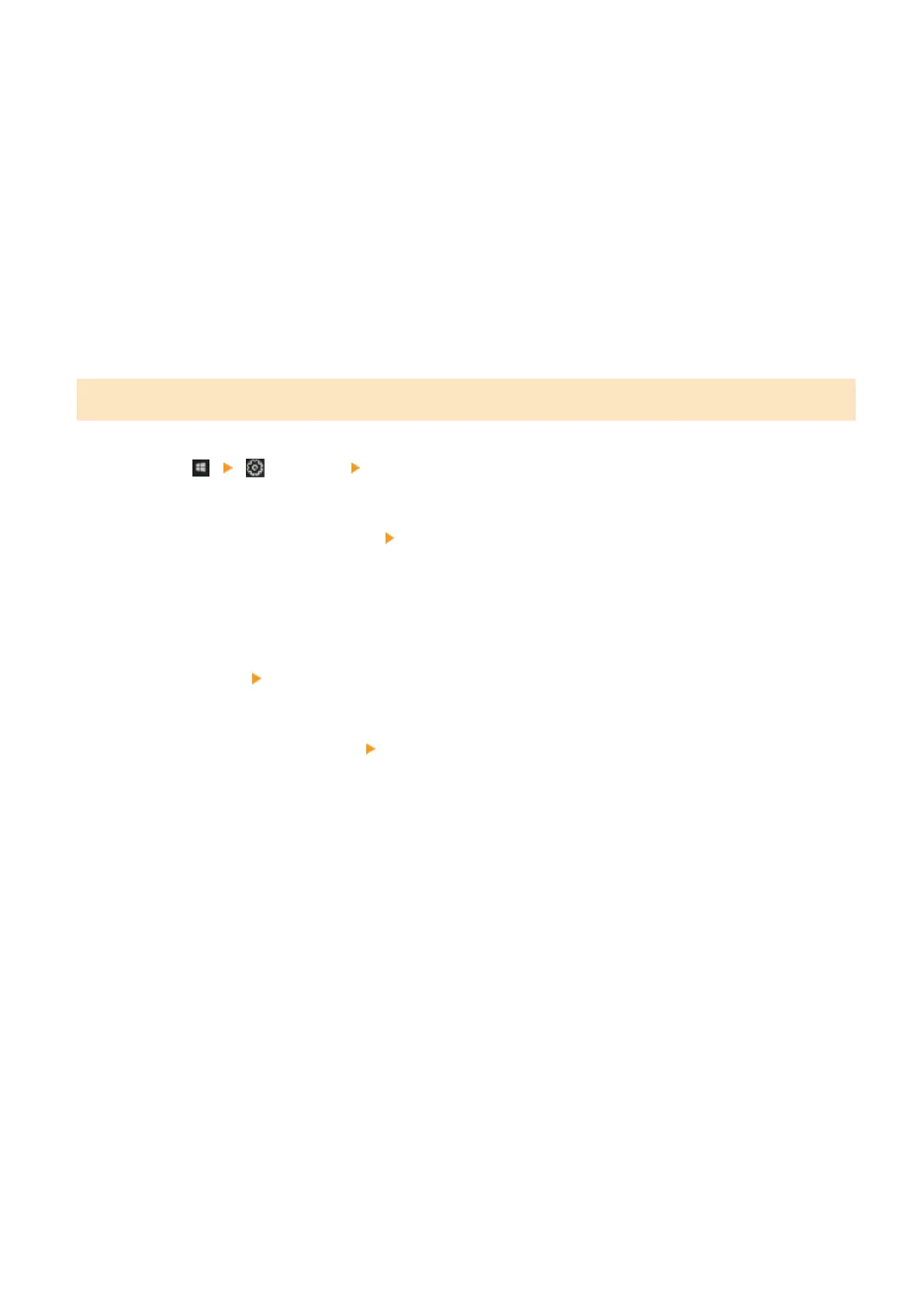4
Click [Registration Status] for [Unregister].
5
Click [OK].
6
View the Azure Active Directory device management screen in your web browser.
7
Select the model to be deleted and click [Delete].
Conguring a Printer Registered in Azure Active Directory on the Computer
1
Click [
] [ Settings] [Accounts].
2
Click [Access work or school] [Connect].
3
Follow the on-screen instructions to sign in to your Microsoft 365 account.
4
Click [Home] [Devices].
5
Click [Printers & scanners]
[Add a printer or scanner].
6
Select a registered printer from the list.
Changes to Functions
10
