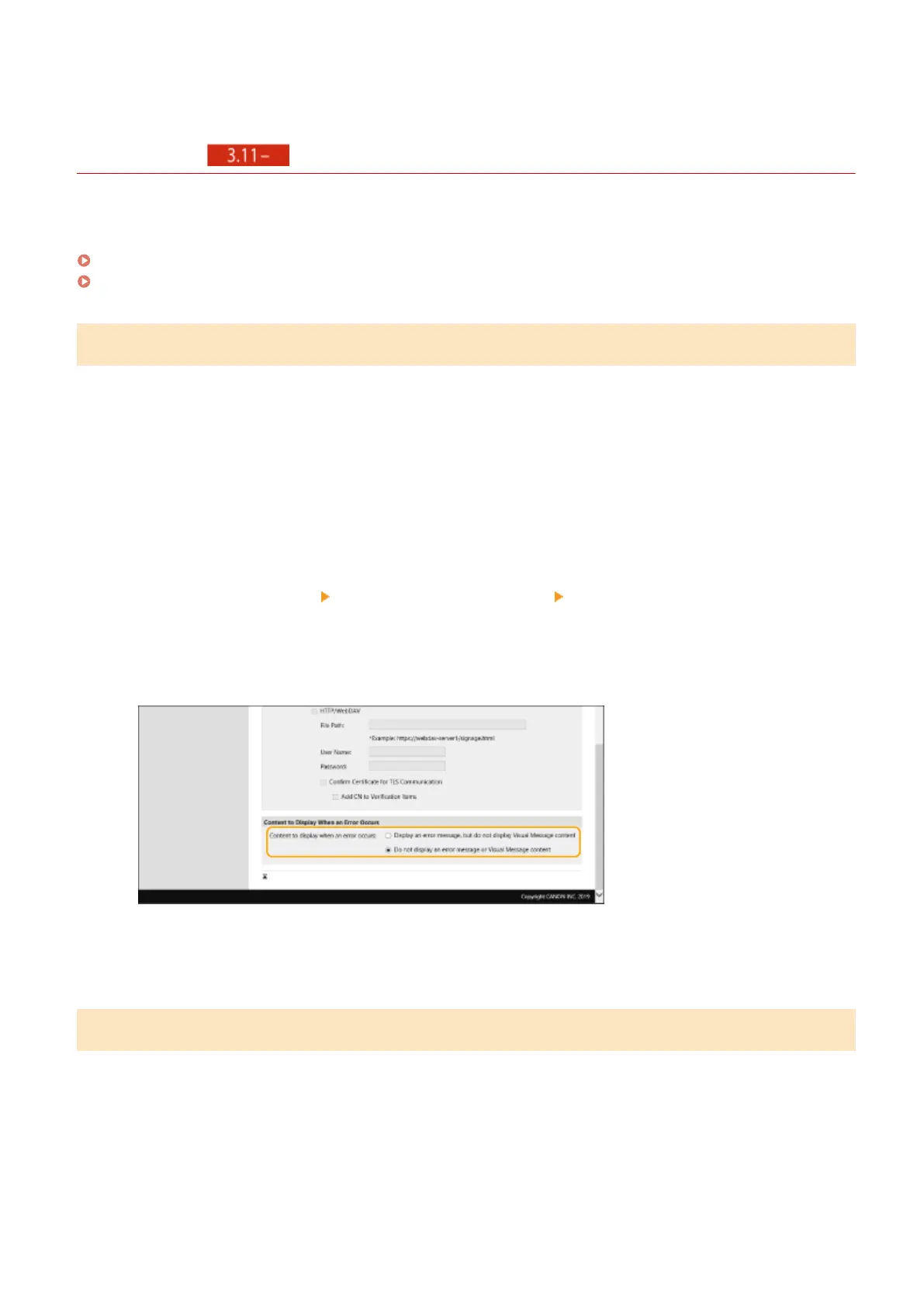Addition of New Features to the Visual Message
Function (Ver. 3.11-)
78J7-005
The follo
wing features have been added to the Visual Message function.
Hiding Error Message Screens(P. 14)
Setting Exception Addresses Where a Proxy Server Is Not Used(P. 14)
Hiding Error Message Screens
Up until no
w, error message screens appeared if content was not displayed for some reason. However, you can specify
that error message screens not appear.
1
Start the Remote UI.
2
Click [Settings/Registration] on the portal page.
3
Click [License/Other]
[Visual Message Settings] [Display Settings].
4
In [Content to Display When an Error Occurs], select [Do not display an error message
or Visual Message content].
5
Click [OK].
Setting Exception Addresses Where a Proxy Server Is Not Used
Specify the pr
oxy settings in the Visual Message function to match the settings in <Proxy Settings>. If a proxy is set,
the specied content may not appear. In this case, you can set an exception address so that the proxy server is not
used.
1
Start the Remote UI.
Changes to Functions
14