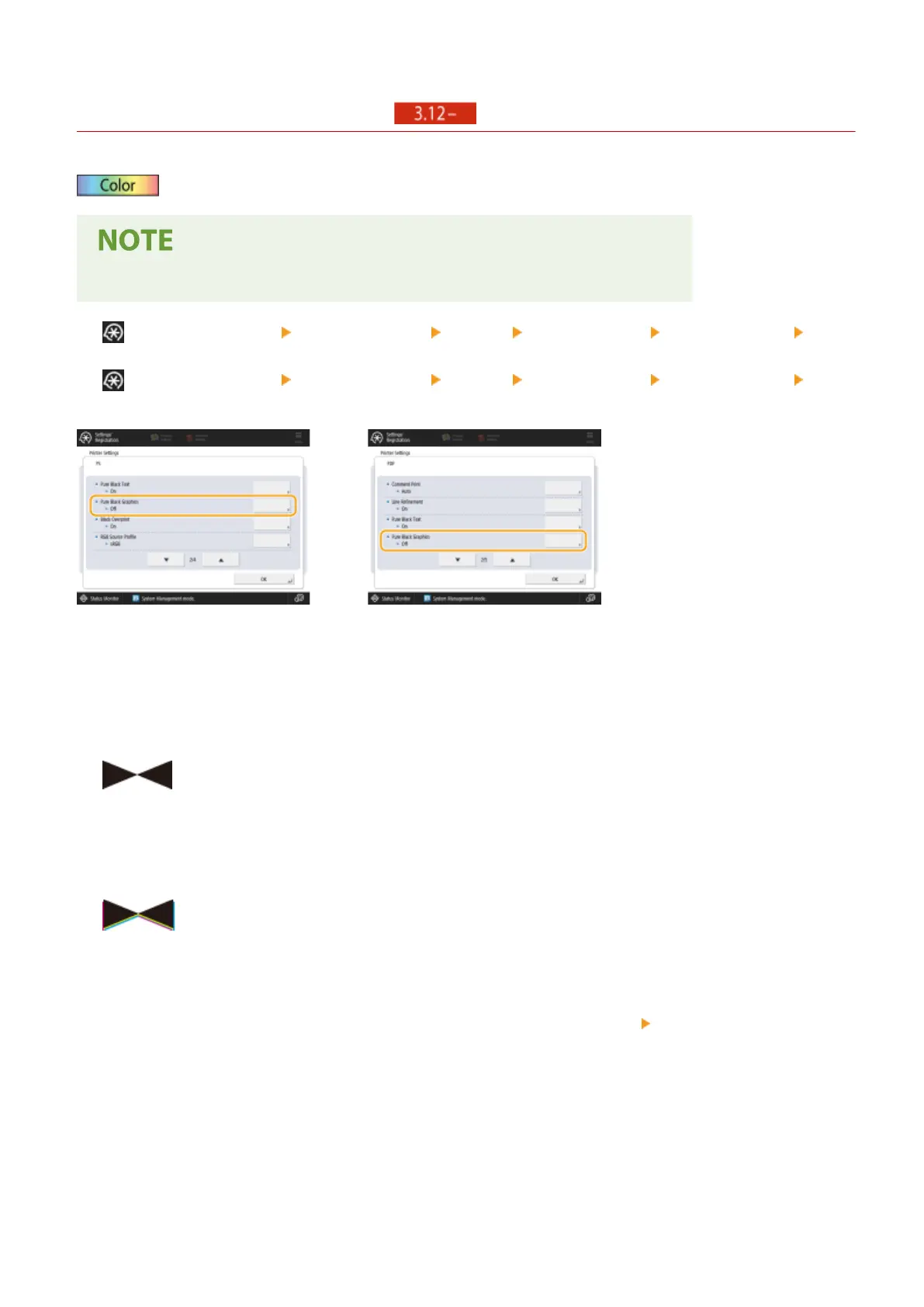<Pure Black Graphics> (Ver. 3.12-)
78J7-00H
● Depending on the model, <PS> appears when the optional PS Printer Kit is installed.
(Settings/Registration) <Function Settings> <Printer> <Printer Settings> <Custom Settings> <PS>
(Settings/Registration) <Function Settings> <Printer> <Printer Settings> <Custom Settings> <PDF>
Black graphics created using RGB or CMYK can now be printed using just a single toner color (K (Black)).
<On>
Graphics are printed using only (K (black)) toner. There is no drift of color toner into the area surrounding the
printed gr
aphics.
<Off>
Graphics are printed according to the settings in the selected Output Pr
ole. Because graphics are printed using 4
colors, colors may drift into the area surrounding the graphics.
◼ Settings/Registr
ation Table
For details on how to view the Settings/Registration Table, see "Settings/Registration"
"Settings/Registration Table"
in the "User
's Guide".
Changes to Settings/Registration
29