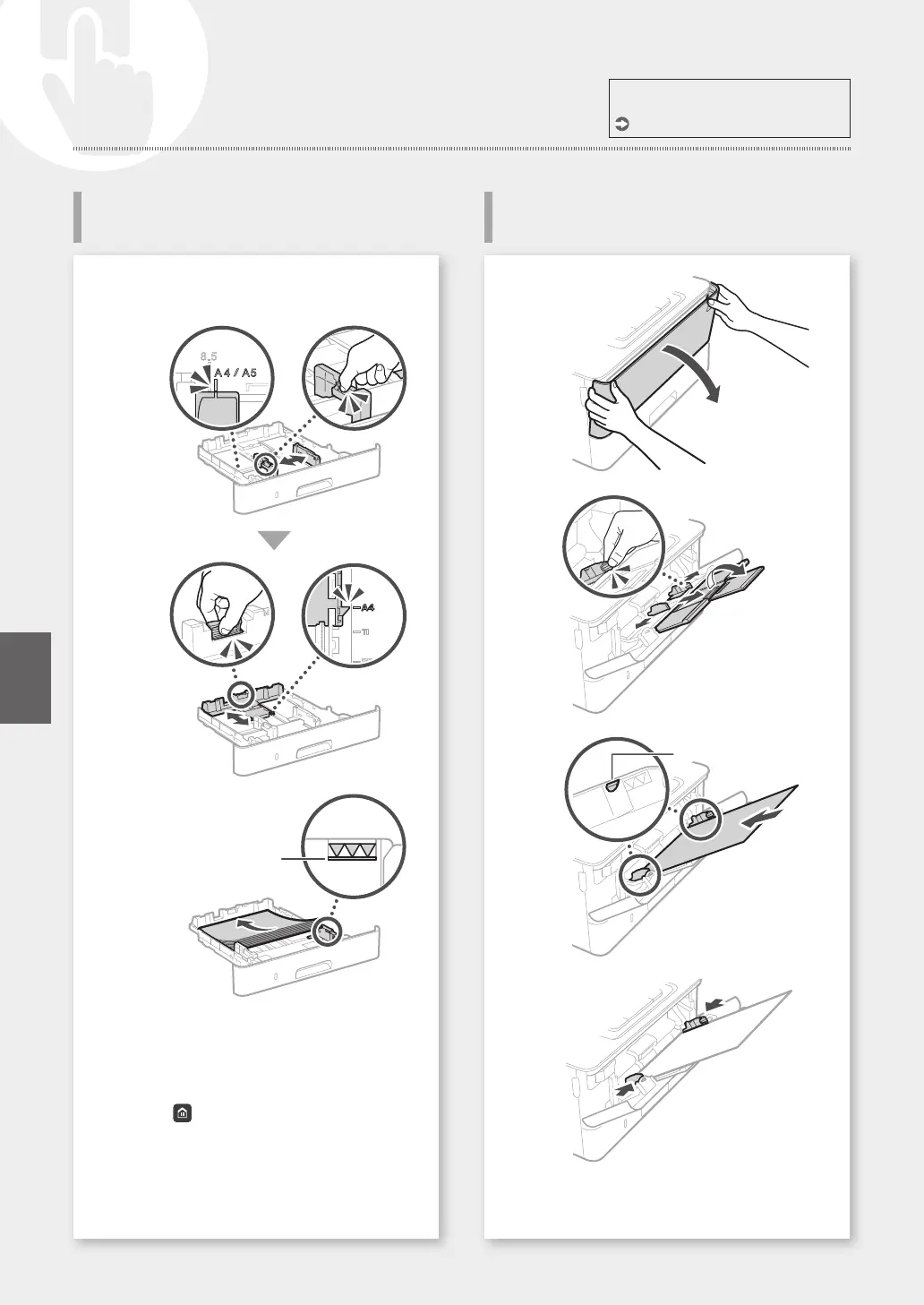1
Pull out the paper drawer.
2
3
Up to here
4
Insert the paper drawer into the machine.
If you load a different size or type of paper from
the one before, make sure to change the settings.
5
Press , and select <Paper Settings>.
6
Specify the size and type of paper,
according to the screen.
1
2
3
Up to here
4
5
Specify the size and type of paper,
according to the screen.
For details
"Loading Paper" in the User's Guide
18
Loading Paper
Loading in the Multi-Purpose
Tray
Loading in the Paper Drawer
Quick Operation
En
