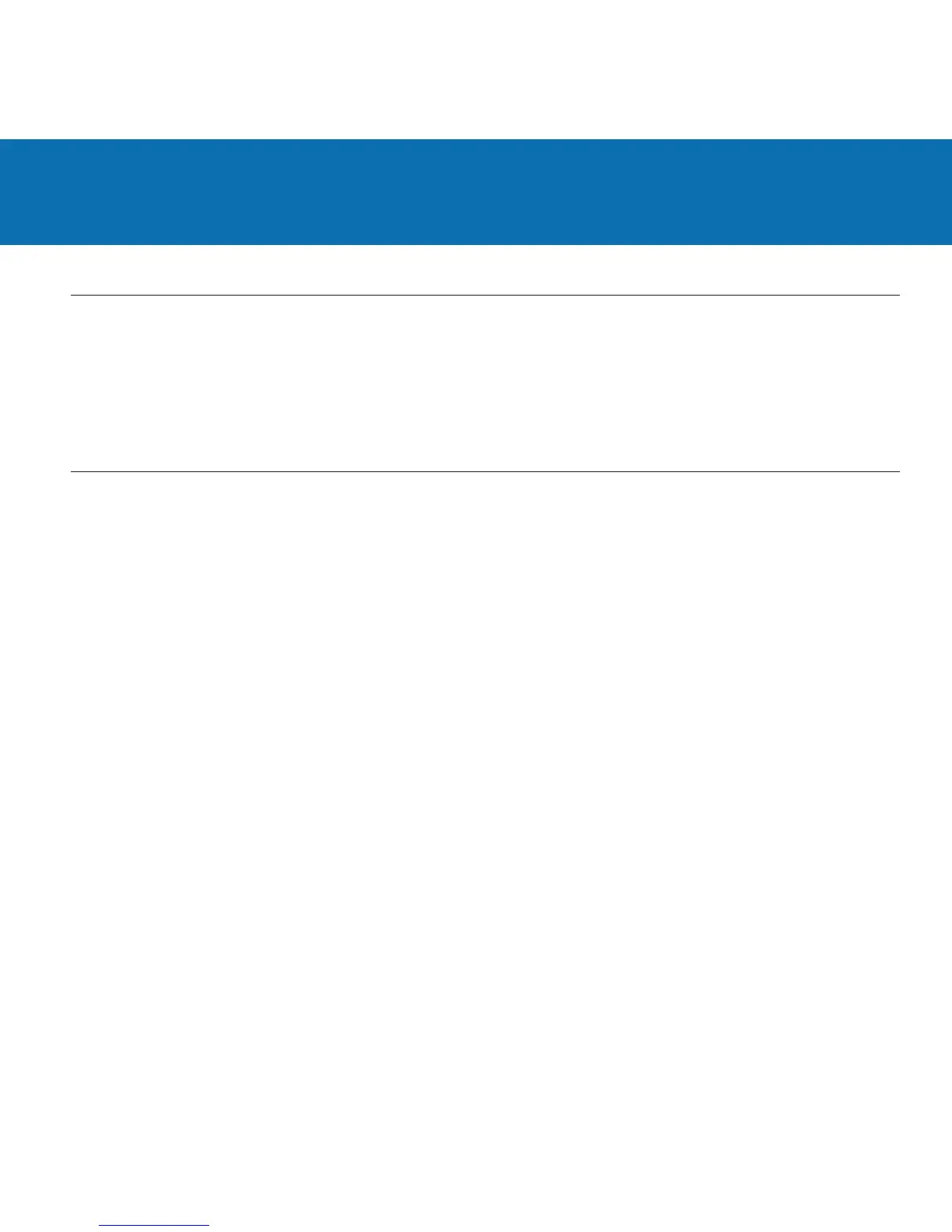Canon Compatibility
35
The MiniTT1/FlexTT5 are E-TTL II compatible with these Canon cameras:
DSLR Cameras 1Ds MKIII, MKII, 1D MKIII, MKII, 1D MKII N
5D, 5D MKII
1
20D, 30D
2
, 40D, 50D
Rebel XT / 350D, Rebel XTi / 400D, Rebel XS / 1000D,
Rebel XSi / 450D
The MiniTT1/FlexTT5 are E-TTL II compatible with these Canon flashes:
Flash Units 580EX, 580EX II, 430EX, 430EX II
NOTES on overall system performance (visit PocketWizard.com for the latest updates):
1. HyperSync performance varies by camera. Although all cameras listed will have some HyperSync benet,
some will not achieve 1/400 or 1/500. See PocketWizard.com for a listing of specic camera capabilities
and HyperSync settings.
2. Commonly, a normal shutter release occurs after rst pressing the shutter button halfway to establish focus
and exposure. If the camera is in sleep mode and the shutter release is pressed all the way down without rst
establishing focus and exposure, the rst exposure may not be proper.
3. Canon ash models 430EX, 580EX, and 580EX II emit RF interference that can substantially reduce the
effective operating range of many radio slaves, including the FlexTT5. For these model ashes, please utilize
the mounting suggestions on Page 30 to optimize range. Using Canon’s off shoe cord OC-E3, greatly improves
range. Consider adding a ferrite clamp on the cable near the ash to further increase range. The Canon
430EX II performs dramatically better in this regard. It does not require special mounting consideration and
yields greater range.
NOTES for specic cameras:
1. On the 5D MarkII, a ash mounted in the hot-shoe of a MiniTT1/FlexTT5 on camera will currently not function.
This should be solved with further testing.
2. When remote triggering the 30D camera, it must be set to “Auto Power Off – Disable” otherwise
once camera sleeps, trigger will not work.
