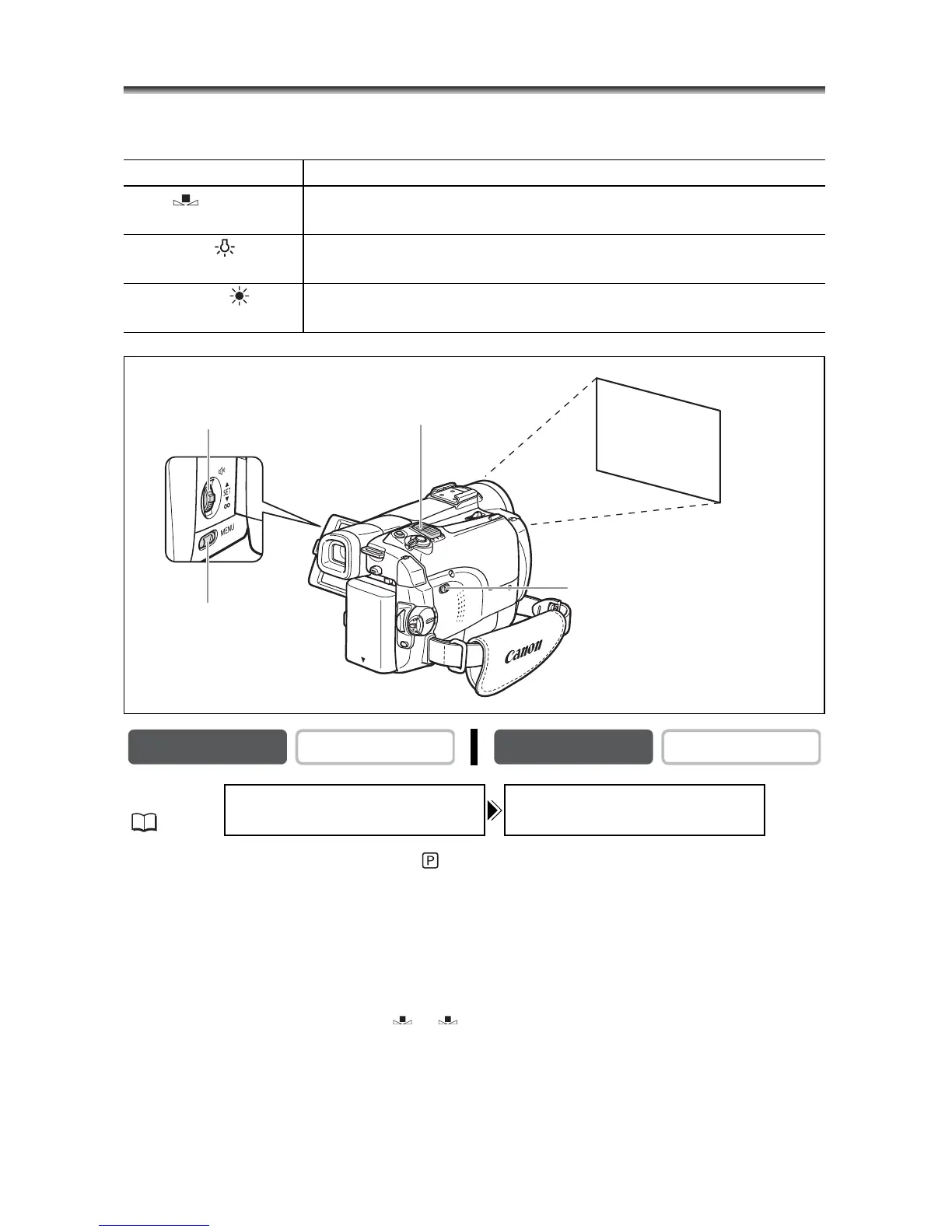54
Setting the White Balance
You can use the preset modes to reproduce colors more accurately, or set a custom white
balance to obtain the optimal setting.
1. Set the program selector to .
2. For custom white balance: Point the camcorder at a white object and
zoom in until it fills the whole screen.
Keep the camcorder zoomed at the white object until step 3 is completed.
3. Open the menu and select [CAMERA SETUP]. Select [WHITE BAL.],
select a setting option and close the menu.
When you have selected [SET ]: “ ” flashes and stops flashing when settings is
complete.
AUTO Auto white balance
SET Use the custom white balance setting to make white subjects
appear white under colored lighting.
INDOOR Use this mode for recording under changing lighting condition,
video lights or sodium lamps.
OUTDOOR Use this mode for recording night scenes, fireworks, sunrise or
sunset.
CAMERA
PLAY (VCR)
CARD CAMERA
CARD PLAY
MENU
(37)
CAMERA SETUP WHITE BAL.
•••
AUTO
Program selector
SET dial
Zoom lever
White sheet or paper
MENU botton
