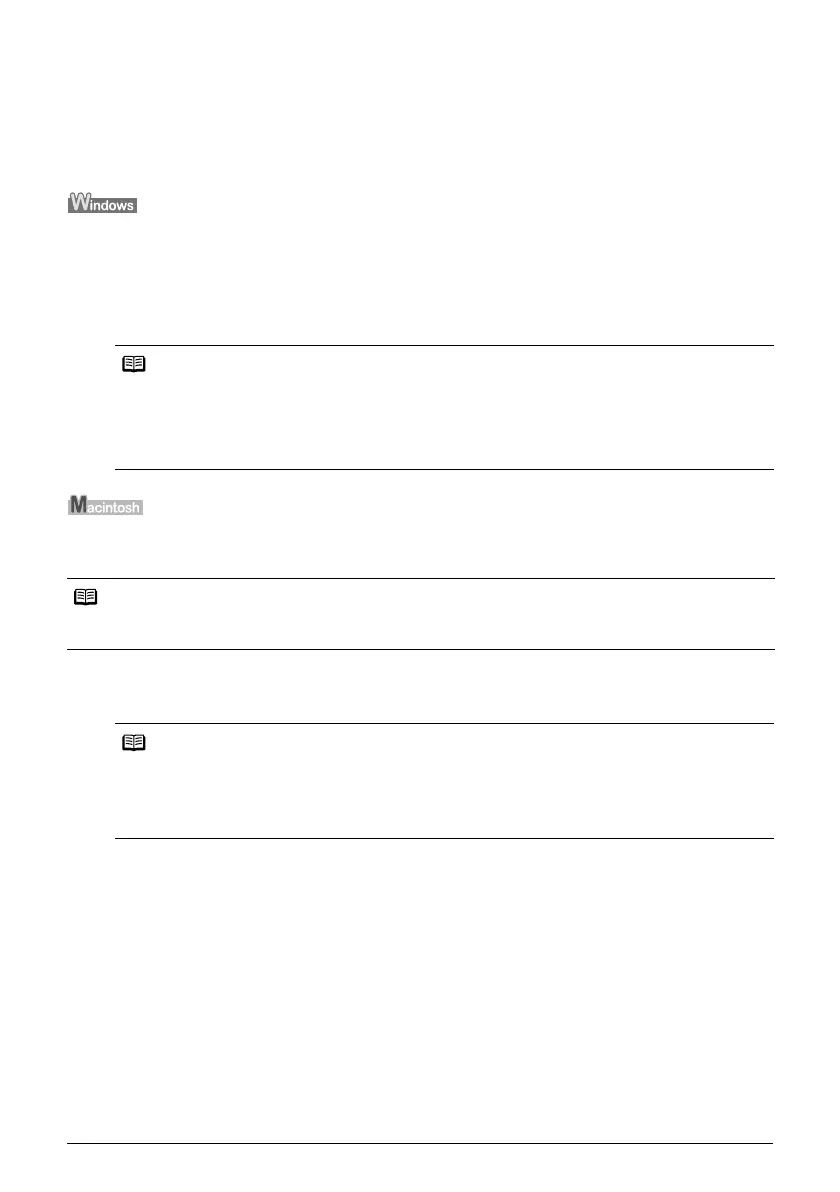11
Reading On-screen Manuals
Reading On-screen Manuals
Along with this Quick Start Guide, On-screen Manuals are also supplied with your printer. For
detailed instructions on installing the On-screen Manuals, refer to your setup sheet.
You can view the On-screen Manuals in the following way:
To view the On-screen Manual, double-click the iX5000/iX4000 On-screen Manual shortcut icon on
the desktop, or click Start and select All Programs (or Programs), Canon iX5000/iX4000 Manual
and iX5000/iX4000 On-screen Manual.
System Requirements
Browser: Windows HTML Help Viewer
To view the On-screen Manual, double-click the iX5000/iX4000 On-screen Manual alias on the
desktop.
System Requirements
Browser: Help Viewer
Notes
z Microsoft Internet Explorer® 5.0 or later must be installed.
z The on-screen manual may not be displayed properly depending on your operating
system or Internet Explorer version. We recommend that you keep your system up to date
with Windows Update.
Note
If you installed the User’s Guide from the Manual folder in the Setup CD-ROM, open the folder in which
you copied the User’s Guide and double-click top.htm.
Notes
z The on-screen manual may not be displayed properly depending on your operating system. We
recommend that you keep your system up to date.
z We recommend using Safari as your Web browser to view the HTML format On-screen
Manuals. If Safari is not installed on your computer, download it from Apple Computer, Inc.
website and install it.
