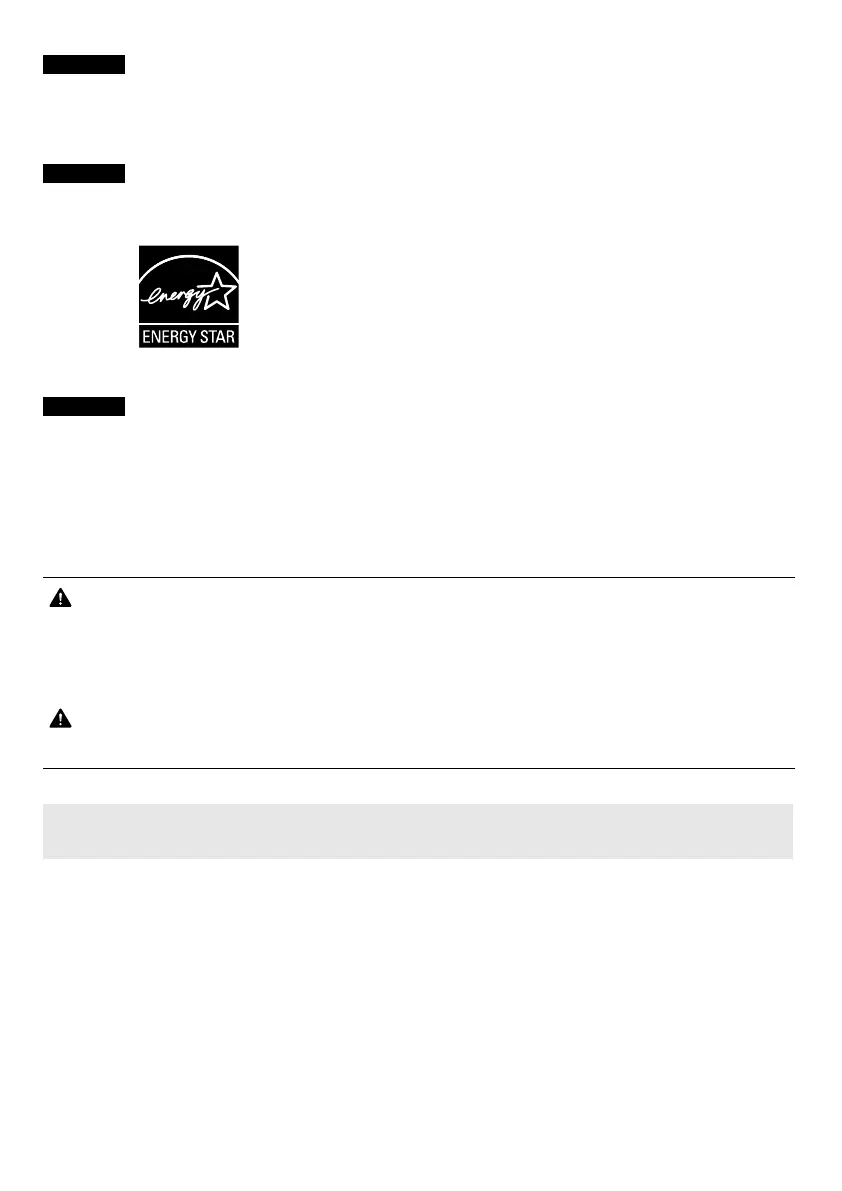Exif Print
This printer supports ExifPrint.
Exif Print is a standard for enhancing the communication between digital cameras and print-
ers. By connecting to an Exif Print-compliant digital camera, the camera’s image data at the
time of shooting is used and optimized, yielding extremely high quality prints.
International ENERGY STAR
®
Program
As an ENERGY STAR
®
Partner, Canon Inc. has determined that this product meets the
ENERGY STAR guidelines for efficiency.
The International ENERGY STAR
®
Office Equipment Program is a global
program that promotes energy saving through the use of computer and other
office equipment. The program backs the development and dissemination of
products with functions that effectively reduce energy consumption. It is an
open system in which business can participate voluntarily. The targeted prod-
ucts are office equipment such as computers, monitors, printers, faxes and
copiers.
Their standards and logos are uniform among participating nations.
Power Requirements
Never use a power supply voltage other than that supplied in the country of purchase. Using
the incorrect voltage could cause a fire or electric shock. The correct power supply voltages
and frequencies are as follows:
AC 110-240V, 50-60Hz
Safety Precautions
Warning
z Never attempt to plug the power cord into the power outlet or unplug the power cord when your hands are wet.
z Never damage, modify, stretch, or excessively bend or twist the power cord. Do not place heavy objects on the
power cord.
z Never use any power supply other than the standard power supply available in the country of purchase. Using
the incorrect voltage and frequency could cause a fire or electric shock.
z Always push the plug all the way into the power outlet.
Caution
z For safety reasons, store ink tanks out of the reach of small children.
z Do not drop or shake ink tanks as this may cause the ink to leak out and stain your clothes and hands.
Also read the Safety Precautions in the User’s Guide. Observe the warnings and cautions to avoid
personal injury or damage to the printer.
Printer Model: K10273 (iX5000/iX4000)
Euro
