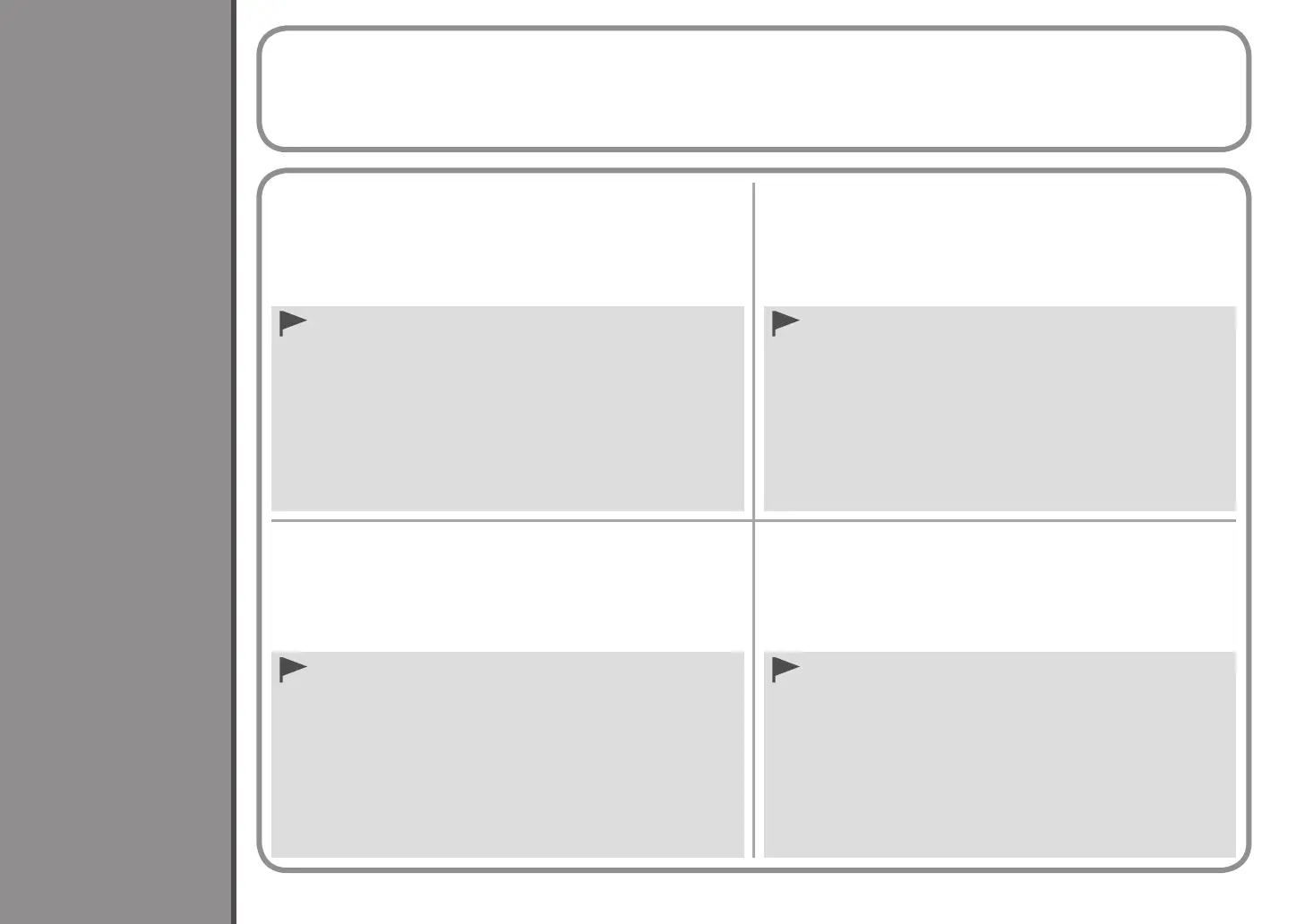22
5
Instal Perangkat Lunak
Jangan sambungkan kabel USB terlebih dahulu.
Untuk menggunakan mesin dengan menghubungkannya ke
komputer, perangkat lunak termasuk pengandar perlu disalin
(diinstal) ke diska keras komputer. Proses instalasi memerlukan
sekitar 20 menit. (Waktu instalasi bervariasi tergantung pada
lingkungan komputer atau jumlah aplikasi perangkat lunak yang
diinstal.)
Keluar dari semua aplikasi yang sedang berjalan sebelum instalasi.
Log masuk sebagai administrator (atau anggota grup Administrator).
Jangan mengganti pengguna selama proses instalasi.
Koneksi Internet mungkin dibutuhkan selama instalasi. Biaya koneksi
mungkin dikenakan. Konsultasikan dengan penyedia layanan internet.
Anda mungkin perlu menghidupkan ulang komputer selama proses
instalasi. Ikuti instruksi pada layar dan jangan mengeluarkan Setup
CD-ROM selama menghidupkan ulang.
Instalasi dilanjutkan sekali komputer Anda telah dihidupkan ulang.
Untuk
persyaratansistem,rujukke"9Spesikasi".
•
•
•
•
•
•
•
•
•
•
•
•
請勿連接USB電纜線。
安裝軟體
要透過連接至電腦使用本機,需要將包括驅動程式在內的軟體複製
(安裝)至電腦的硬碟。安裝過程大約需要20分鐘。(根據電腦環境或
要安裝的應用程式軟體數量的不同,安裝時間也會有所不同。)
安裝之前退出所有正在運行的應用程式。
請以管理員(或管理員組成員)身分登入。
請勿在安裝過程中切換使用者。
在安裝過程中可能需要連接網際網路。可能會發生連接費用。請諮詢網際
網路服務提供商。
在安裝過程中,可能需要重新啟動電腦。按照螢幕上的說明進行操作,並
且請勿在重新啟動過程中取出安裝光碟。
一旦電腦重新啟動,安裝會繼續進行。
關於系統要求,請參閱「9 規格」。
•
•
•
•
•
•
To use the machine by connecting it to a computer, software
including the drivers needs to be copied (installed) to the
computer's hard disk. The installation process takes about 20
minutes. (The installation time varies depending on the computer
environment or the number of application software to be installed.)
Do not connect the USB cable yet.
Install the Software
Quit all running applications before installation.
Log on as the administrator (or a member of the Administrators group).
Do not switch users during the installation process.
Internet connection may be required during the installation. Connection
fees may apply. Consult the internet service provider.
It may be necessary to restart your computer during the installation
process. Follow the on-screen instructions and do not remove the Setup
CD-ROM during restart.
The installation resumes once your computer has restarted.
For
thesystemrequirements,referto"9Specications".
•
•
•
•
•
•
