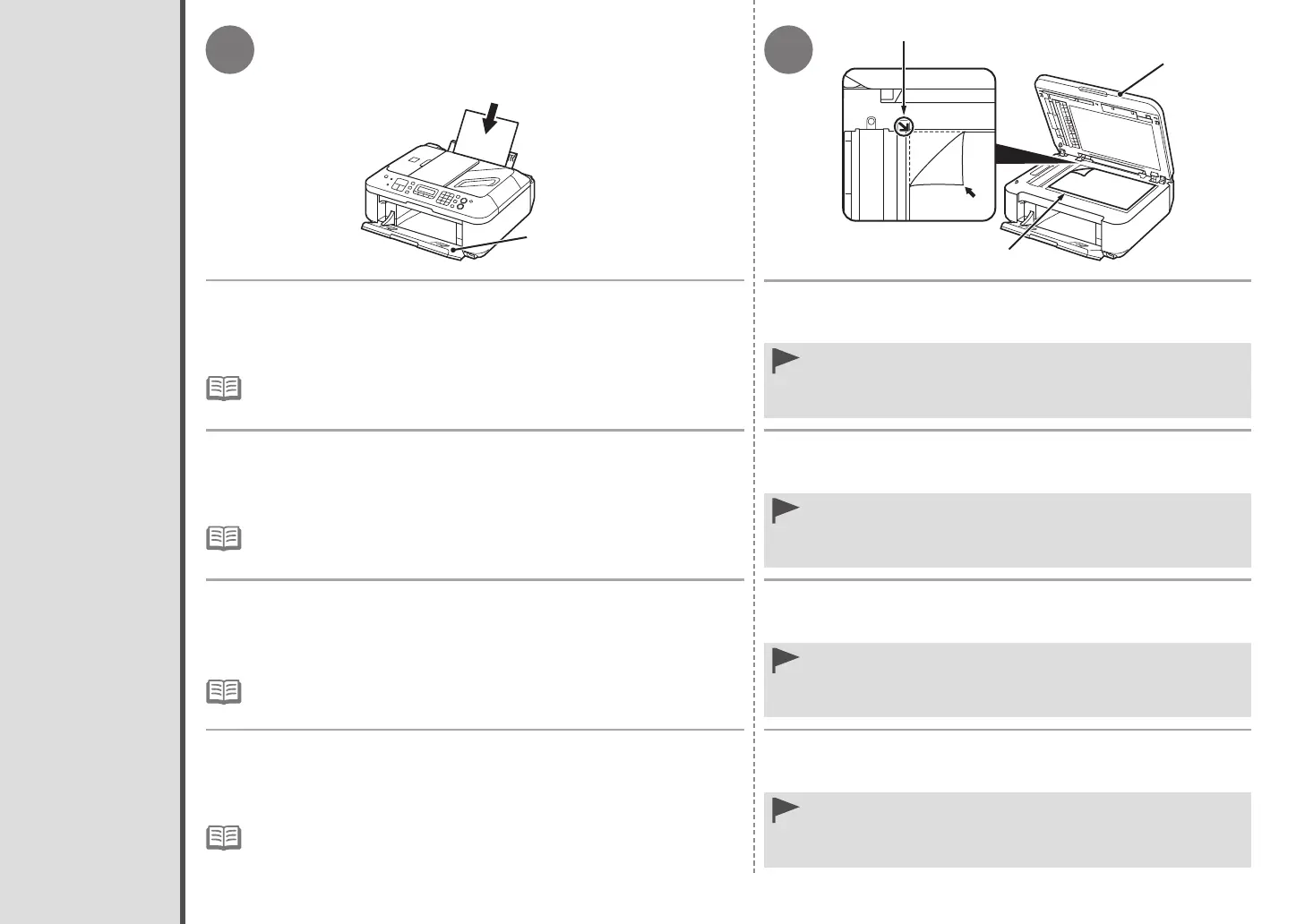1 2
C
D
B
A
36
Coba Menyalin
Pastikan bahwa Tatakan Keluaran Kertas (A) dibuka.
Jika pencetakan mulai saat Tatakan Keluaran Kertas tertutup, ia akan terbuka secara
otomatis.
Bagian ini menjelaskan cara untuk melaksanakan penyalinan standar.
Muatkan kertas biasa berukuran A4 atau Letter.
Untuk detil, rujuk ke "3 Muatkan Kertas" pada halaman 17.•
Jangan meletakkan benda yang beratnya 4,4 lb / 2,0 kg atau lebih pada
Kaca Platen (D), atau jangan memberi tekanan kepada dokumen dengan
menekannya dengan kekuatan melebihi 4,4 lb / 2,0 kg.
Pemindai mungkin gagal fungsi atau kaca mungkin pecah.
•
Buka Penutup Dokumen (B), kemudian letakkan dokumen
menghadap ke bawah dan sejajarkan dengan Tanda Penjajaran (C).
•
•
嘗試影印
確保出紙托盤(A)已開啟。
如果出紙托盤關閉時列印開始,則其將自動開啟。
本節描述如何執行標準影印。
載入A4或Letter大小的一般紙張。
關於詳細資訊,請參閱第17頁的「3 載入紙張」。•
請勿在原稿玻璃(D)上置放重量達到或超過4.4lb/2.0kg的物件,或以超過
4.4lb/2.0kg的壓力按壓文件。
否則可能會導致掃描器發生故障或玻璃碎裂。
•
開啟文件蓋板(B),然後將文件面向下放置並使其與校準標記(C)對齊。
Do not place objects weighing 4.4 lb / 2.0 kg or more on the Platen Glass
(D), or do not apply pressure to the document by pressing on it with a force
exceeding 4.4 lb / 2.0 kg.
The scanner may malfunction or the glass may break.
•
Open the Document Cover (B), then place the document face-down
and align it with the Alignment Mark (C).
Load A4 or Letter-sized plain paper.
Make sure that the Paper Output Tray (A) is open.
If printing starts while the Paper Output Tray is closed, it will automatically open.
This section describes how to perform a standard copy.
Try Copying
For details, refer to “3 Load Paper” on page 17.•
