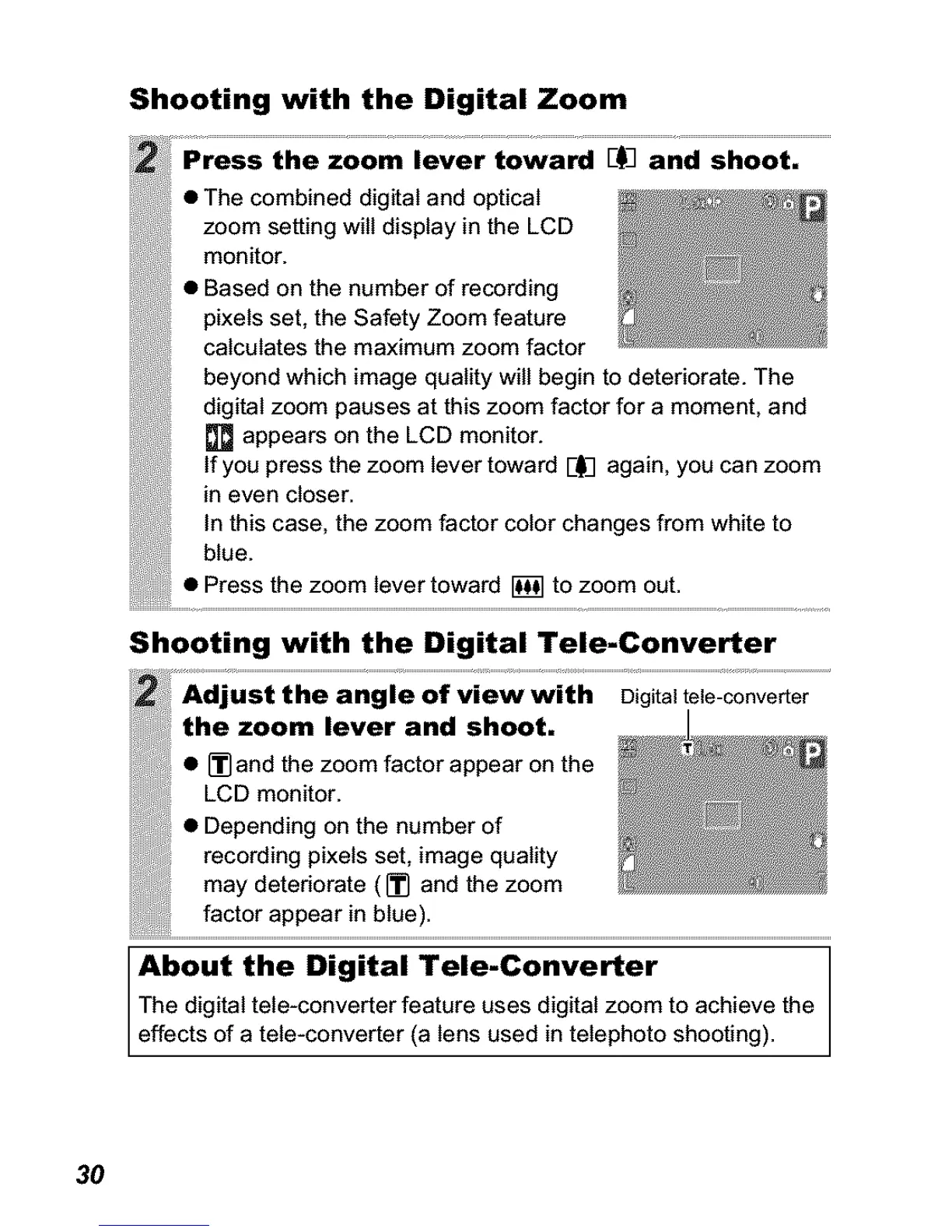Shooting with the Digital Zoom
the Zoom lever toward E_3 and sh0ot, ...................
• The combined digital and optical
zoom setting will display in the LCD
monitor.
• Based on the number of recording
pixets set, the Safety Zoom feature
calculates the maximum zoom factor
beyond which image quality will begin to deteriorate. The
digital zoom pauses at this zoom factor for a moment, and
[] appears on the LCD monitor.
: If you press the zoom Iever toward E_ again, you can zoom
in even closer.
In this case the zoom factor color changes from white to
blue
e !hez vetowar toz !:...............................................................................
Shooting with the Digital Tele-Converter
_ Adjust the angle 0f Vie W With Digital tele c:nve_er
the zoom lever and shoot,
• [] andthezoomfactorappearonthe
LCDmonitor.
• Depending on the number of
recording pixels set, image quality
may deteriorate ([] and the zoom
factor appear in blue).
About the Digital Tele-Converter
The digital tele-converter feature uses digital zoom to achieve the
effects of a tele-converter (a lens used in telephoto shooting).
30
