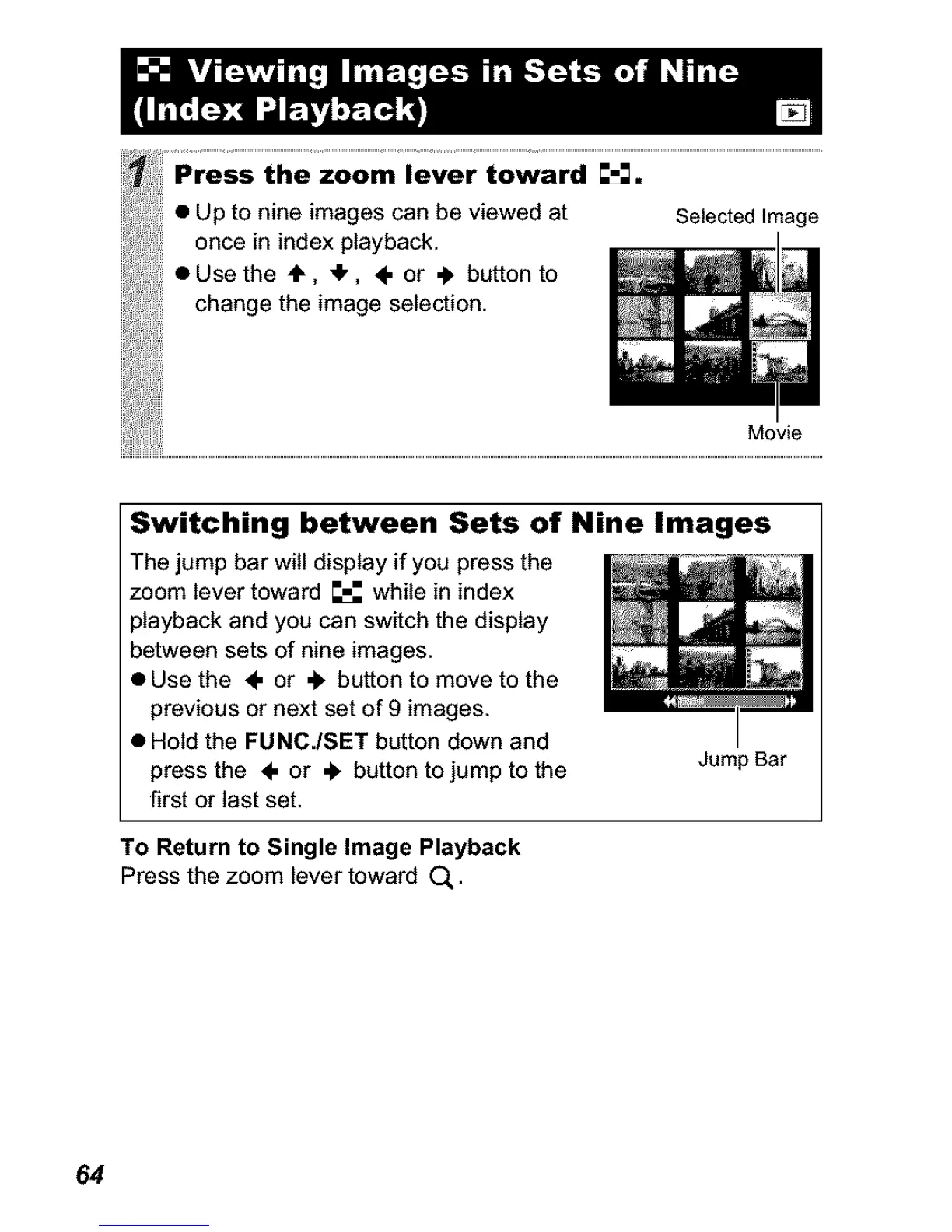Press the zoom iever ..........................................................................................................
• Up to nine images can be viewed at Se ected mage
once in index playback. I
• Usethe ÷ 4" ÷ or 4, button to _
change the mage se ect on
Switching between Sets of Nine Images
The jump bar will display if you press the
zoom lever toward _ while in index
playback and you can switch the display
between sets of nine images.
• Use the ÷ or ._ button to move to the
previous or next set of 9 images.
• Hold the FUNC./SET button down and
press the ÷ or ._ button to jump to the Jump Bar
first or last set.
To Return to Single Image Playback
Press the zoom lever toward O,.
64
