
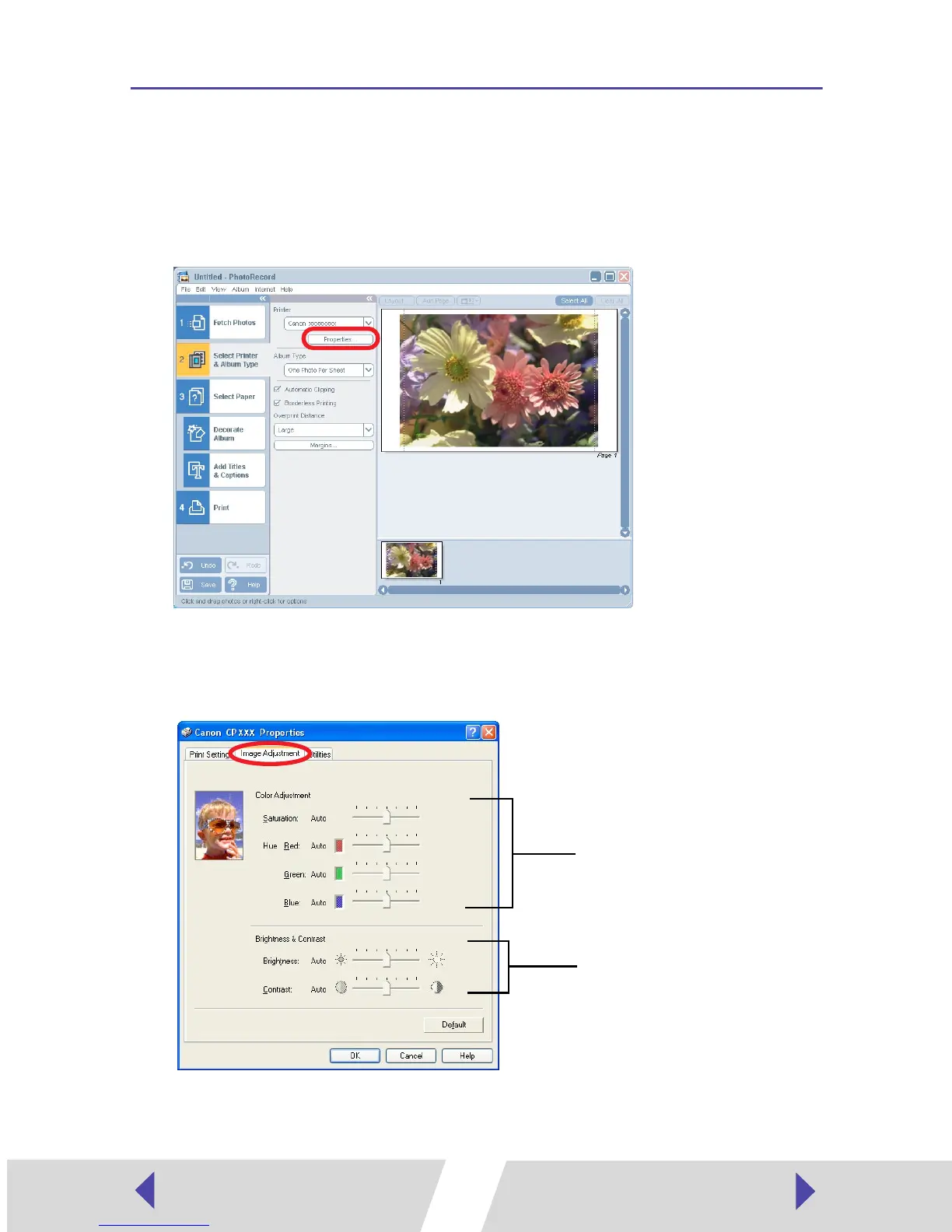 Loading...
Loading...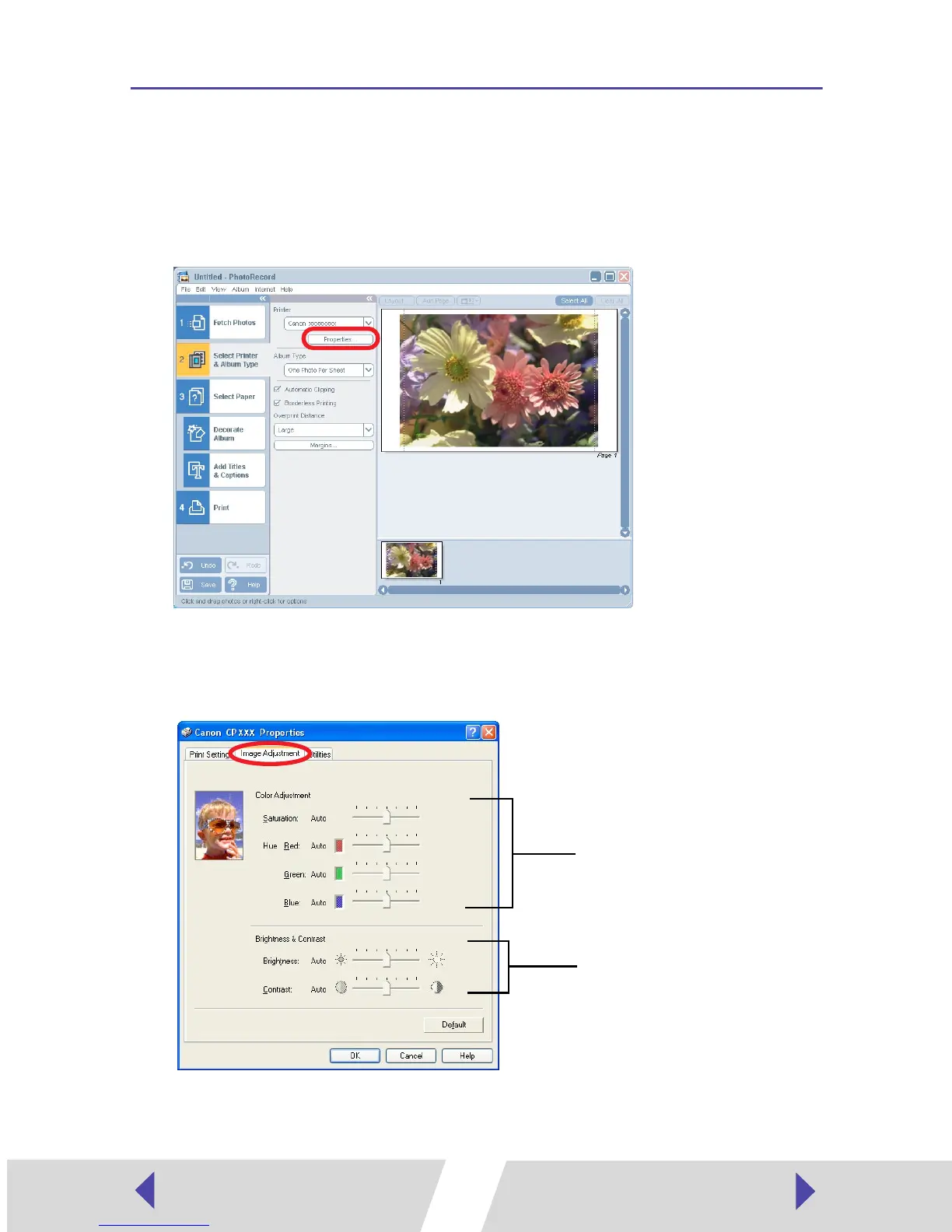
Do you have a question about the Canon SELPHY CP400 and is the answer not in the manual?
| Maximum resolution | 300 x 300 DPI |
|---|---|
| Mac compatibility | Yes |
| Dimensions (WxDxH) | 171 x 120 x 56 mm |
| Power requirements | AC Power - Supply |
| Connectivity technology | Wired |
| Compatible operating systems | PC - Windows 98SE / 2000 (SP4) / Me / XP (SP1) Macintosh - OS X v10.1.5 - 10.3 |
| I/O ports | Camera - USB type A port on printer Computer - USB type B port on printer |
| Power consumption (standby) | 4 W |
| Power consumption (printing) | 60 W |
| Operating temperature (T-T) | 5 - 40 °C |
| Operating relative humidity (H-H) | 20 - 80 % |
| Market positioning | Home & office |
| Paper tray media types | Card stock, Photo paper, Postcard |











