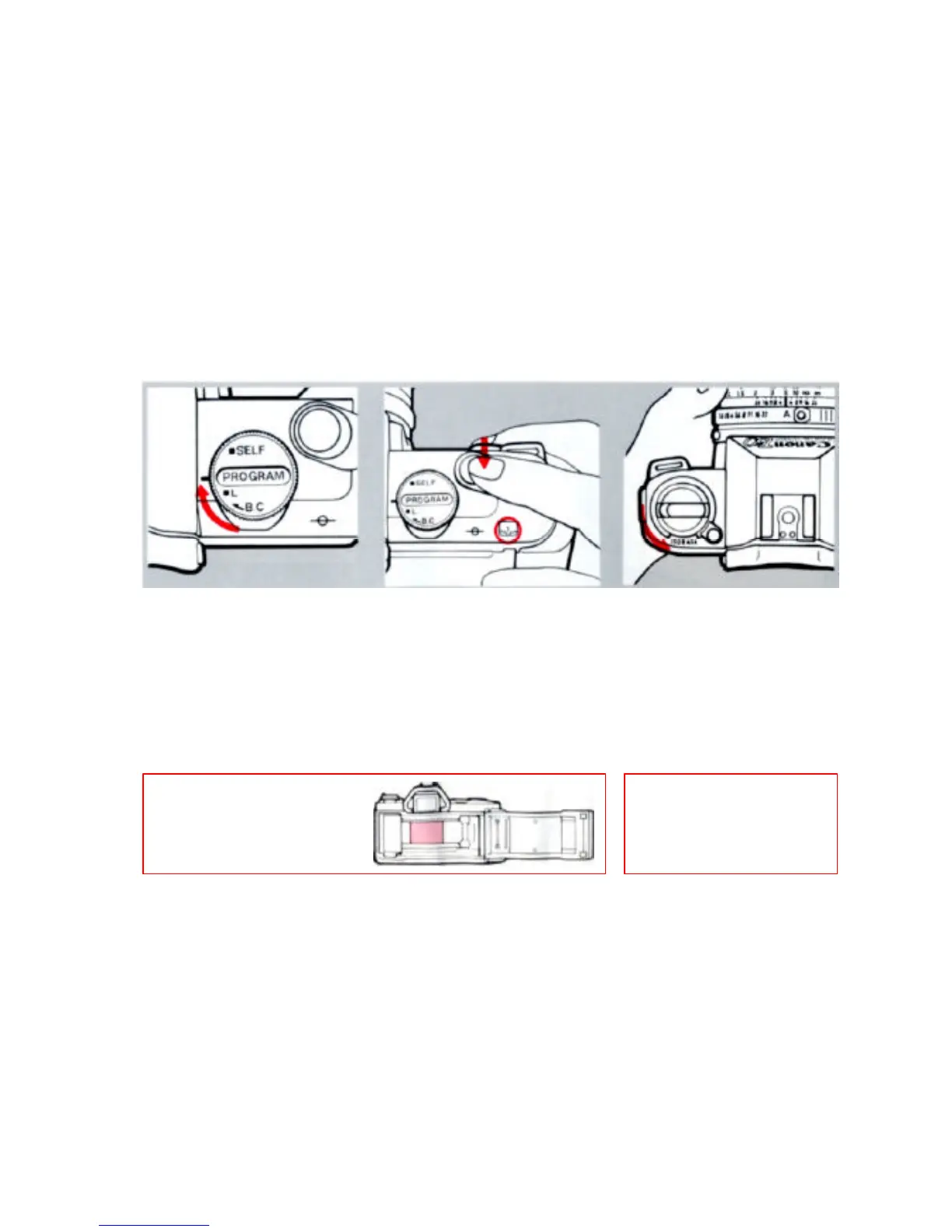Turn the selector dial to
Keep your finger pressed on the
shutter button until the frame
counter automatically stops at
"1." While doing this, keep an eye
on the rewind knob. If it rotates in
the direction of the arrow (see
above right), the film is loaded
correctly.
Each time you advance the film,
the frame counter also advances
to the next frame. It can count up
to 36 frames. The numbers 12,
20, 24, and 36 are in orange to
call your attention to the fact that
rolls with those numbers of
frames are or are almost finished.
While loading the film, take
care not to touch the shutter
curtain (shown in red).
Since exposure will not be cor-
rect between "S" and "1,"
please do not take pictures
before you have advanced the
film to frame “1.”
