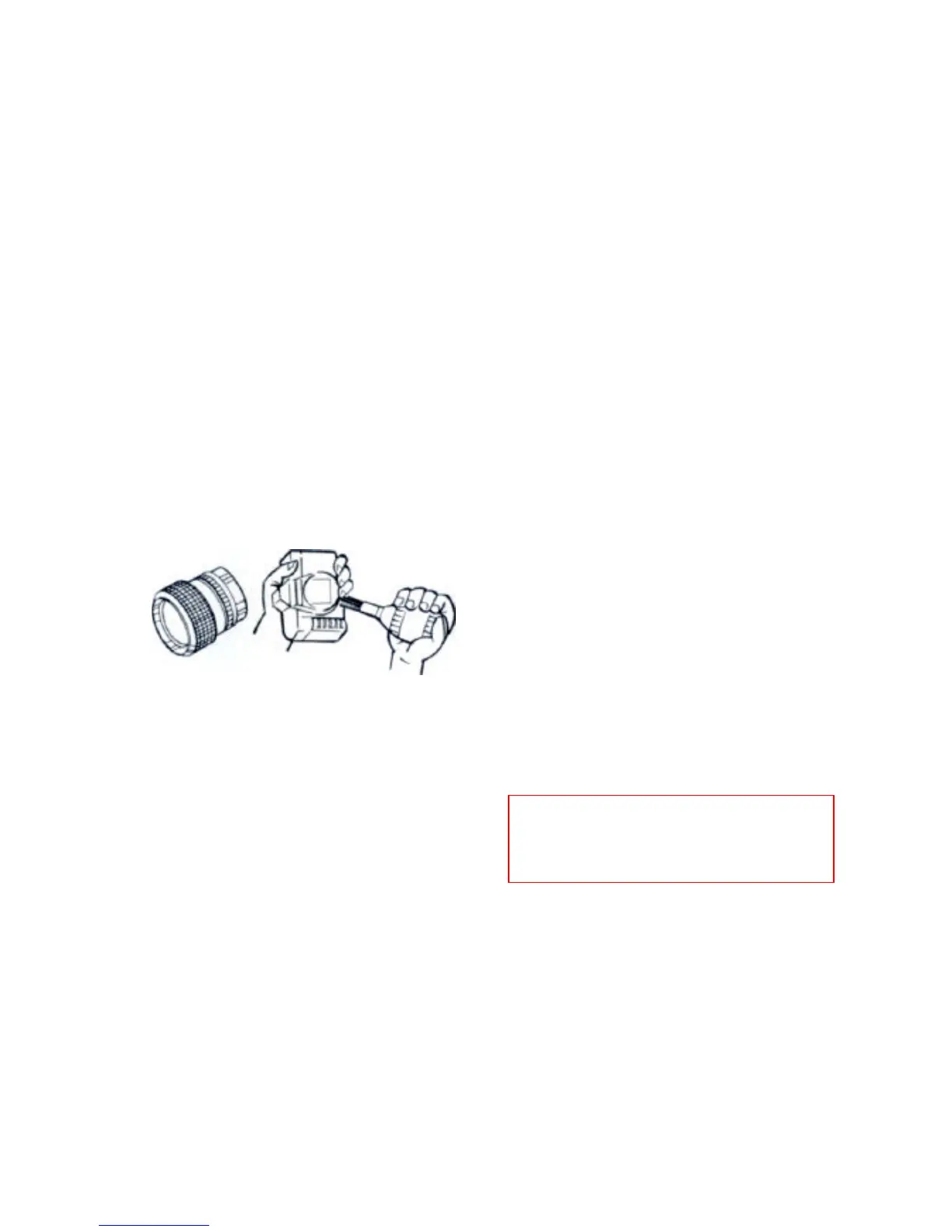6. If the lens surfaces are clean, yet the view-
finder appears dusty, the picture will not be
affected by the dust in the viewfinder. If the
mirror gets dirty, it will not affect pictures but it
may make viewing difficult. Dust it VERY gently
with a blower brush. If further cleaning is
necessary, NEVER do it yourself but take the
camera to the nearest authorized Canon
service facility.
8. To clean the lens surfaces, use only a blower
brush, cleaning fluid and tissue made specially
for cleaning camera lenses. Carefully follow the
lens instruction manual. Chamois leather or a
silicone cloth may be used for wiping smudges
off the lens barrel-NEVER use such cloths on
the glass surfaces!
7. The film chamber needs cleaning from time to
time to remove film dust which may scratch the
film. Gently dust it out with a blower brush. Be
careful NEVER to press on the shutter curtain.
Aerosol spray dust removers are not recom-
mended for the shutter curtain area. If used,
hold the can at least 20 cm (8 inches) away from
the curtain.
