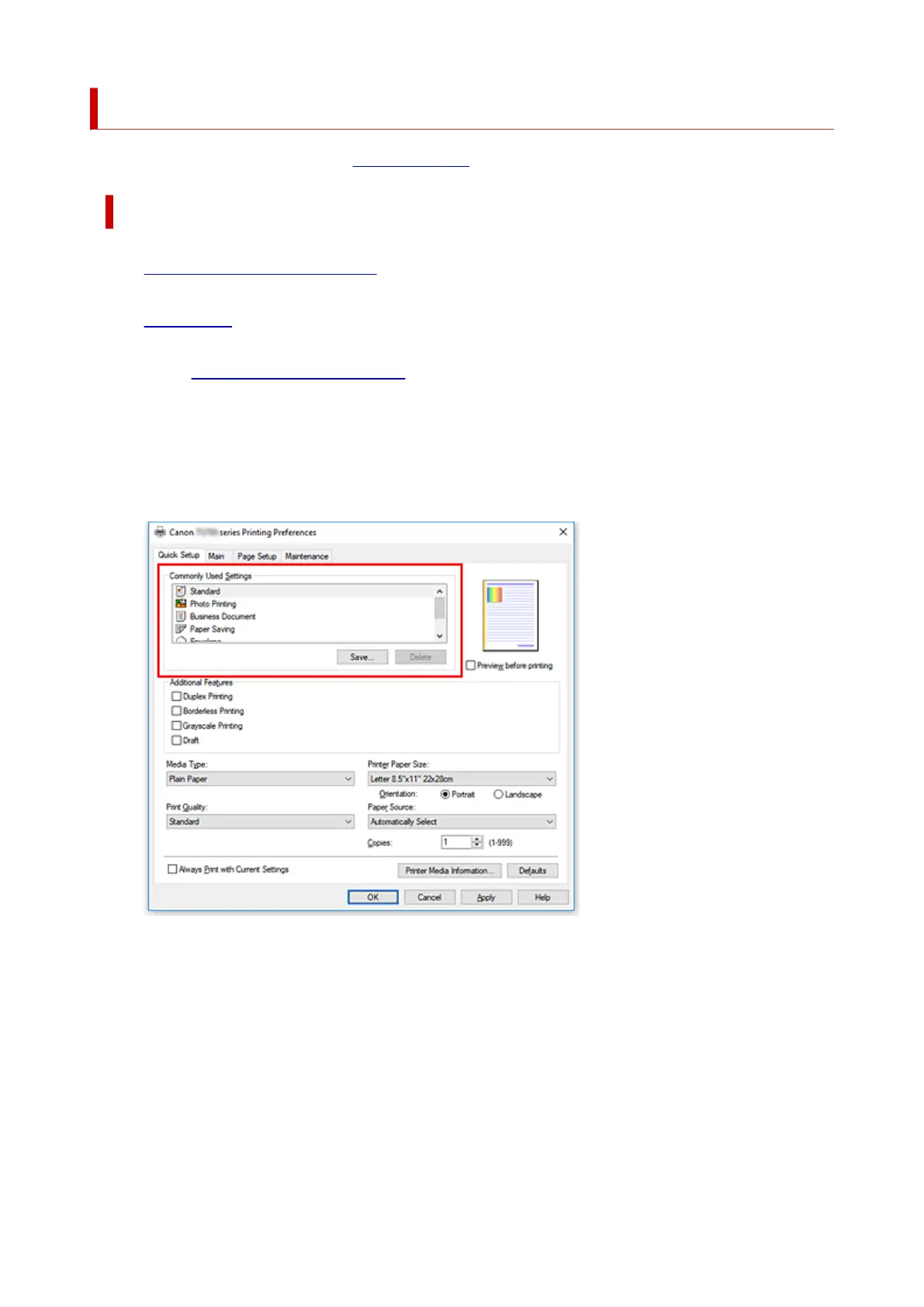Basic Printing Setup
This section describes settings on the Quick Setup tab used for basic printing.
Basic Printing Setup
1.
Check that printer is turned on
2.
Load paper in printer
3.
Open printer driver's setup screen
4.
Select frequently used settings
On the Quick Setup tab, use Commonly Used Settings to select from predefined print settings.
When you select a print setting, the settings for Additional Features, Media Type, and Printer Paper
Size automatically switch to the predefined values.
5. Select print quality
For Print Quality, select from High, Standard, or Draft.
228