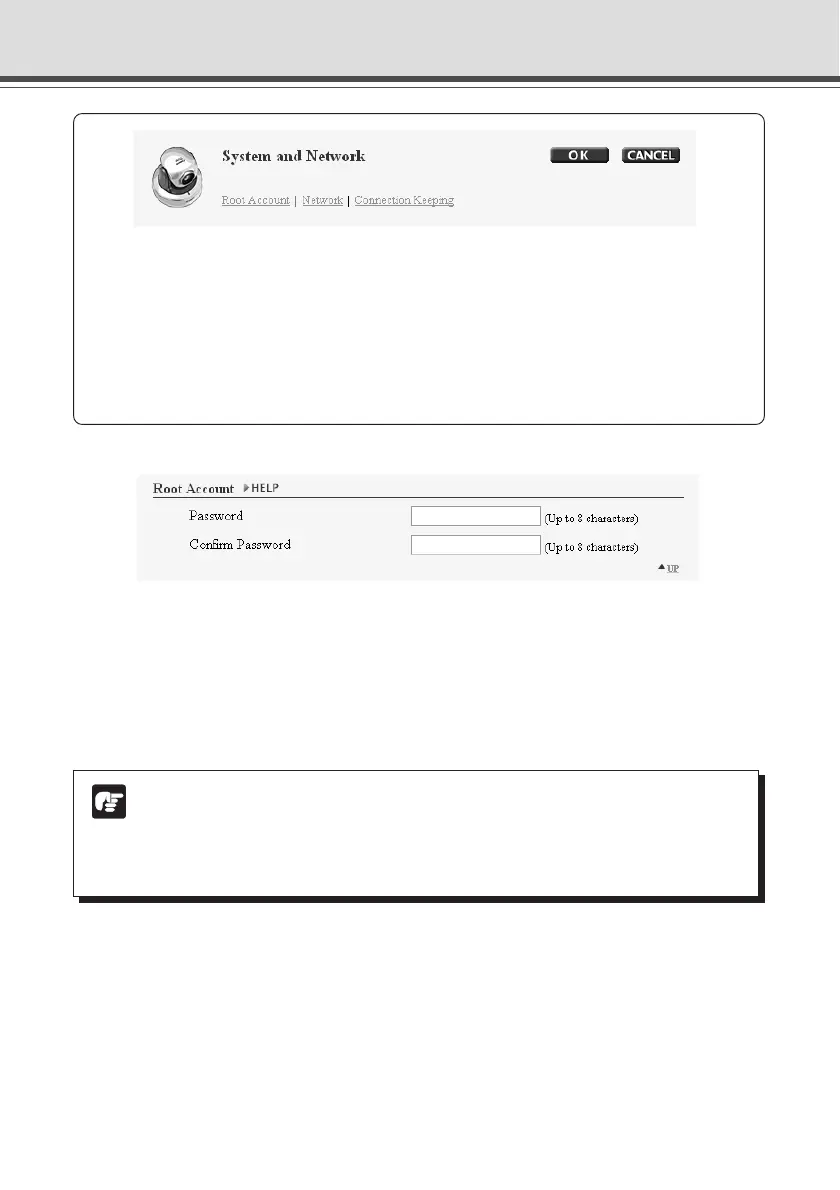1-6
Setting Up the Administrator Password and Network (System and Network)
▼ Root Account
1 Password
Set an administrator password. You can use up to 8 ASCII characters (including space and
other printable characters). The factory default setting is “VB-C300” (case sensitive). If you
are connecting to the NC Viewer or VBAdmin tools, terminate the connection and then change
the password.
2 Confirm Password
Re-enter the password to confirm the spelling in the field above.
You can perform the following settings on the System and Network page.
● Root Account: Set up the Administrator password.
● Network: Configure settings required for network connection (e.g., IP address).
● Connection Keeping: Transmits packets regularly to maintain network connectivity.
After changing the setting, click “OK” to return to the Settings Title Page. If you do not
want to make any changes, click “CANCEL”.
2
1
Note
● Be sure to change the Root Account password to maintain system security. Do not
forget the new password.
● If you have forgotten the Root Account password, press the Reset switch to initialize
the settings (→ P.4-9). However, note that all settings will be initialized.
