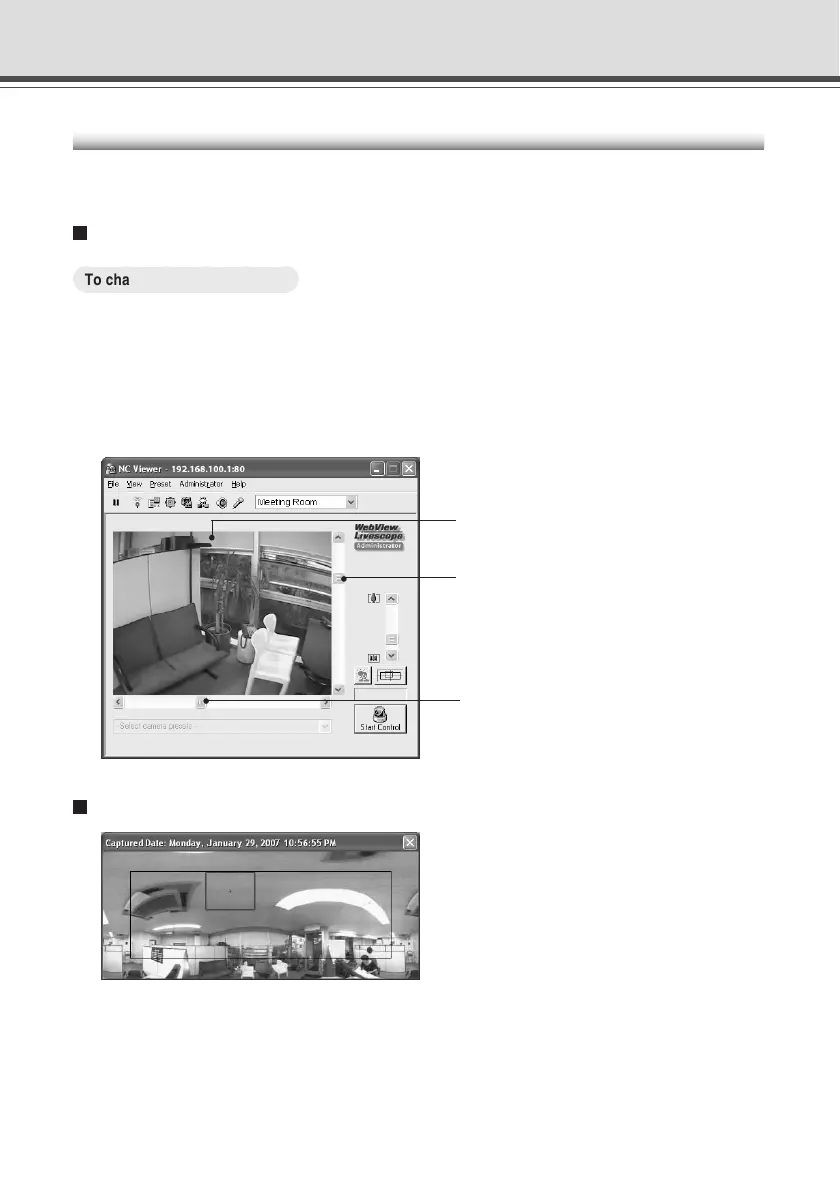3-10
Controlling Camera
When you have camera control, you can operate camera’s properties including angle, zoom
magnification, backlight compensation.
Changing Camera Angle
○○○○○○
To change the camera angle ...
You can operate one of the following ways.
Move the knob of the scroll bar for pan or tilt.
The camera angle changes according to the knob position of the scroll bar.
Click the arrows at the both ends of the scroll bar.
Click on the image to move the center of the camera to the clicked position.
Changing Camera Angle in Panorama Window
Move by clicking
Click inside the Panorama window to change the pan and tilt angles so that the clicked
position becomes the center of the image.
Move by dragging
Drag the yellow frame inside the Panorama window to another location to change the pan
and tilt angles so that the area inside the yellow frame at the new location is captured.
Click on the image to move the center
of the camera to the clicked position.
Scroll bar for tilt
Use this scroll bar to change the tilt angle
(up/down) of the camera.
Scroll bar for pan
Use this scroll bar to change the pan angle
(right/left) of the camera.
Overview of NC Viewer Operation
