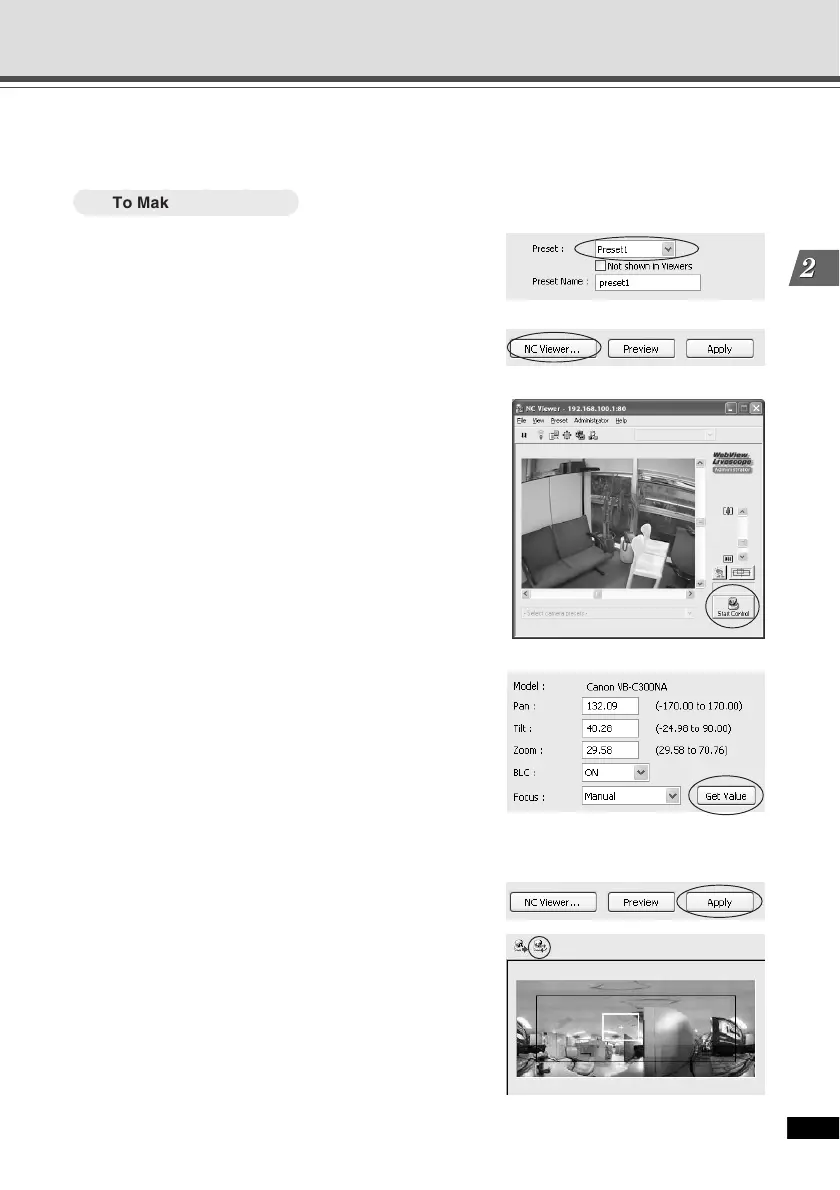2-13
VBAdmin Tools
■ Changing Settings from NC Viewer’s Camera Angle
Start up the NC Viewer and set the camera angle as a preset.
○○○○○○
To Make Settings...
1. Select a preset to set from the Preset
Selection box and enter the preset name.
2. Click “NC Viewer” to start the NC Viewer.
3. Click “Start Control” to get the camera
control.
4. Operate the camera and click “Get Value”
at the desired position.
The values retrieved using “Get Value” can be
checked in the Preset settings input boxes, or with
the Preset Preview frame.
At this point, you can also enter and set values in
the camera parameters.
5. Click “Apply”.
Check the Status List to be sure the values were
applied correctly. Then when “Save Preset
Settings” is clicked, the values will be saved to
the VB-C300.
Preset Setting Tool
