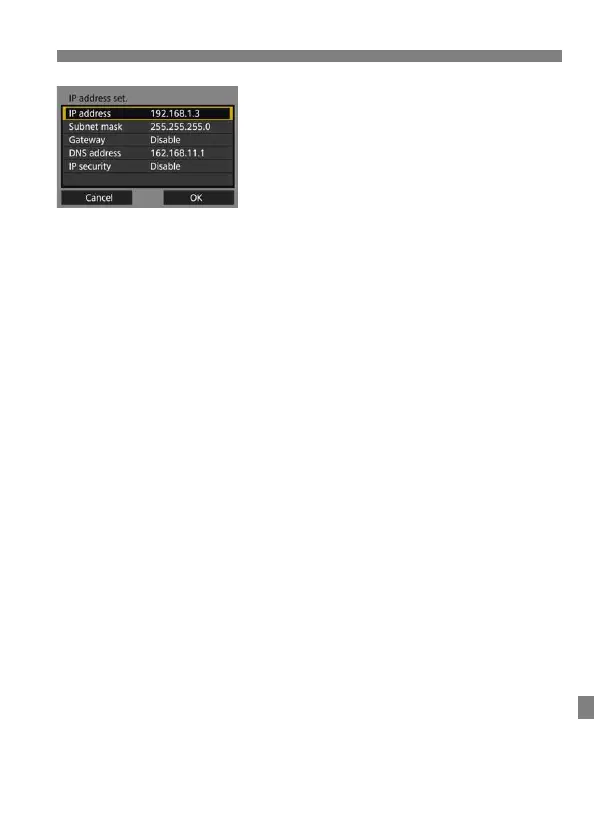145
Setting IP Address Manually
4
Select [OK].
When you have completed setting the
necessary items, select [OK] and
press <0>.
The setting screen for the
communication method will appear.
If you are not sure what to enter, see
“Checking Network Settings” (p.138),
or ask the network administrator or
another person knowledgeable about
the network.
