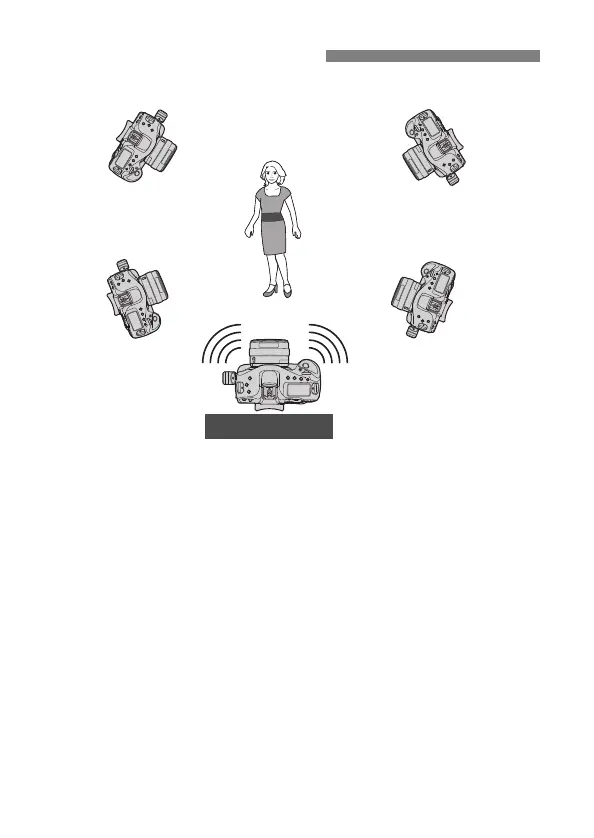88
Set the Live View shooting/Movie shooting switch to <A>.
Position the slave cameras in clear view of the master camera,
without objects between them.
Slave cameras can be positioned up to approx. 100 m / 656 ft. from
the master camera. However, the distance supported for linked
shooting may be shorter depending on the wireless communication
conditions, which are affected by how the cameras are positioned,
the environment of use, and weather conditions.
Pressing the shutter button halfway on the master camera will also
put the slave cameras in the state corresponding to when their
shutter buttons are pressed halfway. Similarly, fully pressing the
shutter button on the master camera will also put the slave cameras
in the state corresponding to when their shutter buttons are fully
pressed.
There will be a slight delay after the master camera shutter is
released before the slave camera shutters are released.
(Simultaneous shooting is not possible.)
Positioning the Cameras
Slave camera
Master camera
Slave camera
Slave cameraSlave camera
