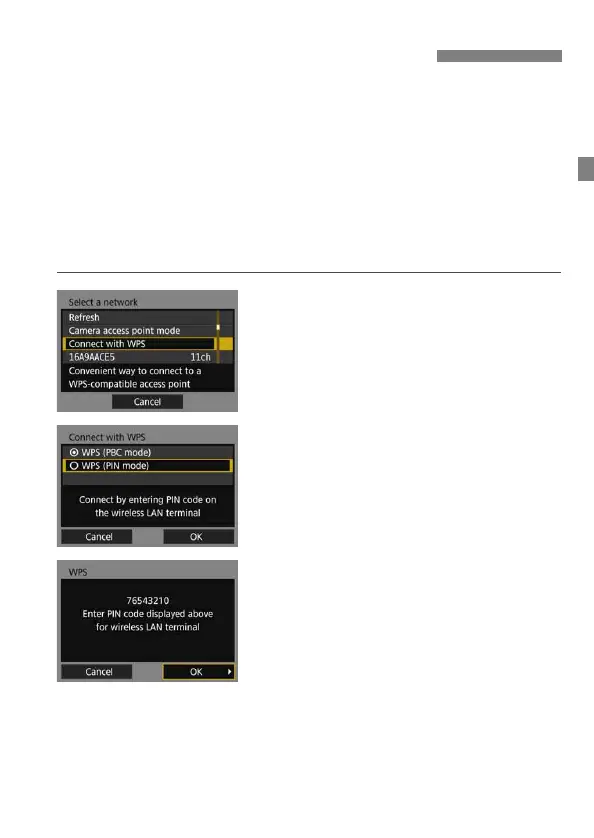29
The instructions in this chapter are continued from page 27.
This is a connection mode available when using an access point
compatible with WPS. In PIN code connection mode (PIN mode), an 8-
digit identification number specified on the camera is set at the access
point to establish a connection.
Even if there are multiple access points active in the surrounding
area, a relatively reliable connection can be established using this
shared identification number.
It may take approx. one minute to establish a connection.
1
Select [Connect with WPS].
2
Select [WPS (PIN mode)].
Select [OK] and press <0> to go to
the next screen.
3
Specify the PIN code.
At the access point, specify the 8-digit
PIN code displayed on the camera’s
LCD monitor.
For instructions on setting PIN codes
at the access point, refer to the
access point’s instruction manual.
After the PIN code is specified, select
[OK] and press <0>.
Connecting via WPS (PIN Mode)
