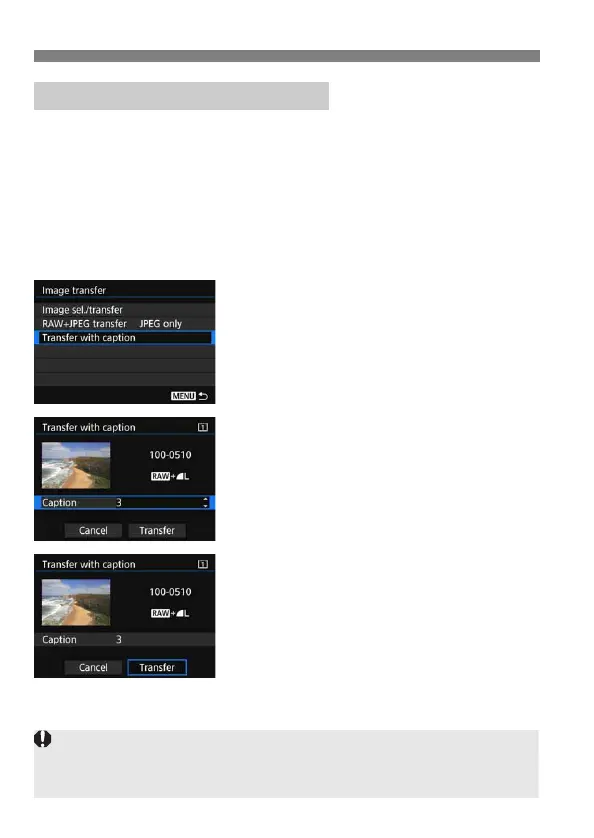52
Batch Transfer
When you select [Transfer with caption] in step 2 on page 48, you can
add a registered caption to each image before transfer. This is
convenient if you want to inform the recipient of the printing quantity, for
example. The caption is also added to images stored in the camera.
You can check captions added to images by examining the Exif
information, in the user comments.
For instructions on creating and registering captions, see page
140.
1
Select [Transfer with caption].
Select [Transfer with caption] on the
screen for step 2 on page 48, then
press <0>.
The last image played back is
displayed.
2
Set a caption.
Select [Caption], then press <0>.
Turn the <5> dial to select the
content of the caption, then press
<0>.
3
Select [Transfer].
The image is transferred with the
caption. When the transfer is
complete, the [Image transfer]
screen will reappear.
Adding a Caption Before Transfer
It is not possible to manually select images on the [Transfer with caption]
screen. To select another image for transfer with a caption, play back that
image before following these steps.
