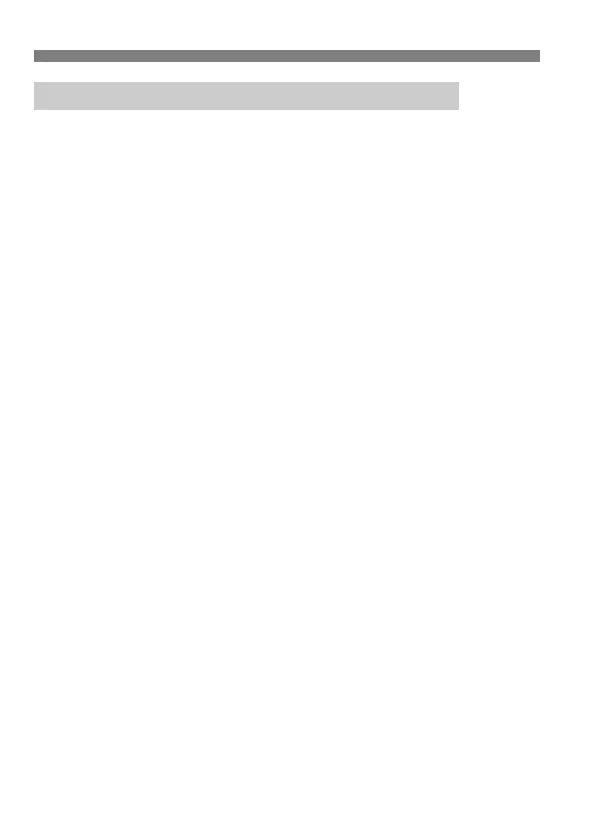96
Using the Transmitter with WFT Server
For how to use WFT Server, see page 59.
To switch cameras, enter the IP address of the master or slave
camera in the web browser.
When shooting remotely with linked shooting, connect to the master
camera. If you connect to a slave camera, only that slave camera
will shoot, without linked shooting.
You can connect to slave cameras, adjust the focus and configure
shooting functions, and then use the master camera for linked
shooting.
Making Images Viewable and Shooting Remotely
