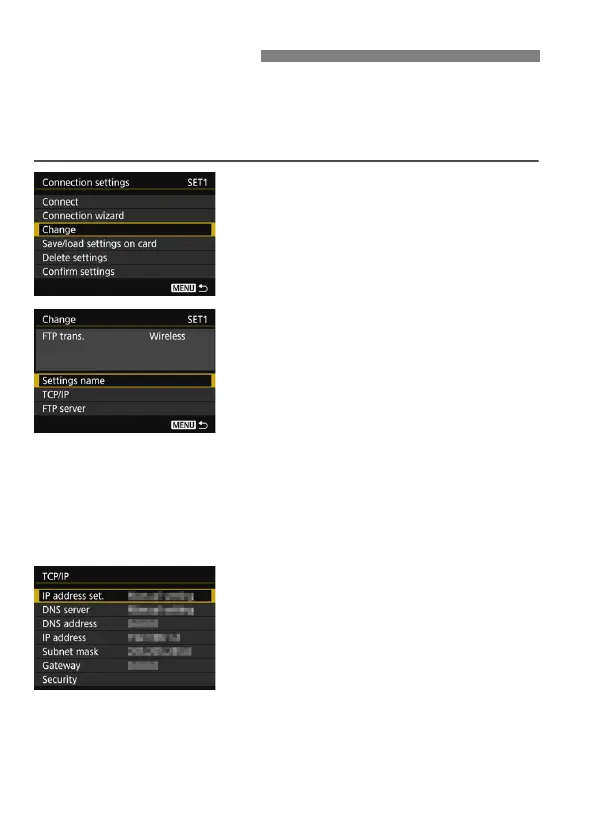108
Settings originally completed using the connection wizard can be
changed as follows. You can also change settings that cannot be set
using the connection wizard, such as when an image with the same file
name as an existing file is sent to the FTP server.
1
Select [Change].
On the [Connection settings] screen
displayed in step 5 on page 107,
select [Change].
2
Select the item to change.
Select the item and press <0>. A
setting screen will appear.
[Settings name]
You can name the settings. Select [Settings name], then enter
characters using the virtual keyboard (p.21).
[TCP/IP]
Configure network settings such as IP
address settings and security settings.
Changing Settings
