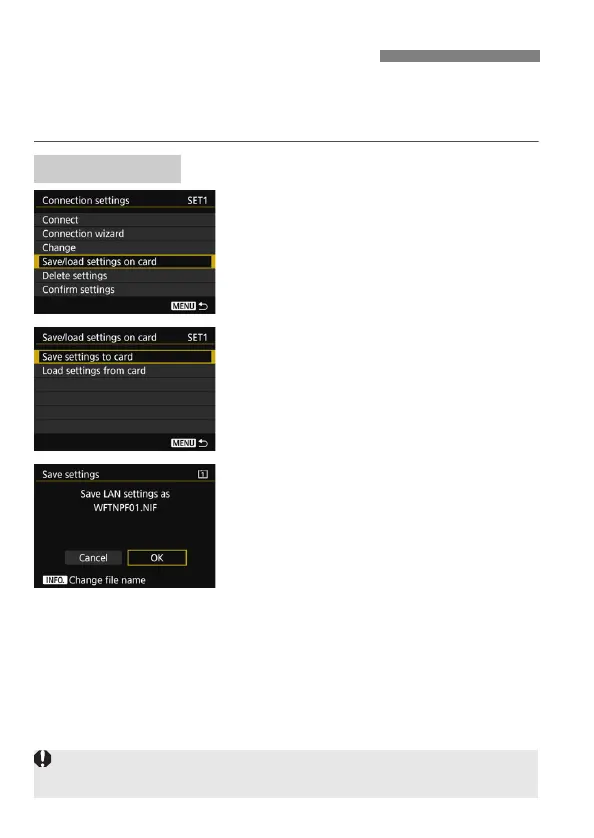112
Connection settings can be saved on a card for use with other cameras.
In addition, connection settings configured on other cameras can be
applied to the camera to be used.
1
Select [Save/load settings on
card].
On the [Connection settings] screen
displayed in step 5 on page 107,
select [Save/load settings on card].
2
Select [Save settings to card].
3
Select [OK].
The file name is determined
automatically by the camera:
WFTNPF, followed by a number (01
to 99) and the extension NIF. You can
rename the file as desired by
pressing the [z] button.
The settings are saved on the card.
The settings are saved as a file in the
area of the card shown when the card
is opened (in the root directory).
Saving and Loading Settings
Saving Settings
Only forty settings files can be saved on one card from the camera. To save
more than forty, use another card.
