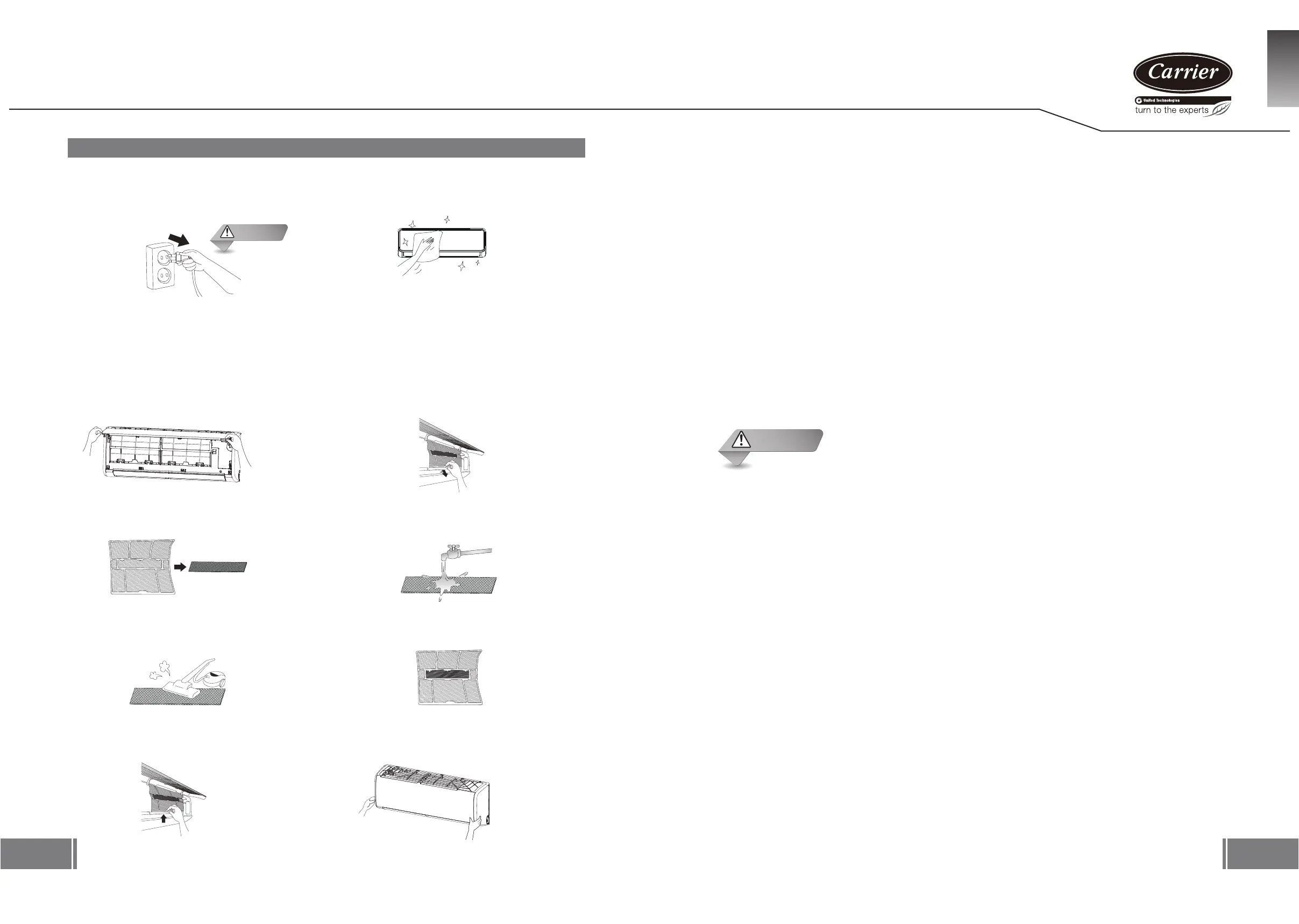3. CARE
12
11
3 Unclip the small specialized filter.
5 Vacuum clean the small filter/s.
[Replace occasionally]
6 Refit the small filter onto the large filter.
8 Close the front panel.7 Re-insert into unit in the reverse
order described in point 2 above.
4 Clean the large air filter/s with soapy
water. Rinse with fresh water. Shake
off excess water.
DISCONNECT from power source
BEFORE attempting to clean or service!
General Cleaning
Use a soft damp cloth when cleaning
the grille, casing and remote controller.
● No chemicals e.g. detergents, solvents,
abrasive polish, etc,
● No heat (over 40°C)
1 Open the front panel by carefully
lifting both ends at the same time.
At a certain angle, a clicking sound is
heard and it becomes self-supporting.
2
Hold the tab on the filter to move it up
a little, then pull slightly towards you .
Now extract the filter by gently pulling it
downwards.
Filter Cleaning
Care and Maintenance
CAUTION
Regular high level maintenance of the indoor and outdoor units is essential.
- Specialist MAINTENANCE is required to do deep-clean, lubricate and function
check of all critical components.
- Do not attempt such work by yourself.
- Contact a suitable service provider.
Storage Preparation [long idle periods]
1) Clean the air filters
2) In humid or damp climates, operate in Fan mode until the unit has dried out.
3) Turn the air conditioner off with the remote controller and remove the batteries.
4) Disconnect from the power source.
Re-use After Storage
1) Reconnect to the power source
2) Wait 24 hours when the ambient temperature is low (For inverter model).
3) Reinstall the batteries into the remote controller and turn the unit on.
Preventative Maintenance
Regularly check your unit for:
1. Obstructed airflow through the indoor and outdoor units.
2. Water or oil leaks.
3. Damaged or disconnected wires
Metal parts may have sharp edges that cause injury. Take care!
CAUTION
GB
