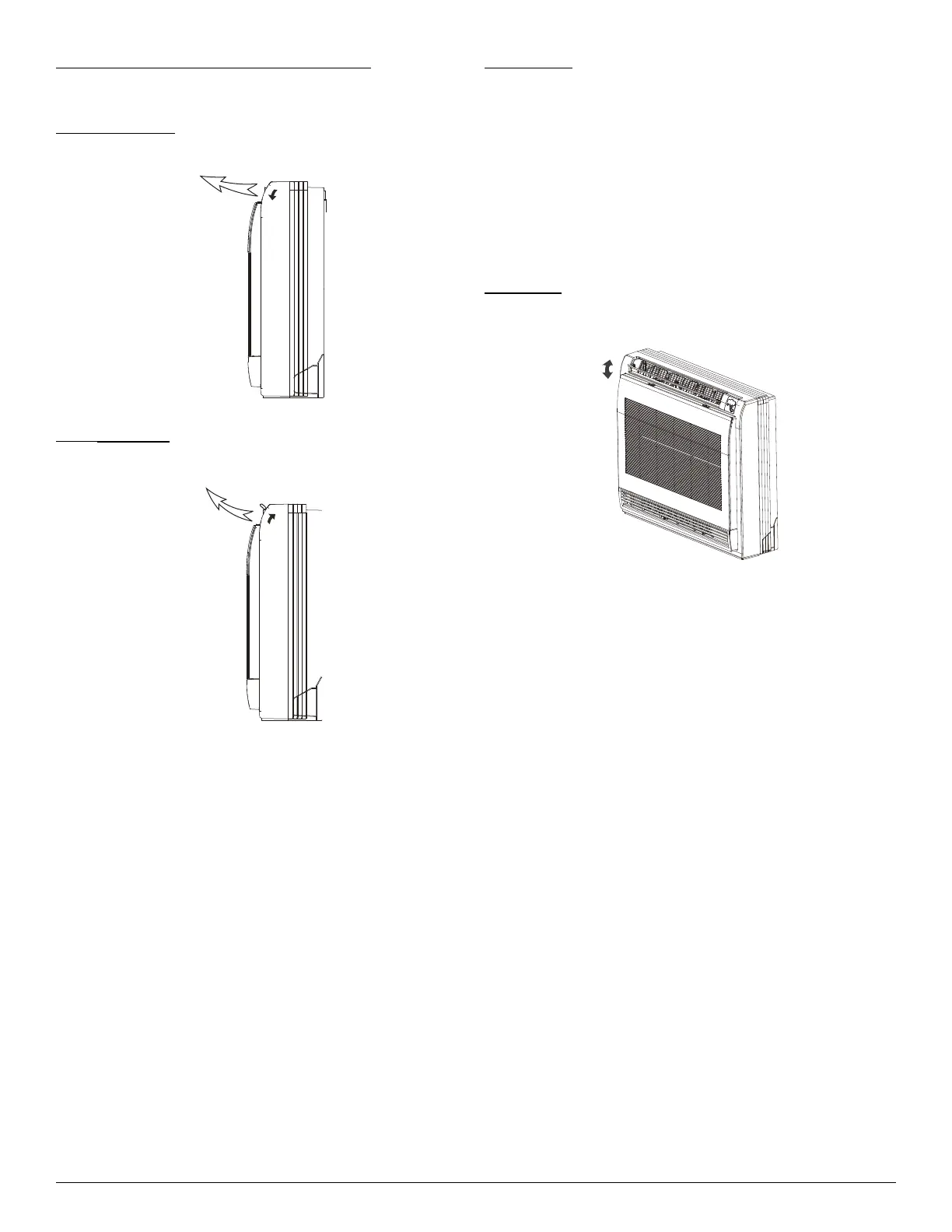40MBFAQ: Owner’s Manual
Manufacturer reserves the right to change, at any time, specifications and designs without notice and without obligations.
9
Selecting the Up-Down Airflow Louver Position
To optimize comfort, the horizontal louver should be adjusted to the
desired position.
When COOLING
Adjust the up-down airflow louver downwards or horizontally (see Fig. 13).
Fig. 13 — Cooling Airflow
When
HEATING
Adjust the up−down airflow louver vertically (see Fig. 14).
Fig. 14 — Heating Airflow
The horizontal up−down airflow louvers can be adjusted by pressing
DIRECT on the remote controller. Press SWING to set the louvers to a
stationary position or to move continuously. The up−down airflow louver
position is stored in the settings, however it is deactivated when the
TURBO or MANUAL settings are set, or when a power interruption
takes place.
Air Direction
Press DIRECT repeatedly to choose one of the up−down airflow
louver positions. Every time DIRECT is pushed, the specific louver
swings 30 degrees.
In the COOLING, DEHUMIDIFICATION, and FAN ONLY modes,
the up−down airflow louver swings in the cooling range.
In the HEATING mode, the louver swings in the heating range.
NOTE: Always use the remote controller to adjust the up−down
airflow louver position, otherwise abnormal operation may
occur. If the horizontal louver is manually adjusted out of its
range, power the unit off and then back on again.
Auto Swing
For automatic horizontal up−down airflow louver swing, press SWING.
Fig. 15 — Louver Up-Down Swing