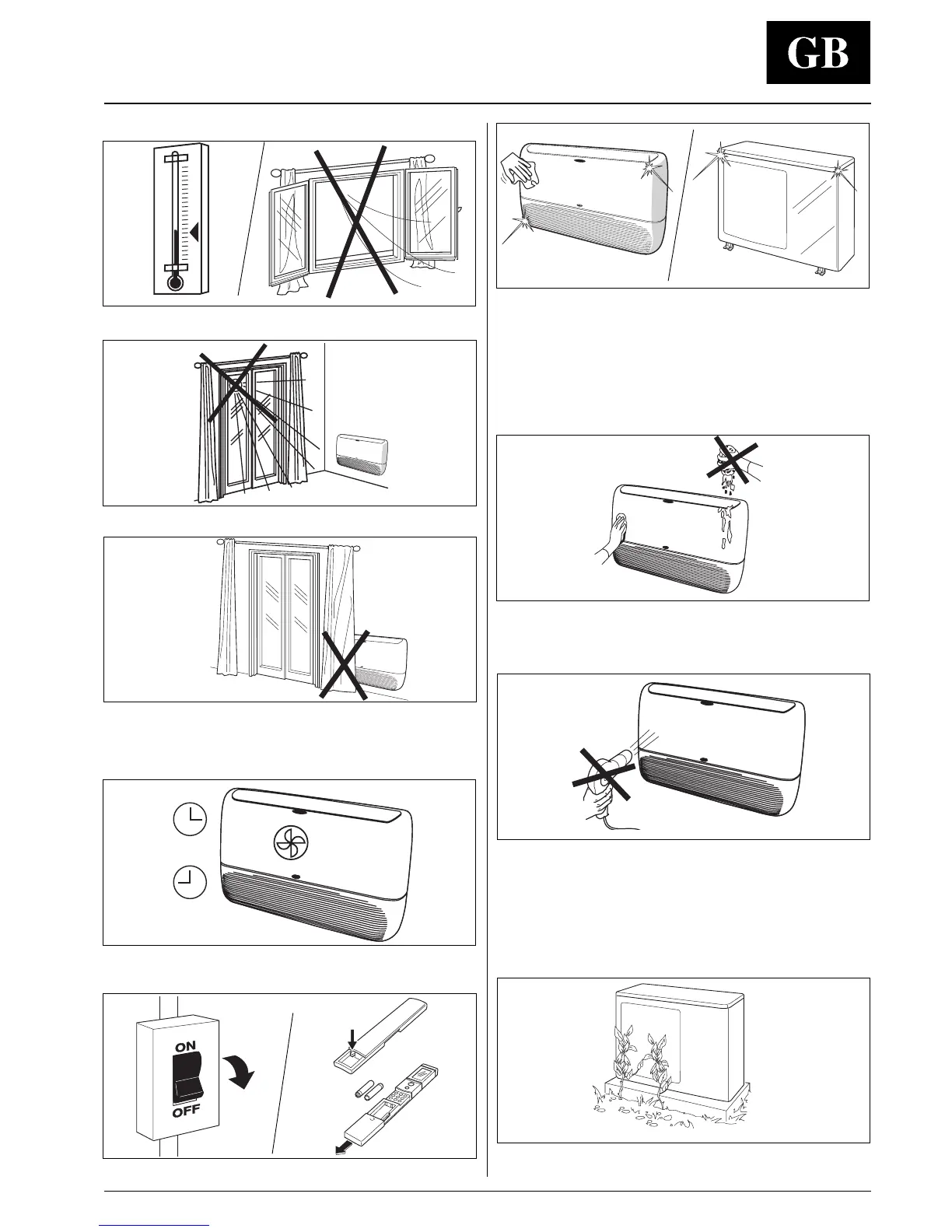42 VKG
GB - 9
ENGLISH
Optimum comfort and lowest consumption
Keep room temperature to comfort levels.
Do not open doors and windows more frequently than necessary.
When in cooling, avoid direct sun in the room: if possible, shut
curtains or shades.
Do not obstruct the air intake or outlet of the unit. Obstructions will
cause a reduction of the air quantity and the conditioning effect,
resulting in a unit malfunction.
Before a long shutdown period
Clean the filters and reposition them in the unit.
Keep the unit in operation for half a day in the ventilation (fan only)
mode in order to dry all its internal parts.
Switch electric mains supply off. Take batteries out of the controller.
Clean indoor and outdoor units.
Indoor unit cleaning
Turn the unit off and switch the mains supply off.
Use only a clean, damp and soapy cloth.
Do not pour any liquids on the unit.
Do not use flammable liquids, solvents or abrasive powders: these
can damage the casing.
Avoid any contact with sources of heat, as hot air can damage the
unit casing.
Clean the infrared control using a damp cloth.
Outdoor unit cleaning
Occasionally clean the area around the outdoor unit (leaves etc.) to
avoid reduced air circulation.
12 h
Practical advice
