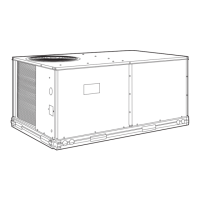12
Step 8 — Install Outdoor-Air Hood —
The same
type of factory-installed hood is used on units with 25% air
ventilation and units with an EconoMi$er.
NOTE: The hood top panel, upper and lower filter retainers,
hood drain pan, baffle (028), and filter support bracket are
secured opposite the condenser end of the unit. The screens,
hood side panels, remaining section of filter support bracket,
seal strip, and all other hardware are in a package located
inside the return-air filter access panel (Fig. 18).
1. Attach seal strip to upper filter retainer. See Fig. 19.
2. Assemble hood top panel and side panels, upper filter
retainer, and hood drain pan (Fig. 20).
3. Secure lower filter retainer and long section of filter sup-
port bracket to unit. See Fig. 20. Leave screws loose on
028 units.
4. Slide baffle (size 028 unit) behind lower filter retainer and
tighten screws.
5. Loosen sheet metal screws for base unit top panel located
above outdoor-air inlet opening, and remove screws for
hood side panels located on the sides of the outdoor-air
inlet opening.
6. Match notches in hood top panel to unit top panel screws.
Insert hood flange between unit top panel flange and unit.
Tighten screws.
7. Hold hood side panel flanges flat against unit, and install
screws removed in Step 5.
8. Insert outdoor-air inlet screens and spacer in channel cre-
ated by lower filter retainer and filter support bracket.
9. Attach remaining short section of filter support bracket.
OUTDOOR AIR ENTHALPY SENSOR INSTALLA-
TION — Perform the following procedure to install the
outdoor-air enthalpy sensor (part no. CROUTENT001A00).
1. Remove the outdoor air temperature sensor cover. See
Fig. 21. Save cover and screws.
2. Disconnect the wiring from the installed outdoor air tem-
perature sensor. See Fig. 22.
3. Use a
1
/
4
-in. nut driver to remove the 2 screws securing
the outdoor air temperature sensor to the sheet metal.
4. Mount the outdoor air enthalpy sensor in the outdoor air
temperature sensor location using the screws removed in
Step 3.
5. Connect the outdoor air enthalpy sensor wiring harness to
the EconoMi$er control module and sensor.
6. Re-install sensor cover saved from Step 1.
RETURN AIR TEMPERATURE SENSOR OR RETURN
AIR ENTHALPY SENSOR INSTALLATION — Perform the
following procedure to install the return air temperature sensor
(part no. CRRETTMP001A00) or return air enthalpy sensor
(part no. CRRETENT001A00).
1. Attach the sensor to the mounting bracket using 2 self-
tapping
1
/
2
-in. screws provided.
2. Mount the bracket to the inside of the return air opening
flange using a
1
/
4
-in. nut driver and 2 no. 6 sheet metal
screws.
NOTE: The sensor must be mounted in an upright position.
3. Feed the sensor wiring through the bushing in
EconoMi$er to secure wires.
4. Route sensor wiring harness from sensor to EconoMi$er
control module. Secure wiring harness to the original har-
ness using tie wraps.
5. Wire the sensor to the EconoMi$er control module. See
Fig. 23 and 24.
Fig. 16 — EconoMi$er Control Module
Adjustment Potentiometers
CONTROL MODULE ACTUATOR
Fig. 17 — EconoMi$er Control Module Location
Fig. 18 — Outdoor-Air Hood Component Location
Fig. 19 — Seal Strip Location
(Air Hood Cross-Sectional View)

