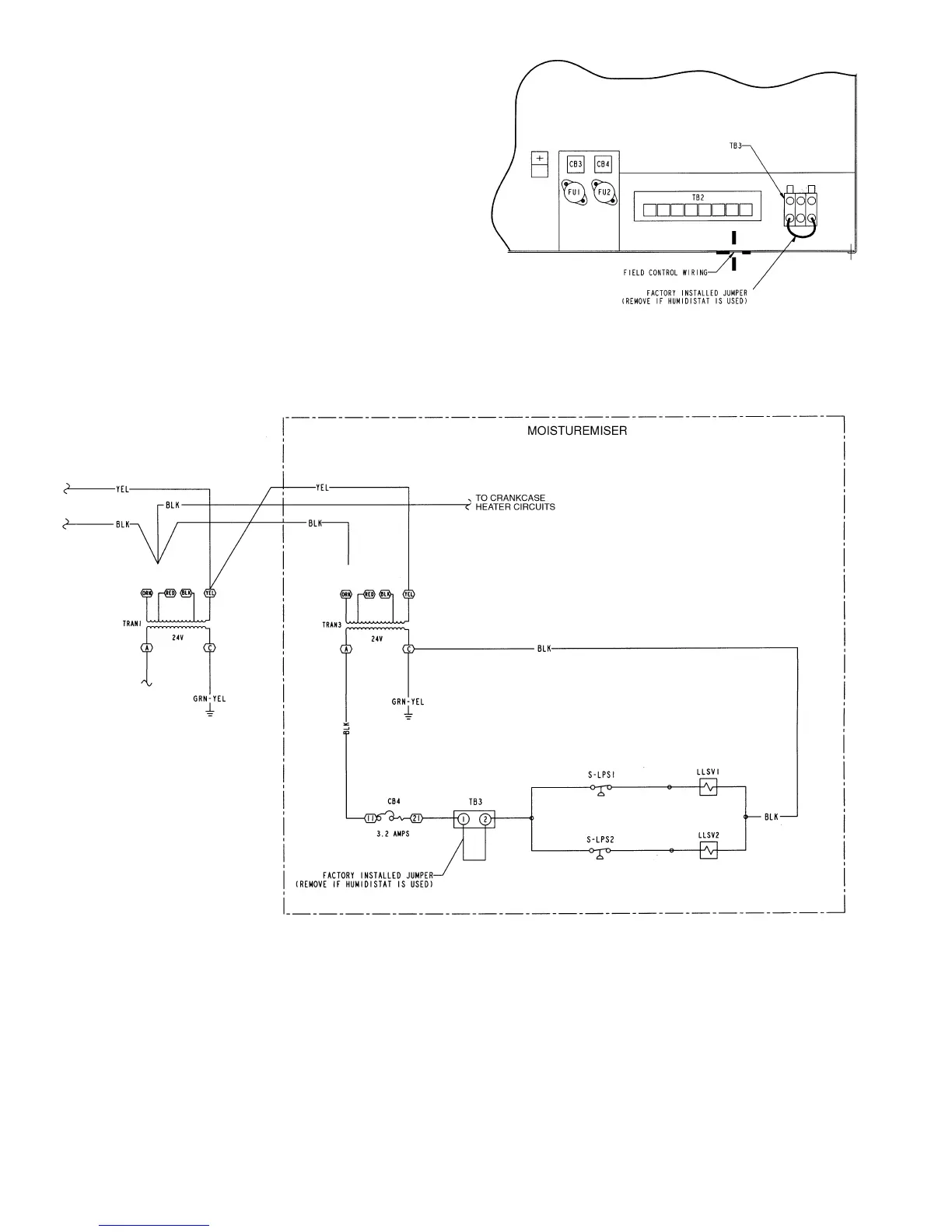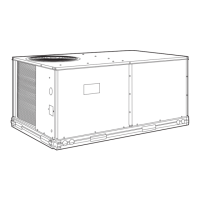18
Step 10 — Install Humidistat for Optional
MoistureMiser Dehumidification Package —
MoistureMiser dehumidification package operation can be
controlled by field installation of a Carrier-approved humidis-
tat. To install the humidistat perform the following procedure:
1. Locate humidistat on a solid interior wall in the condi-
tioned space. Location should be a well ventilated area
to sense average humidity.
2. Route thermostat cable or equivalent single leads of col-
ored wire from Humidistat terminals through conduit in
unit to the low voltage connection on the 2-pole terminal
strip (TB3) as shown in Fig. 33 and Fig. 34.
Fig. 33 — Typical MoistureMiser Dehumidification
Package Control Box
Fig. 34 — Typical MoistureMiser Dehumidification Package
Humidistat Wiring Schematic
LEGEND
CB —
Circuit Breaker
LLSV —
Liquid Line Solenoid Valve
LPS —
Low Pressure Switch
TB —
Terminal Block
TRAN —
Transformer
