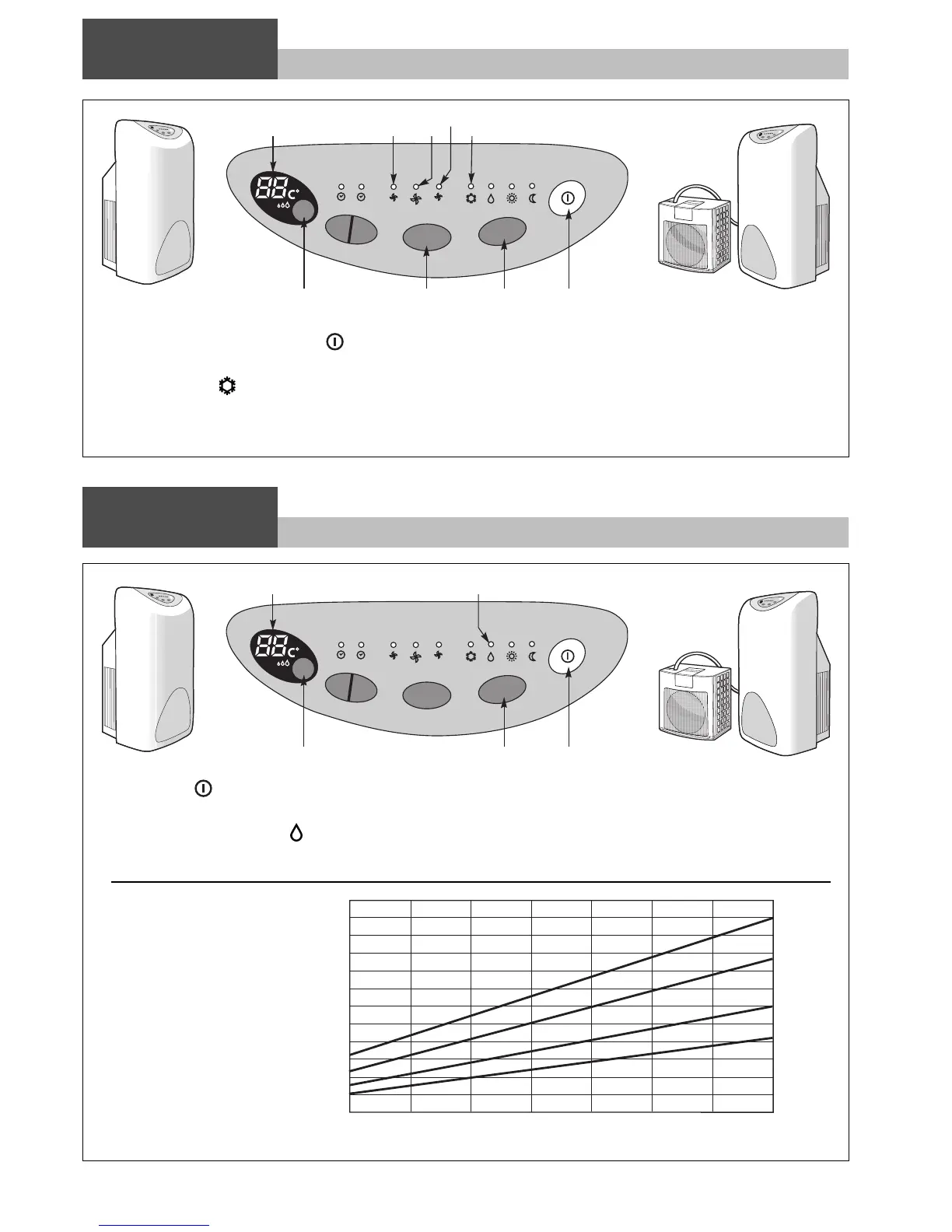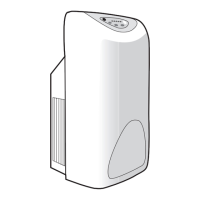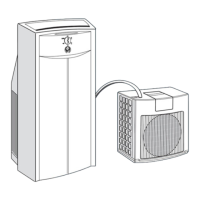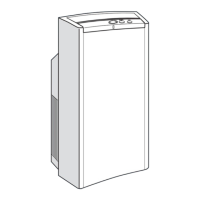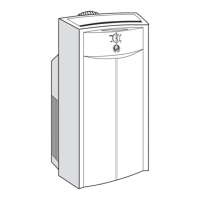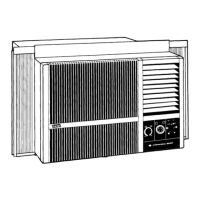GB - 8
TIMER
FAN
ON
AUTO
OFF
MODE
3 216
7101113
12
TIMER
FAN
ON
AUTO
OFF
MODE
216
14
7
Dehumidification
Cooling with dehumidification
CONTROL
PANEL
CONTROL
PANEL
3
2,75
2,5
2,25
2
1,75
1,5
1,25
1
0,75
0,5
0,25
0
1 2 3 4 5 6 7 8
015
010
013
085
51AKS Range...
Dehumidification
capacity
• Switch on the unit by pressing button 1 .
• Using the function selector, button 2, select the cooling mode.
The cooling LED 13
illuminates on the panel.
• By pressing the temperature selector, button 6, select the
desired temperature which will appear on the display 7.
• Using the fan speed selector, button 3, select the fan speed
which may be low, high or automatic.
If you select Auto mode the air conditioner will automatically
select the most suitable speed for the room temperature and
LED 12 illuminates on the control panel. If you select low or
high speed, LED 10 or 11 is illuminated.
• Press button
1 .
• By pressing the operation selector, button
2, select the
dehumidification mode. LED
14 illuminates on the panel.
• Select the dehumidification capacity by pressing button
6, on
a scale from 1 (low) to 8 (high) depending on the room size
and dehumidification requirement.
Display 7 indicates the selected dehumidification capacity
from 1 to 8.
• The air conditioner automatically selects the fan speed.
Selected programme level
litres/hour
model
