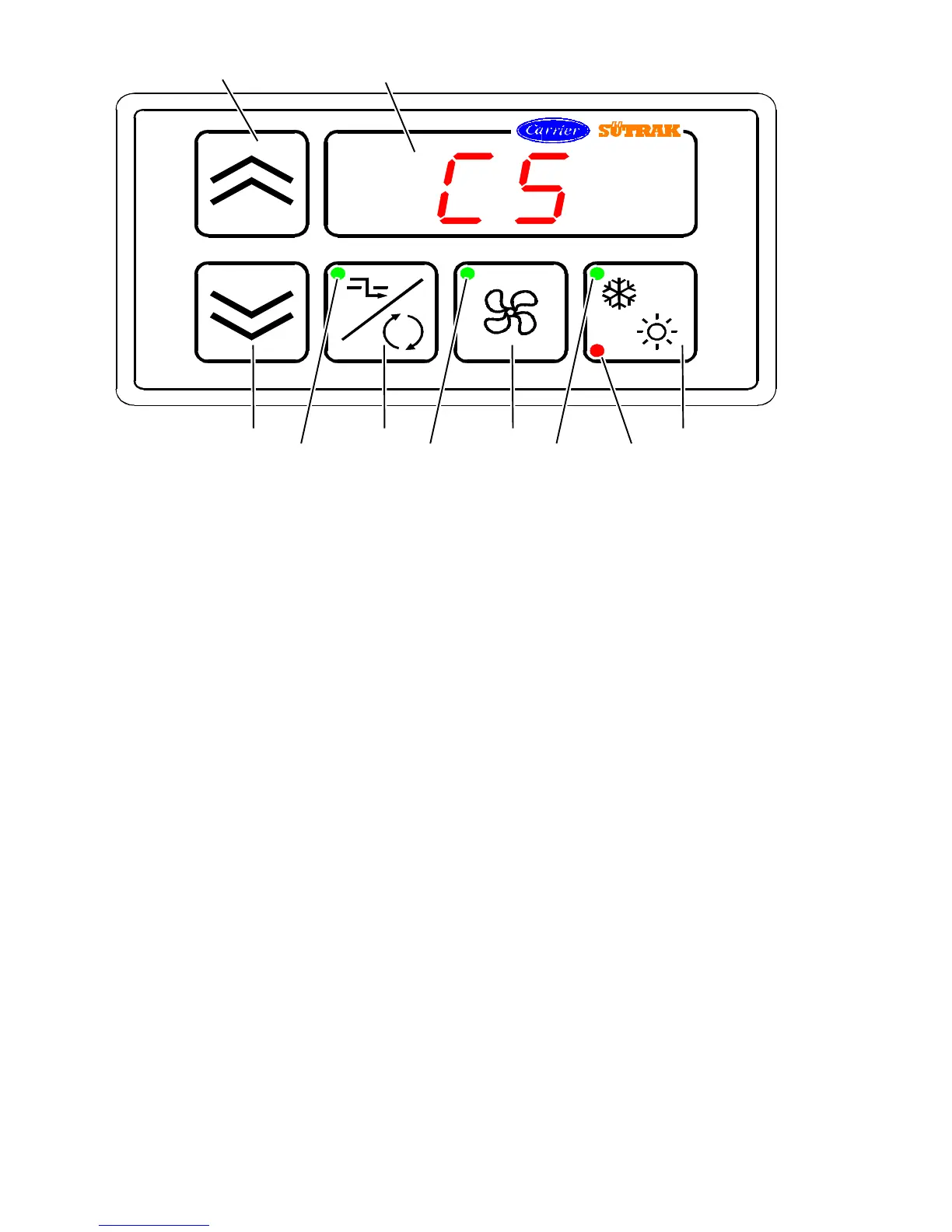3--2
T--304
04/08
1
10987
6
5432
Figure 3--2 BT324 CSDD Controller
KEYS
1. Plus Key
2. Minus Key
3. Recirculate/Fresh Air Key
4. Blower Control Key
5. Automatic Climate Control (A/C)
LEDS
6. Display
7. Fresh Air Operation (Green)
8. Manual Blower Control ’ON’ (Green)
9. Heating Mode (Green)
10. Malfunction Light (Red)
3.3 SEQUENCE OF OPERATION BT324 CSDD
3.3.1 Function of Keys when “Engine On” and
controller active:
a. Plus Key -- Increases interior temperaturesetpoint by
1° per stroke or increases manual blower speed, de-
pending on displayed mode.
b. Minus Key -- Decreases interior temperaturesetpoint
by 1° per stroke or decreases manual blower speed,
depending on displayed mode.
c. Recirculating Air/Fresh Air -- Switches from Recircu-
lating Air to Fresh Air and vice--versa.
d. Blower Control -- Switchesonthemanualblowercon-
trol.
e. Automatic Climate Control -- Switches on the Auto-
matic Temperature Control.
f. Temperature Indicator (Key2+Key3)-- Shows the
inside temperature for 10 seconds. If pressed a sec-
ond time shows the outside temperature for 10 sec-
onds (optional).
g. Reheat (optional) (Key3+Key5)-- Starts Reheat
mode for 3 minutes (duration adjustable).
h. Controller Off (A/C Switch To Off) -- Switches off all
control functions and the display.
NOTE
The following blower steps are disabled when
the automatic climate control is on:
2--, 3--step blower: Off
Continuously adjustable blower: Off
3.3.2 Illuminating Indications (Display)
With “Engine--On” and Controller active
3.4 Operating Instructions BT324
Whentheengine is running, togglethe A/CSwitch toon
to activate the Air Conditioning Unit.
3.4.1 Display
When the unit is ON, the display shows the interior
setpoint temperature. When selecting individual
functions, the display shows the corresponding
information for ashortperiodoftime. Thedisplayisdark
when the engine and control unit are OFF.
3.4.2 Interior Temperature Control
Press the Plus (1) or Minus (2) keys to set the desired
interior temperature.
Thetemperaturecanbeadjustedbetween64° F(18° C)
and 82° F(28° C).
When the outside temperatures are below 35° F(2° C)
(adjustable parameter), the cooling function remains
disabled.
3.4.3 Ventilation
When the unit is operating inAutomatic Climate Control
mode, theblower speediscontrolledbasedontheroom
temperature.
