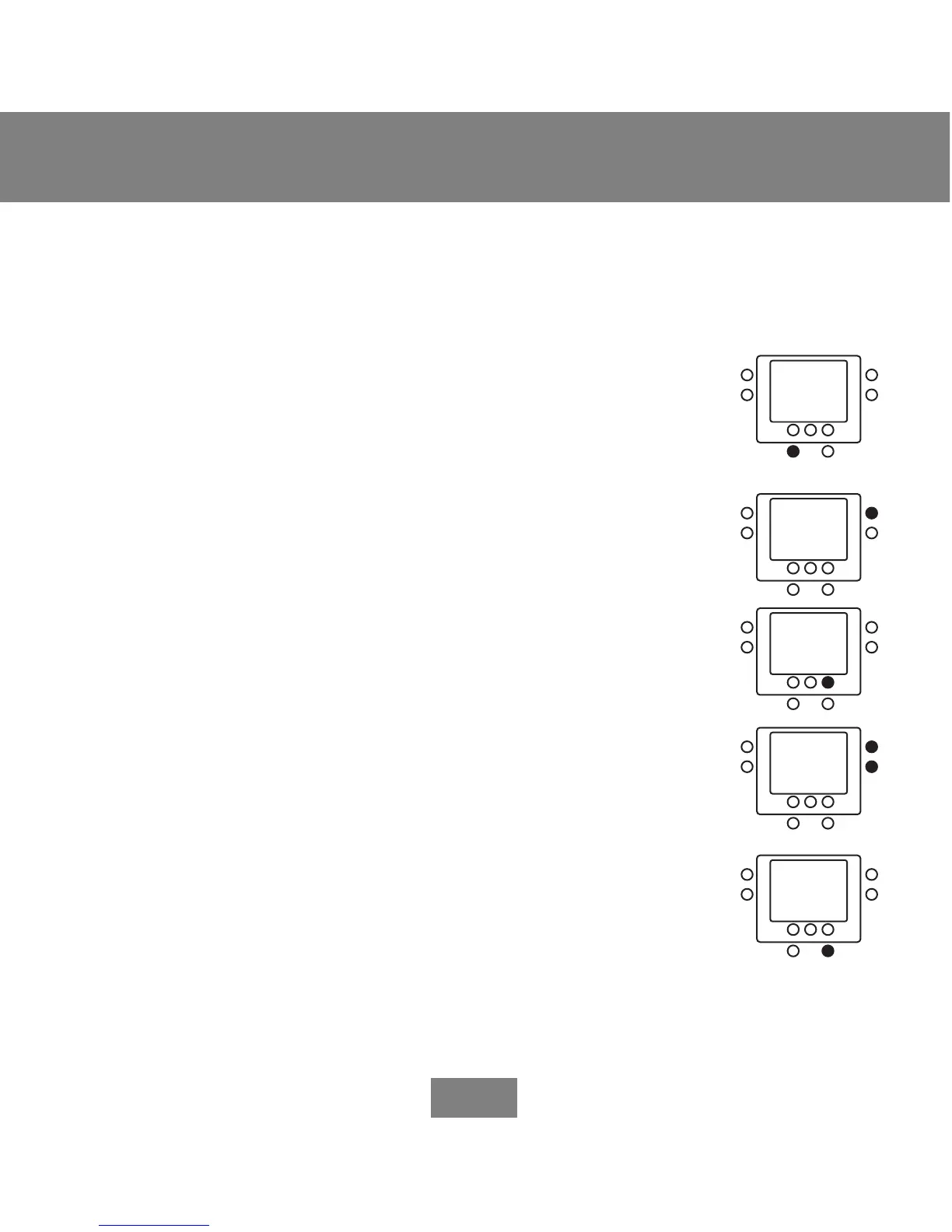31
ADVANCED OPTIONS
Adjusting or turning off the continuous backlighting
Your thermostat features a continuous low level backlighting until you press any
button, which increases the lighting temporarily. You can adjust the intensity of the
backlighting or turn if off completely. Here’s how.
1. Open the door.
2. Press and hold the features button for about three
seconds. The screen will display 01 and the three reset
reminders.
3. Press the up button twice to advance from 01 to 03.
4. Press the sleep button under the intensity number (3) so
it flashes.
5. To increase the amount of backlighting, press the up but-
ton. To decrease the amount, press the down button. The
range is Of to 5 with off being no backlighting and 5 be-
ing the brightest backlighting.
6. Press the done button.
7. Close the door.
