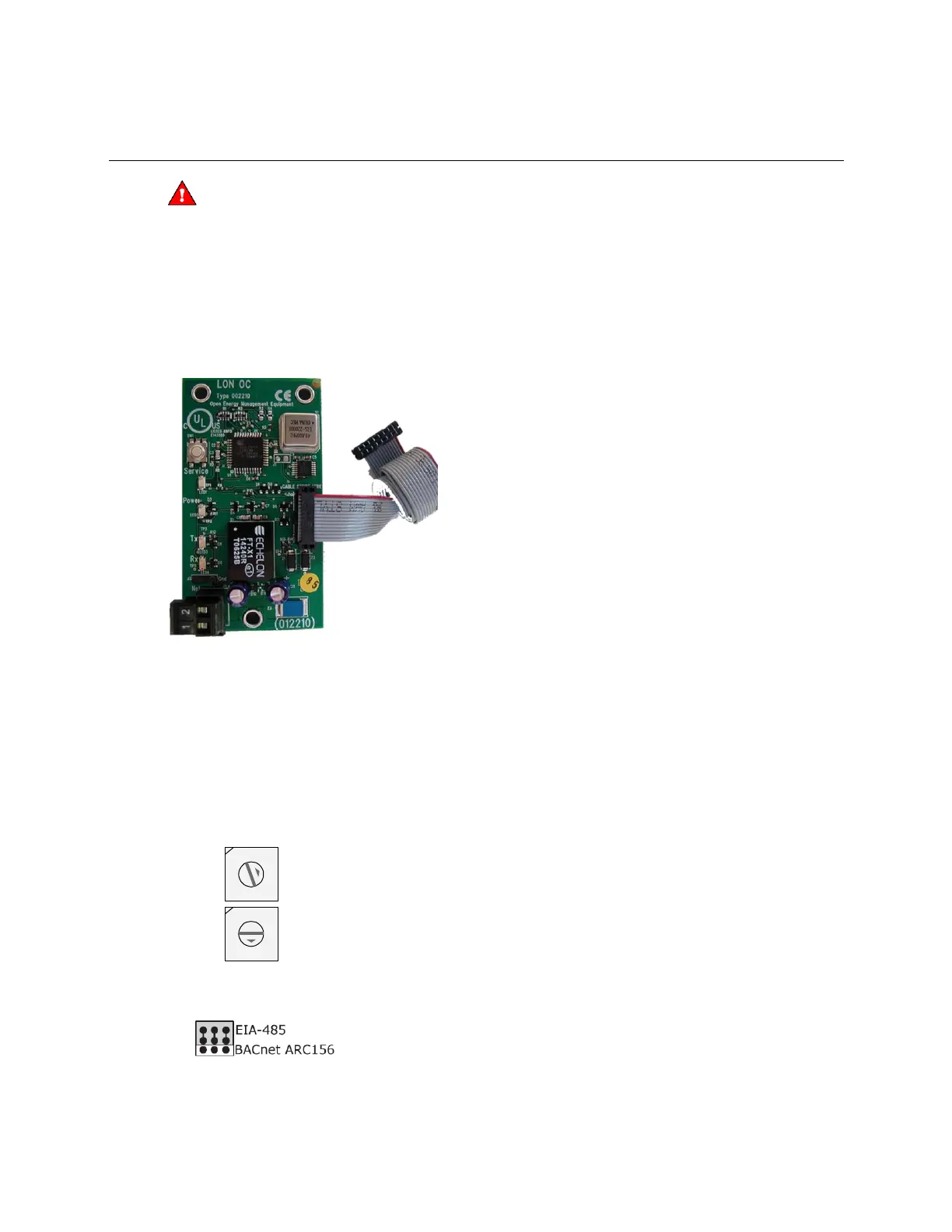Communications wiring
Fan Coil CARRIER CORPORATION ©2020
Integration Guide All rights reserved
15
LonWorks
WARNING
When you handle the LonWorks Option Card:
• Do not contaminate the printed circuit board with fingerprints, moisture, or any foreign material.
• Do not touch components or leads.
• Handle the board by its edges.
• Isolate from high voltage or electrostatic discharge.
• Ensure that you are properly grounded.
Refer to Appendix E for the LonWorks Protocol Implementation Conformance Statement (PICS).
To set up the Fan Coil for the LonWorks Option Card (#LON-OC)
1 Turn off the power for the Fan Coil by disconnecting power terminals.
2 Using the rotary switches, set a unique address. Set the Tens (10's) switch to the tens digit of the address,
and set the Ones (1's) switch to the ones digit.
EXAMPLE If the controller’s address is 25, point the arrow on the Tens (10's) switch to 2 and the arrow on
the Ones (1's) switch to 5.
