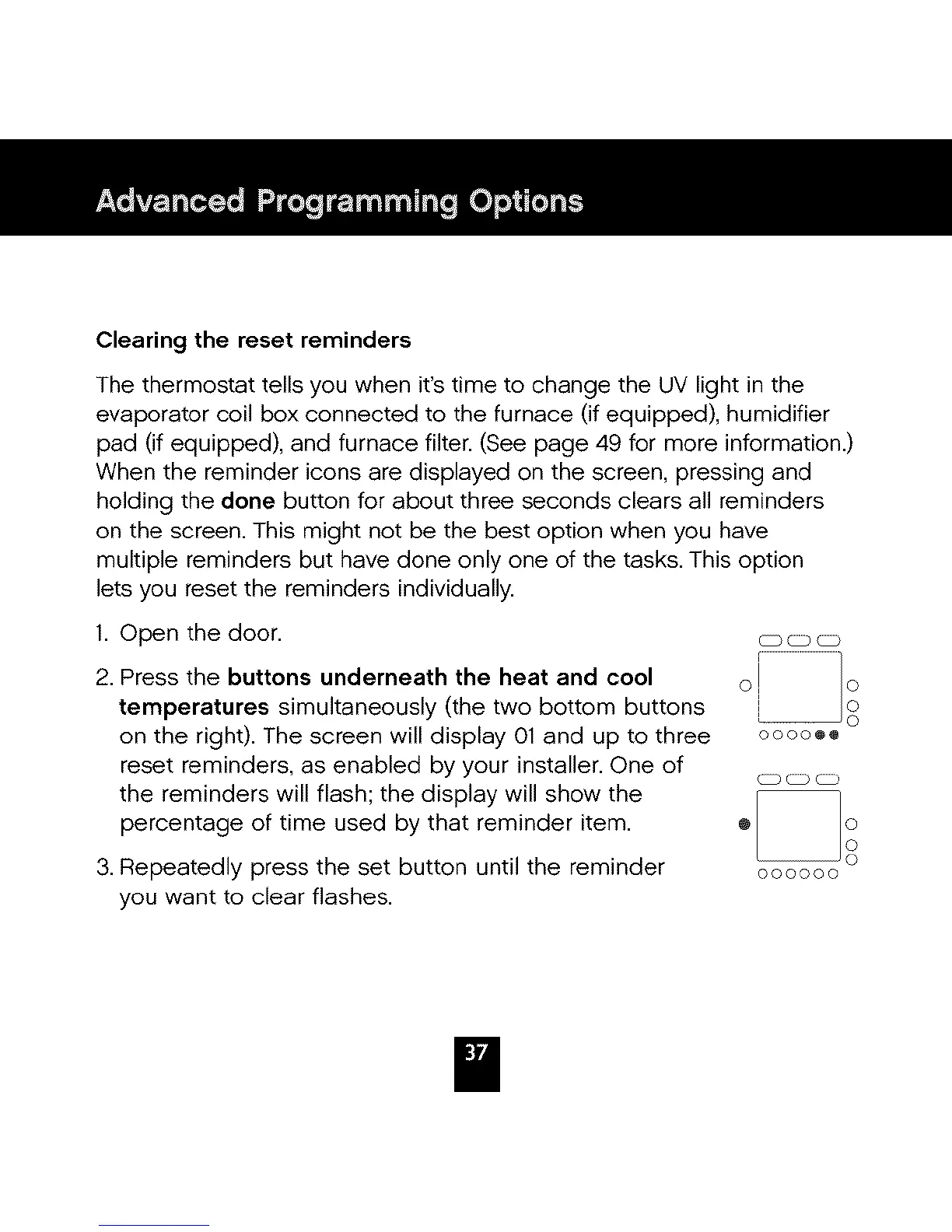Clearing the reset reminders
The thermostat tells you when it's time to change the UV light in the
evaporator coil box connected to the furnace (if equipped), humidifier
pad (if equipped), and furnace filter. (See page 49 for more information.)
When the reminder icons are displayed on the screen, pressing and
holding the done button for about three seconds clears all reminders
on the screen. This might not be the best option when you have
multiple reminders but have done only one of the tasks. This option
lets you reset the reminders individually.
1. Open the door. _
2. Press the buttons underneath the heat and cool
temperatures simultaneously (the two bottom buttons
on the right). The screen will display 01 and up to three oooo®®
reset reminders, as enabled by your installer. One of
the reminders will flash; the display will show the
percentage of time used by that reminder item. ®
3. Repeatedly press the set button until the reminder oooooo
you want to clear flashes.
I
