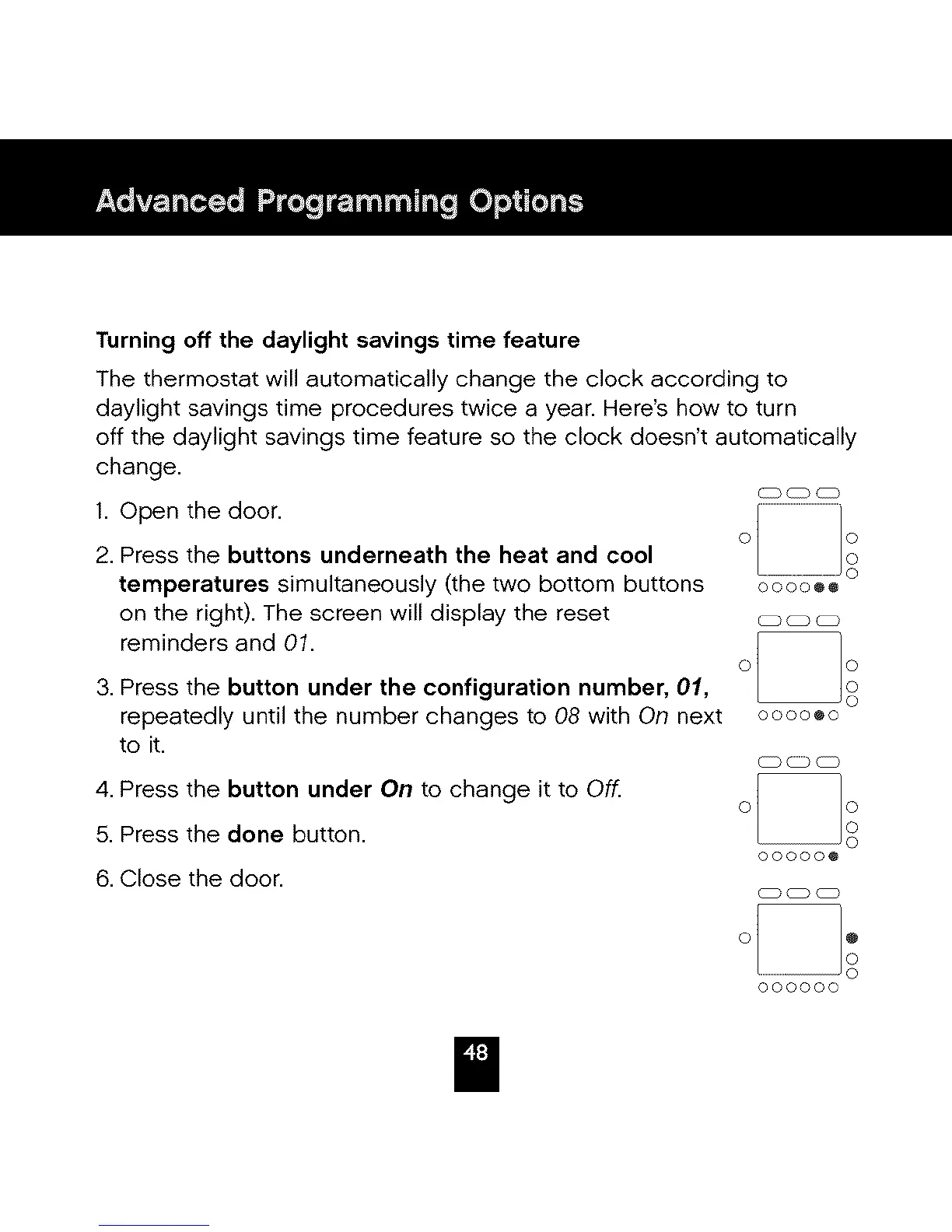Turning off the daylight savings time feature
The thermostat will automatically change the clock according to
daylight savings time procedures twice a year. Here's how to turn
off the daylight savings time feature so the clock doesn't automatically
change.
1. Open the door.
o
2. Press the buttons underneath the heat and cool
temperatures simultaneously (the two bottom buttons oooo®o
on the right). The screen will display the reset cmo_
reminders and 01.
o
3. Press the button under the configuration number, 01,
repeatedly until the number changes to 08 with On next oooooo
to it.
4. Press the button under On to change it to Off.
5. Press the done button.
000000
6. Close the door.
000000
