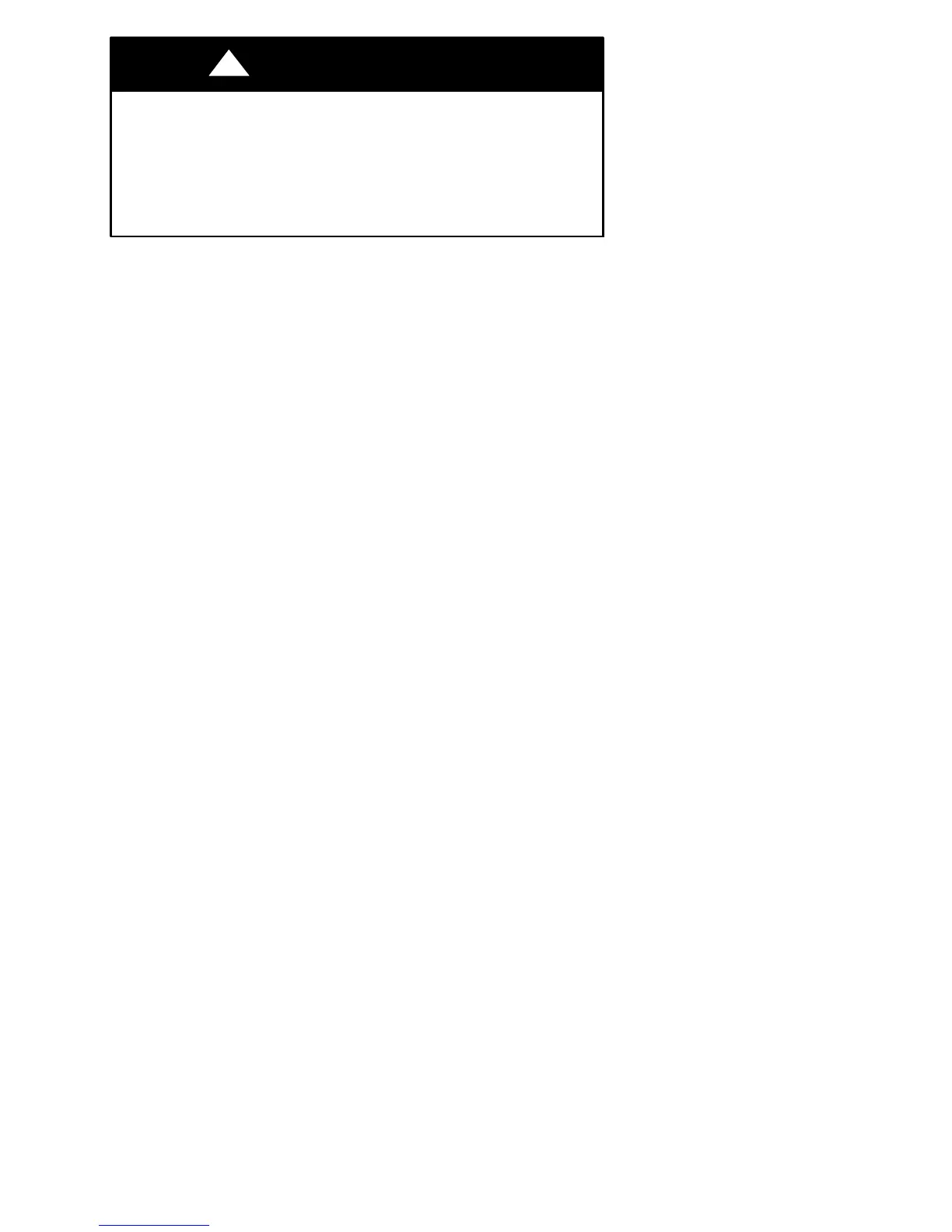12
ENVIRONMENTAL HAZARD
Failure to follow this caution may result in environmental damage.
Mercury is a hazardous waste. Federal regulations require that
Mercury be disposed of properly.
CAUTION
!
Two--Piece Installation
The following steps should be followed for the installation of the two--piece
configuration.
NOTE: The 2--wire pigtail is not intended to support the weight of the Display
Module. Do not hang the Display Module from the Equipment Control Module
screw terminals.
1. Remove mounting plate from back of Display Module by pressing the two
tabs on the bottom edge and pulling away. See Fig. 5 and 6.
