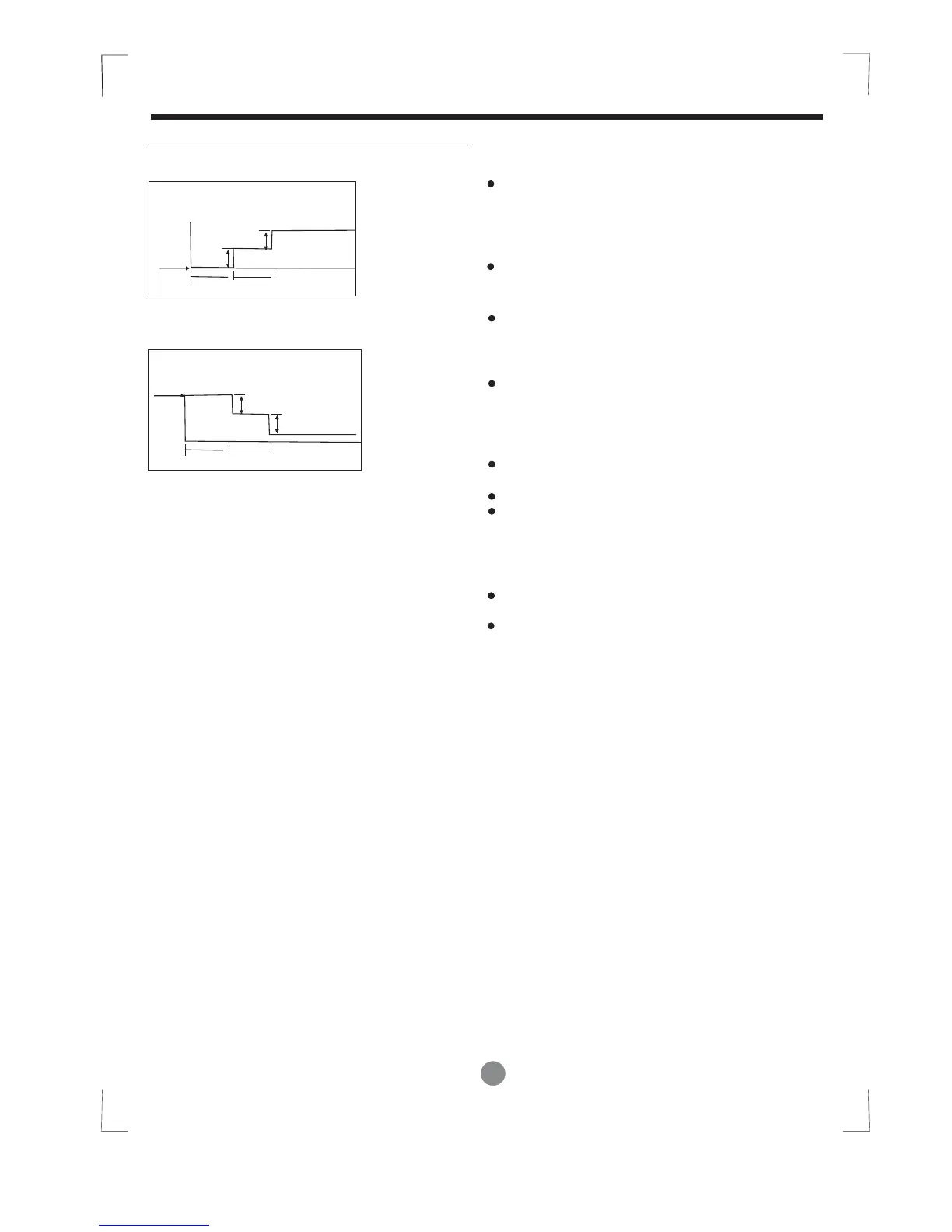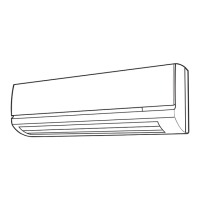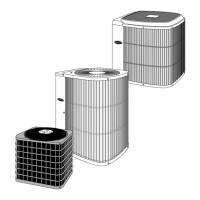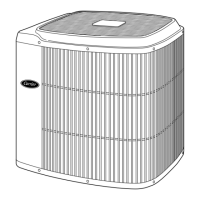21
AUTO operation
When you set the air conditioner in AUTO mode,
it will automatically select cooling, heating(cooling
/heating models only), or fan only operation
depending on what temperature you have selected
and the room temperature.
The air conditioner will control room temperature
automatically round the temperature point set by
you.
If the AUTO mode is uncomfortable, you can
select desired conditions manually.
SLEEP operation
When you push SLEEP button on remote controller
during cooling, heating(cooling only type without),
or AUTO operation , the air conditioner will
automatically increase (cooling) or decrease
(heating) 1℃ per hour.
The set temperature will be steady 2 hours later.
And the air conditioner will be timer off in 7 hours.
The fan speed will be automatically controlled.
This feature can maintain the most comfortable
temperature and save more energy for you.
DRYING operation
The fan speed will be automatically controlled
under dry operation.
During the dry operation, if the room temperature
O
is lower than 10 C, the compressor stops operation
and restarts until the room temperature is above
O
12 C.
OPERATING INSTRUCTIONS
How the air conditioner works
1 hour
1 hour
Set
Temperature
Cooling
1℃
1℃
Heating
SLEEP operation
1℃
1℃
1 hour
1 hour
Set
Temperature
SLEEP operation
7 hours timer off
7 hours timer off
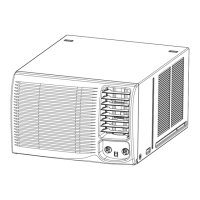