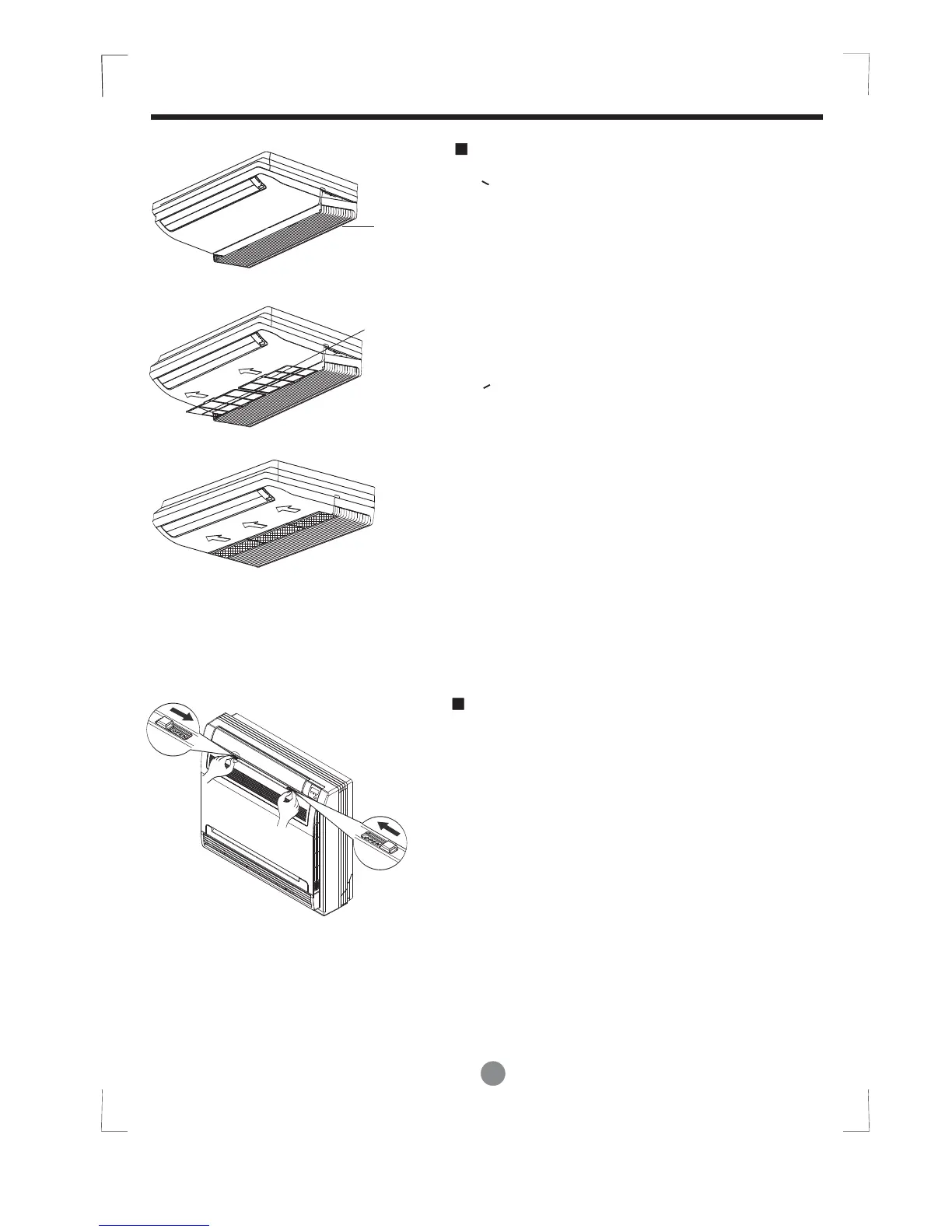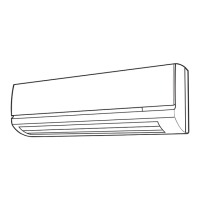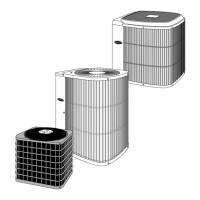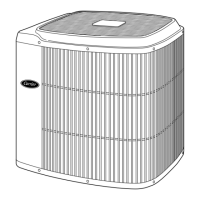26
CARE AND MAINTENANCE
Air Inlet
Air Filter
CEILING AND FLOOR TYPE
FLOOR AND STANDING TYPE(Console)
For <36000Btu/h models
1. Open the air intake (see Fig.E1).
2. Take out the air filter(see Fig.E2).
3. Clean the air cleaning filter with water or vacuum
cleaner, then dry it in cool place.
4. Re-install the air filter in the reverse order of Fig.E2.
1. Open the front panel.(Refer to Fig. F1)
For >48000Btu/h models
1. Directly pull out the air filter from air inlet as indicated
in Fig.E3.
2. Clean the air cleaning filter with water or vacuum
cleaner, then dry it in cool place.
3. Re-install the air filter in the reverse order of Fig.E3.
Fig.E1
Fig.E2
Fig.E3
Fig.F1
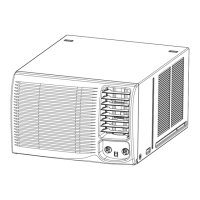