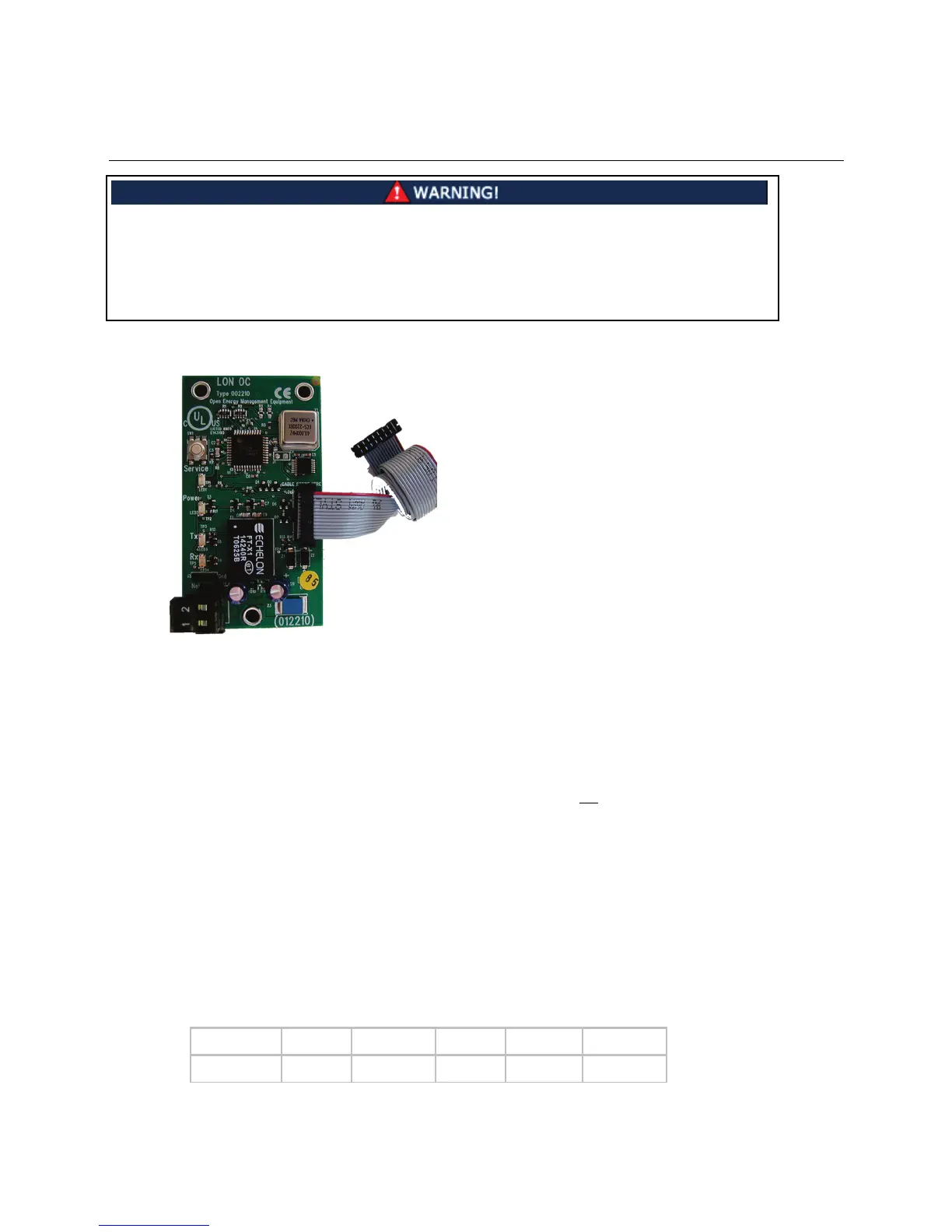Communications wiring
RTU Open v3 Carrier Proprietary and Confidential CARRIER CORPORATION ©2016
Integration Guide All rights reserved
14
When you handle the LonWorks Option Card:
• Do not contaminate the printed circuit board with fingerprints, moisture, or any foreign material.
• Do not touch components or leads.
• Handle the board by its edges.
• Isolate from high voltage or electrostatic discharge.
•
Ensure that you are properly grounded.
Refer to Appendix E (page 51) for the LonWorks Protocol Implementation Conformance Statement (PICS).
To set up the RTU Open for the LonWorks Option Card (Part #LON-OC)
1 Turn
the RTU Open's power.
○ Changes made to the switches when the controller is on will not take effect until the power has been
cycled!
○ The controller’s rotary address switches are not used when the LON-OC is installed. That’s because each
LON-OC has a 48-bit Neuron ID that makes it unique on the LonWorks network.
2 Set the Comm Selector DIP switches
and
on
for 38.4k Communications speed. This is the
speed at which the LON-OC speaks to the RTU Open. It is fixed at 38.4k.
3 Set the Comm Selector DIP switches
through
on
for LonWorks. See example below.
4 Set the Comm Selector DIP switch
on
to the ON position to enable the LON-OC.
5 Leave Comm Selector DIP switch
on
in the OFF position since it is not used.
SW3 Protocol Switch Settings for LonWorks
Off On On Off On Off
