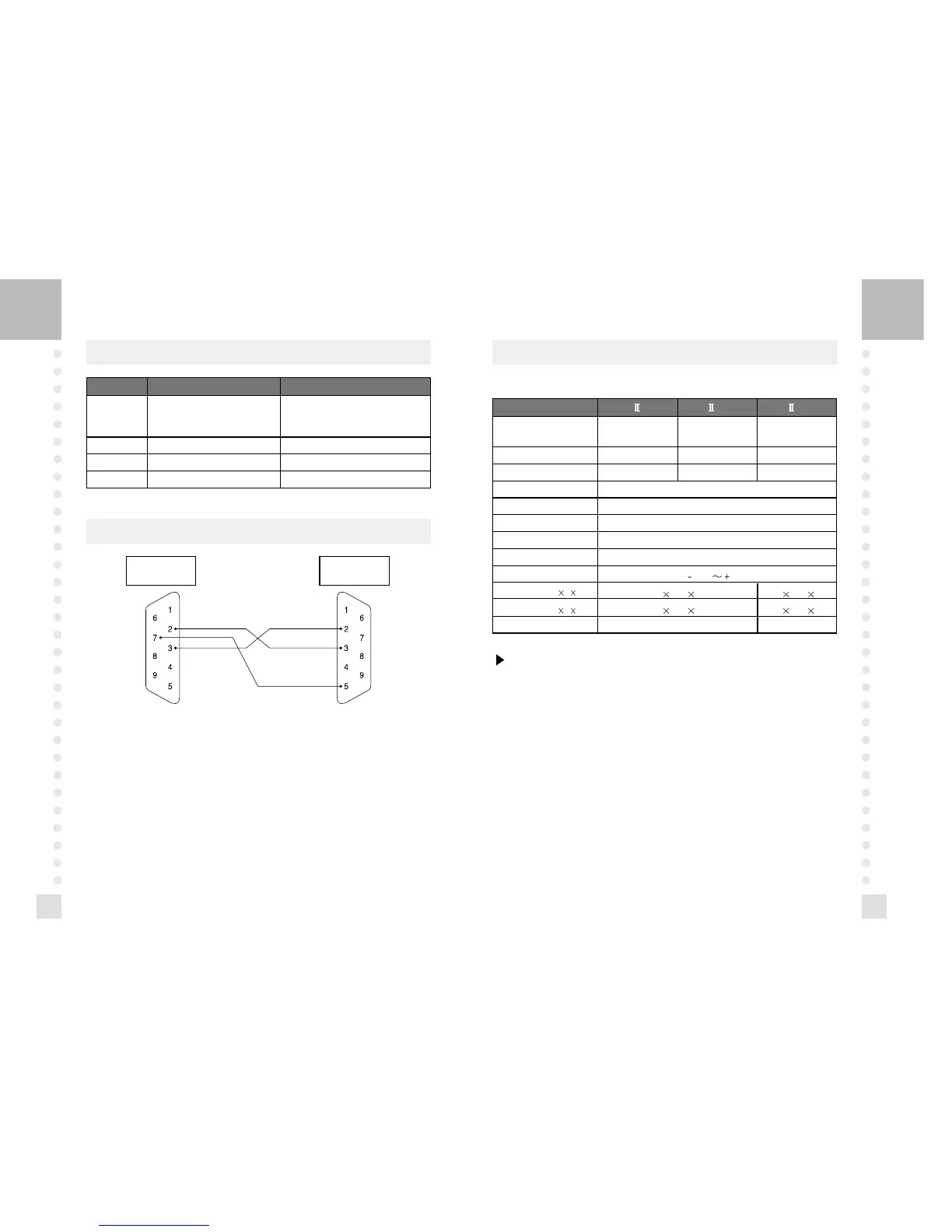21
ERROR MESSAGES
An error of the initial ZERO range
Failure of analog module
An error of EEPROM
Condition codes are broken
1. Make sure the platter is empty.
2. Make sure there is a platter on the
scale.
Call your CAS dealer
Call your CAS dealer
Call your CAS dealer
ERROR REASONS SOLUTIONS
Err 1
Err 10
Err 11
Err 12
SERIAL INTERFACE
PC or
Printer TYPE 1
Scale
D-Sub
Connector(9 pin)
D-Sub
Connector(9 pin)
20
MODEL
CAPACITY
MAX.TARE
INTERNAL RESOLUTION
EXTERNAL RESOLUTION
DISPLAY
DISPLAY LAMP
INTERFACE
POWER SOURCE
TEMPERATURE RANGE
PLATTER SIZE (W
D H)mm
PRODUCT SIZE (W D
H)mm
WEIGHT
DBII-60 DBII-150 DBII-300
30kg/0.01kg 60kg/0.02kg 150kg/0.05kg
60kg/0.02kg 150kg/0.05kg 300kg/0.1kg
59.98kg 149.95kg 299.9kg
1/120,000 1/150,000 1/150,000
1/3,000
VFD 6DIGIT
STABLE, ZERO, HOLD, NET, HI/OK/LO, %, PCS, SUM, kg
RS-232C(Printer)
AC 230V/50Hz
10°C
40°C
420 510 110 500
640 120
420
635 765 500
725 765
12.7kg 24.6kg
VFD Version
SPECIFICATIONS
Notice: Specifications are subject to change for improvement
without notice.