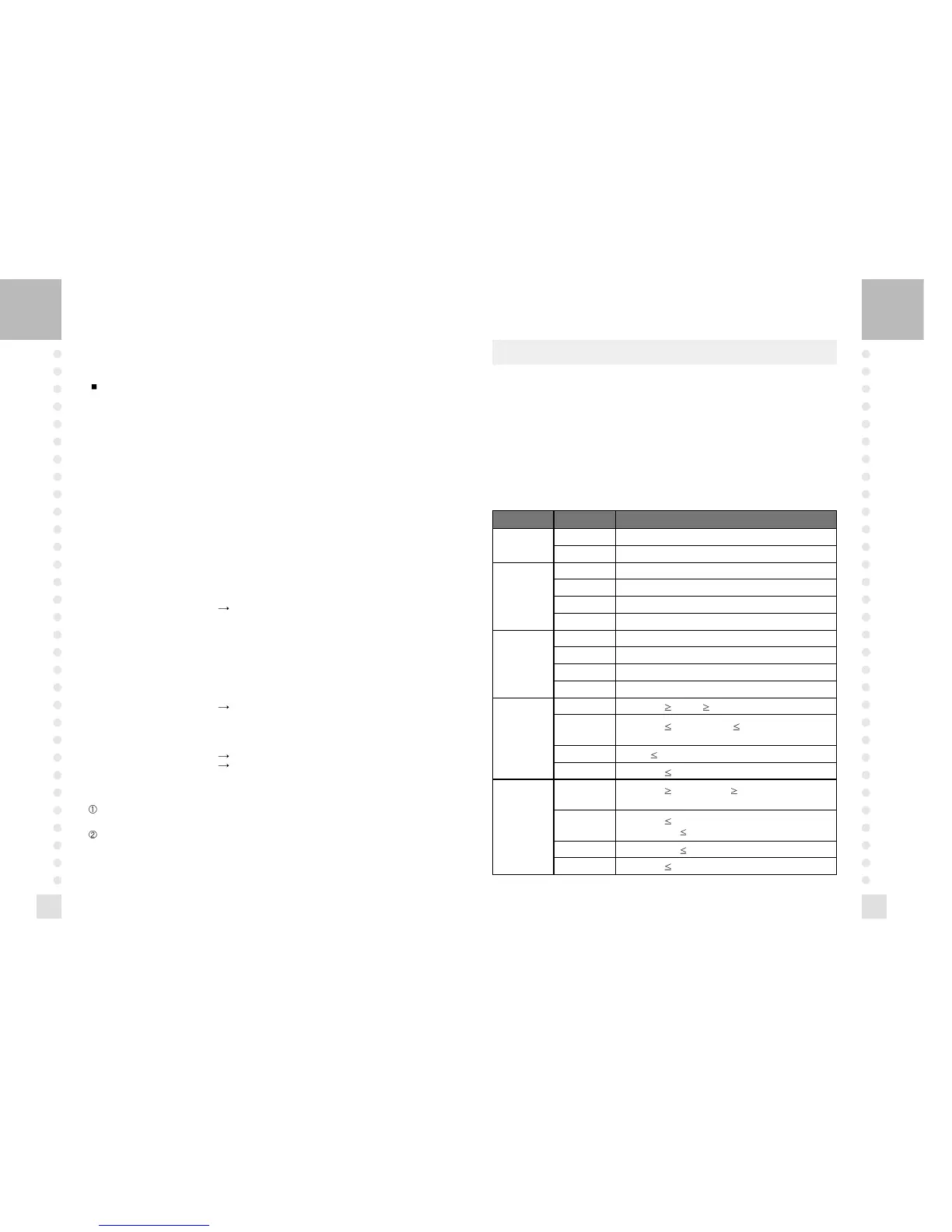17
1. How to Go to Setup Mode
Make sure that power is OFF. While pressing the PRINT key, press the POWER
key. The display shows “U SEt”. You can select each menu by pressing the
MODE key and change the setting by pressing the HOLD or PRINT key. If you
press SET key, you will save current setting and finish this mode. To finish this
mode without saving, press the ZERO key.
SETUP MODE
8-2. Auto print
To use auto print function, you have to set printer menu to “Pr AUt” in setup mode.
Refer to Setup Mode Table on page 17.
If the weight is stable, it is printed out automatically.
16
8. Print Out
8-1. Manual Print
You can print out data every time pressing the PRINT key. You can setup
print function depends on your need. Refer to Setup Mode Table on page 17.
Sample format:
-Weighing Function- -Counting Function-
======== WEIGHT ========
WELCOME TO CAS[DB-2] CAS
2000-00-00 00:00:00
Weight : 0.000 kg
- WEIGHT LIMIT SET VALUE -
Limit(H): 40.000 kg
Limit(L): 30.000 kg
======== WEIGHT ========
WELCOME TO CAS[DB-2] CAS
2000-00-00 00:00:00
Weight : 40.180 kg
Weight : 40.200 kg
Weight : 40.200 kg
Weight : 40.200 kg
Weight : 40.200 kg
Weight : 40.200 kg
Weight : 40.200 kg
Weight : 40.200 kg
Weight :
-
40.200 kg
Weight : 40.200 kg
Weight : 40.200 kg
Weight : 40.200 kg
--------------------------------
Total : 401.980 kg
Count : 10 times
======== COUNT ========
WELCOME TO CAS[DB-2] CAS
2000-00-00 00:00:00
Weight : 40.200 kg
U/Weight : 0.80400 kg
Quantity : 50 pcs
- COUNT LIMIT SET VALUE -
Limit(H): 2000 pcs
Limit(L): 1000 pcs
Label Caption
Date/Time
-
means that you cancel the weight right before
this weight.
Cumulative weight sum
Aggregate times
2. Setup Mode Table
MENU DISPLAY DESCRIPTIONS
Buzzer
“ b on ” You can hear buzzer.
“ b oFF ” You cannot hear buzzer.
“ Pr oFF ” Do not use printer.
Printer
“ Pr kEy ” Manual print.
“ Pr AUt ” Auto print when the scale is stable.
“ Pr CMd ” For future.
“ br 48 ” 4,800 bps
Baud Rate
“ br 96 ” 9,600 bps
“ br 192 ” 19,200 bps
“ br 384 ” 38,400 bps
“ WL M0 ” HIGH Limit Weight
LOW Limit - You will hear buzzer.
“ WL M1 ”
HIGH Limit
Weight, Weight LOW Limit
Weight Limit
- You will hear buzzer.
“ WL M2 ” Weight LOW Limit - You will hear buzzer.
“ WL M3 ” HIGH Limit Weight - You will hear buzzer.
“ CL M0 ”
HIGH Limit Counting result
LOW Limit
- You will hear buzzer.
“ CL M1 ”
HIGH Limit
Counting result,
Count Limit
Counting result LOW Limit - You will hear buzzer.
“ CL M2 ” Counting result
LOW Limit - You will hear buzzer.
“ CL M3 ” HIGH Limit
Counting result - You will hear buzzer.
-Cumulative Weight Sum Function-