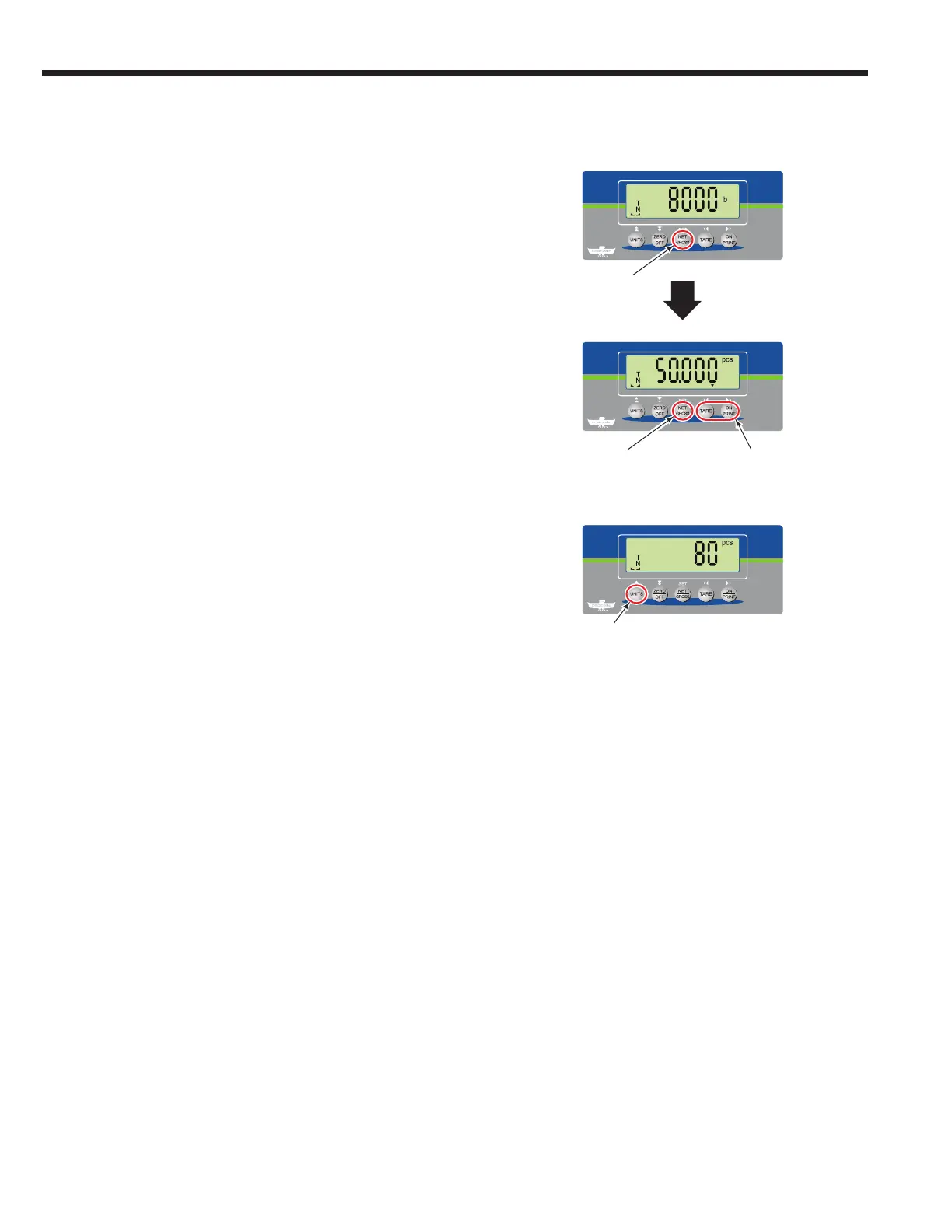24 8305557-R2
ADVANCED WEIGHING OPERATIONS
Piece Count (Sampling Method) (continued)
8 Continue to acquire load quantities with the same
sample APW. To exit this mode, press the "UNITS"
button.
NOTE: The indicator does not retain APW after exiting
this mode or being turned off.
7 The indicator will show the number of pieces on the
pallet (or bin).
5 Press "NET/GROSS" button to enter Piece Count Mode.
6 Use the "TARE" and "ON/PRINT" buttons to navigate to
a list of the average piece weights. Choose from the
listed APW of products being weighed. For example,
count the products with the average piece weight of 50
lbs. The indicator will show "50.000" and "pcs". Press
"NET/GROSS" to select the APW pre-set.
5
6
7
8
Piece
Count
Mode
Toggle to the next
("ON/PRINT" button) or
previous ("TARE" button)
preset tare
Accept the APW shown
To exit Piece
Count Mode