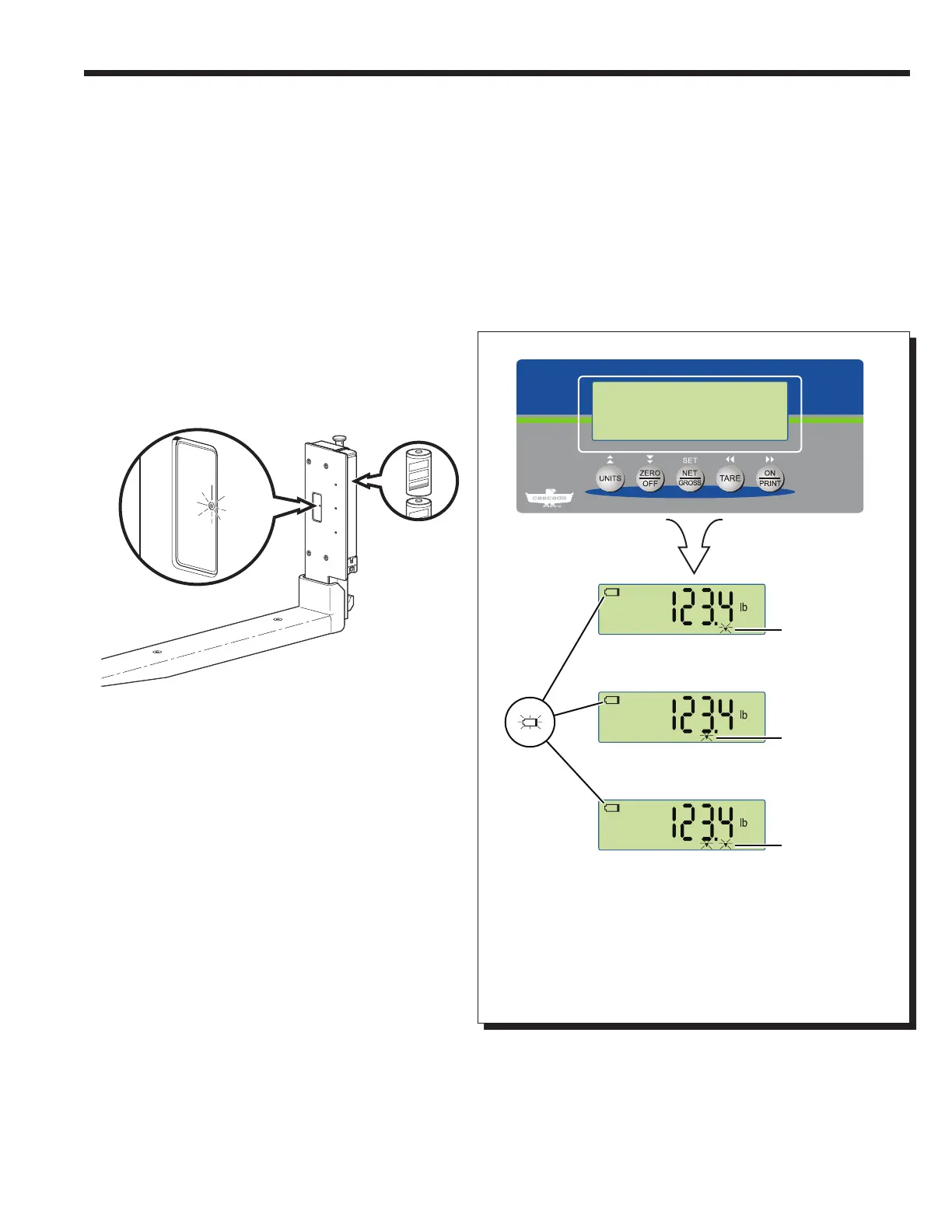258305557-R2
BATTERIES
FK0765.eps
FK0645.eps
Fork LED Status Indication
Fork Low Battery:
The blue LED on the related fork
will start blinking (2 times every
10 seconds)
NOTE: When the LED indicates
low battery, the battery packs
will switch off automatically after
9 minutes (default). To change
the default time, refer to Service
Manual, part no. 6910417,
Parameter "B 9".
IMPORTANT: For three shift applications, change
batteries every morning.
NOTE: Battery life will last up to 80 hours if the
system is set at factory settings.
IMPORTANT: When indicator or fork batteries
are low, weighing accuracy and communication
to the indicator can be affected.
FORK BLUE LED FUNCTION:
• POWERING "ON" – Continuously ON for 5 seconds.
• FULL BATTERY
Working Mode – Blinks once every 1.5 seconds.
Sleep Mode – Blinks once every 4 seconds.
• LOW BATTERY
Working Mode – Blinks twice every 10 seconds.
Sleep Mode – Blinks twice every 10 seconds.
Blinking
low battery
icon –
Indicator
batteries
are low.
Blinking icon –
Fork 1 battery
pack is low
Blinking icon –
Fork 2 battery
pack is low
Blinking icons –
Fork 1 and Fork 2
battery packs are
low
When any low battery icon blinks, replace or
recharge batteries.
NOTE: When batteries are low, the indicator will
switch off automatically after 2 minutes (default).
To change the default time, refer to Service
Manual, part no. 6910417, Parameter "A 22".